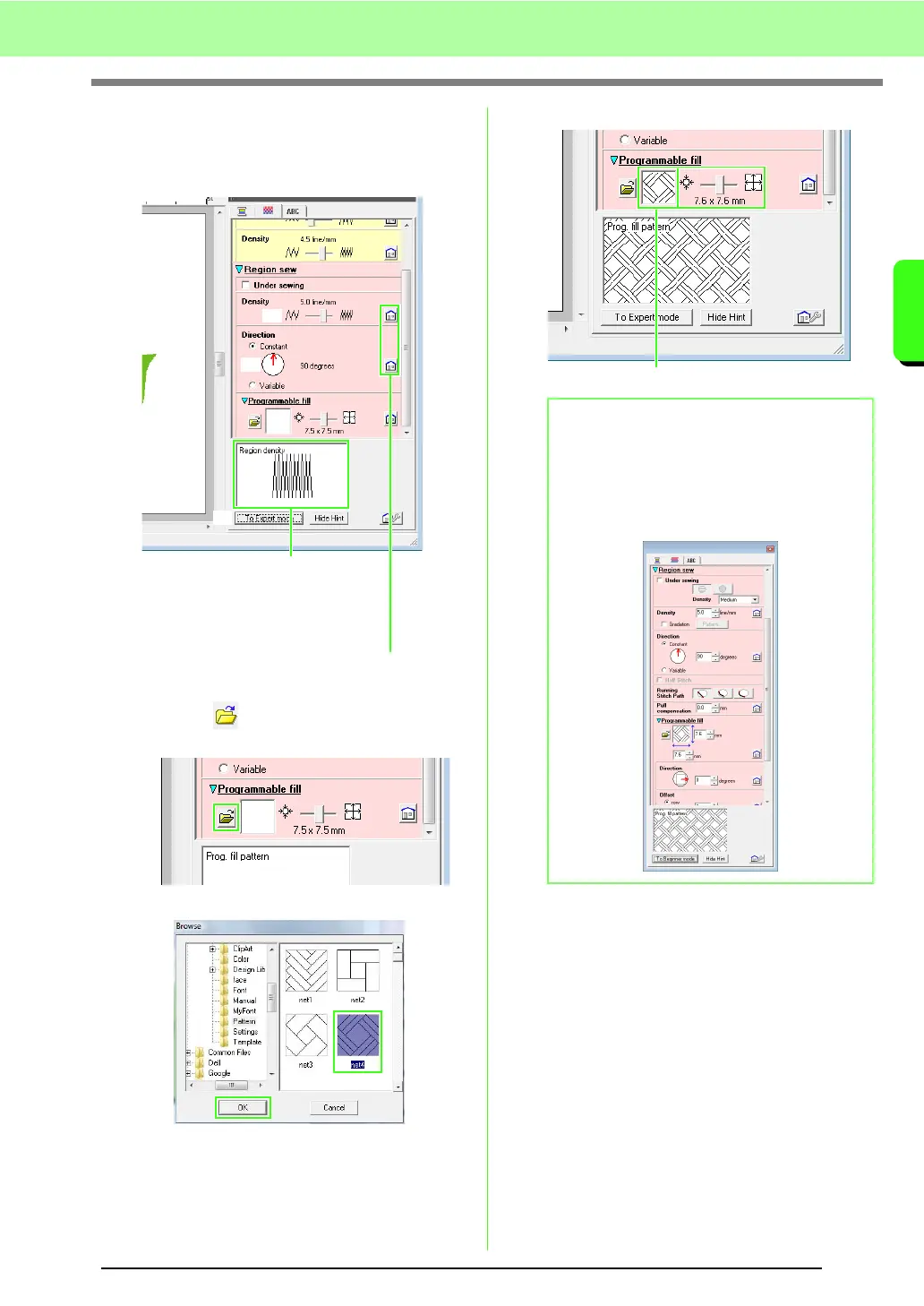33
Tutorial
Tutorial
(3) Drag the Density slider to specify 5.0 line/
mm.
(4) Drag the red arrow in Direction area to 90
degrees.
(5) Click in the Programmable fill
section.
(6) Select net4, and then click OK.
(7) Move the slider to specify 7.6 x 7.6 mm.
The effects of the specified
settings can be previewed. This
preview can be displayed/hidden
by clicking the Show Hint/Hide
Hint button.
Click this button to return the
attribute to its default setting.
(3)
(4)
(2)
b Memo:
More detailed settings can be specified in
Expert mode.
c
“Specifying sewing attributes” on
page 96.
The selected pattern is displayed.
