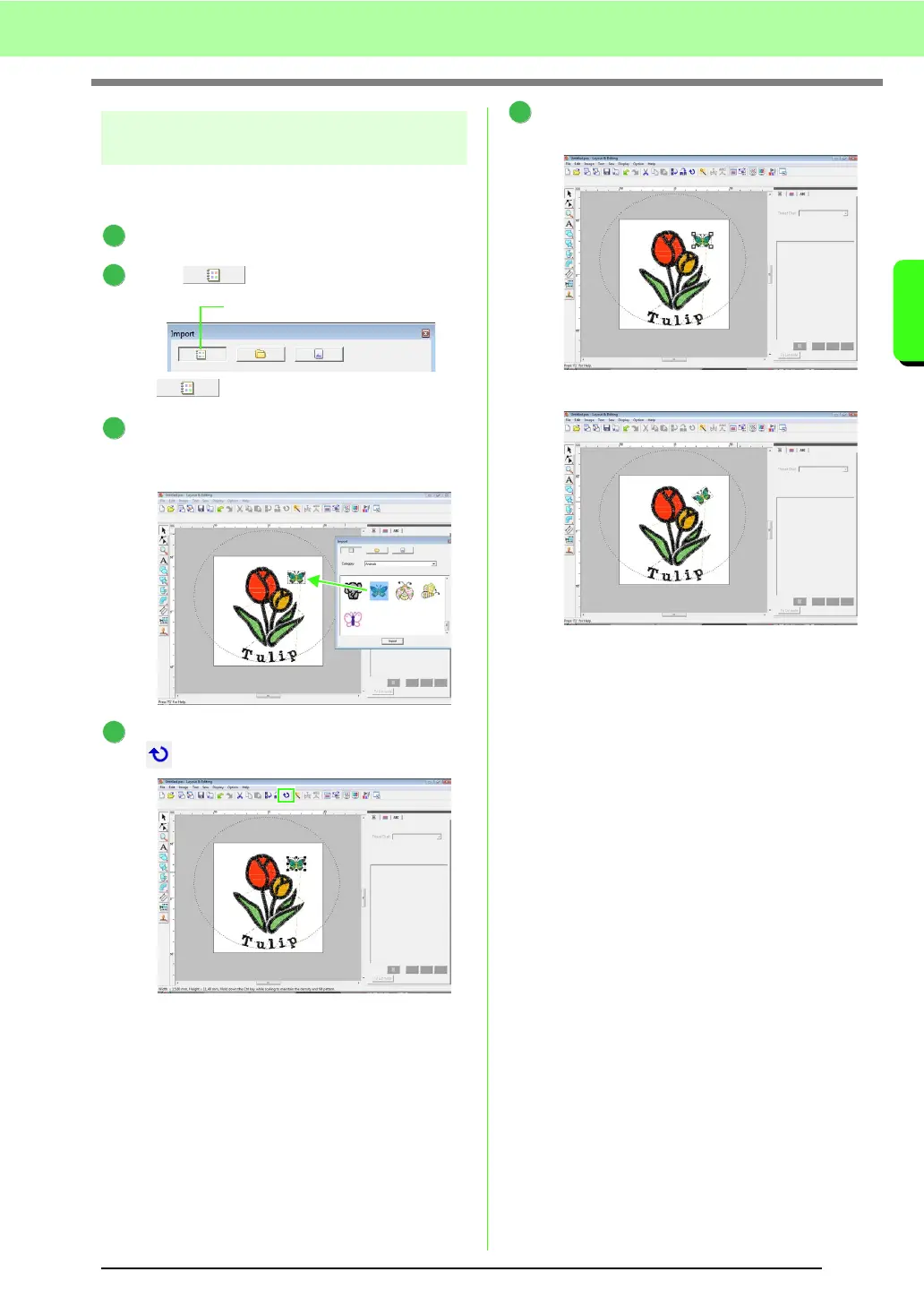41
Tutorial
Tutorial
Step 4 Importing and rotating an
embroidery pattern
Now, we will import the embroidery pattern for the
butterfly, and then adjust its angle.
Click File, then Import.
Click .
If has not been clicked, click it.
From the Category selector, select Animals,
and then drag the butterfly into the Design
Page.
Click the butterfly to select it, and then click
on the Toolbar.
Drag a rotation handle that appeared to adjust
the angle of the pattern.
This completes the pattern.
c
For details on saving embroidery
patterns, refer to “Saving the embroidery
design” on page 22. For details on
transferring designs to original cards,
refer to “Transferring the design to an
original card” on page 17.
1
2
Design Library view button
3
4
5
