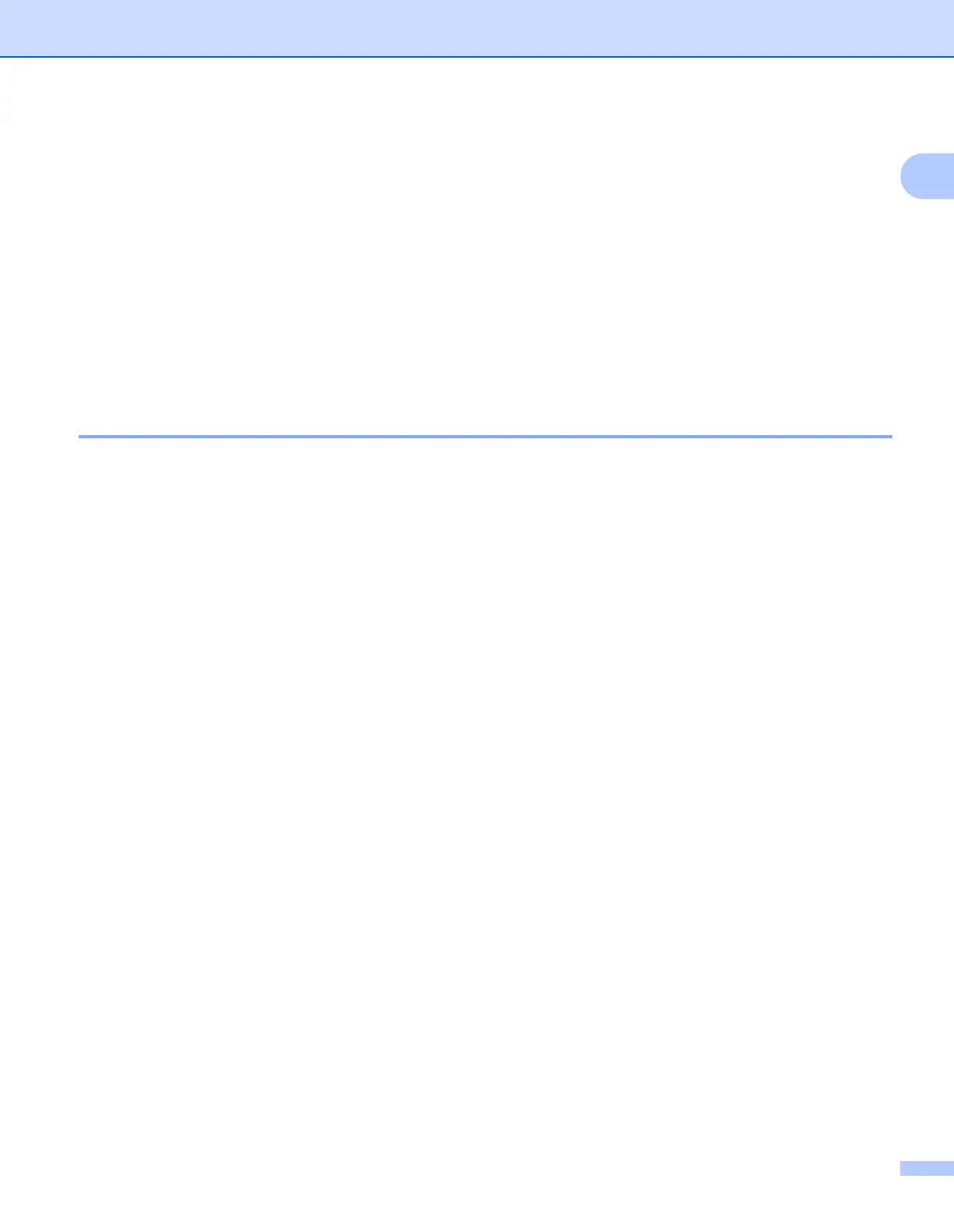Setting Up the Printer
24
1
Connecting the Printer to a Computer or Mobile Device 1
Refer to the directions for the type or connection method:
USB cable connection
See Connecting Using USB on page 24.
Bluetooth Connection
See Connecting Using Bluetooth (RJ-2030/2050/2150 Only) on page 25.
Wireless LAN connection
See Connecting Using Wi-Fi
®
(RJ-2050/2140/2150 Only) on page 26.
Connecting Using USB 1
1 Before connecting the USB cable, make sure that the printer is turned off.
2 Connect the printer end of the USB cable to the mini-USB port on the side of the printer.
3 Connect the other end of the USB cable to the USB port on the computer.
4 Turn your printer on.
