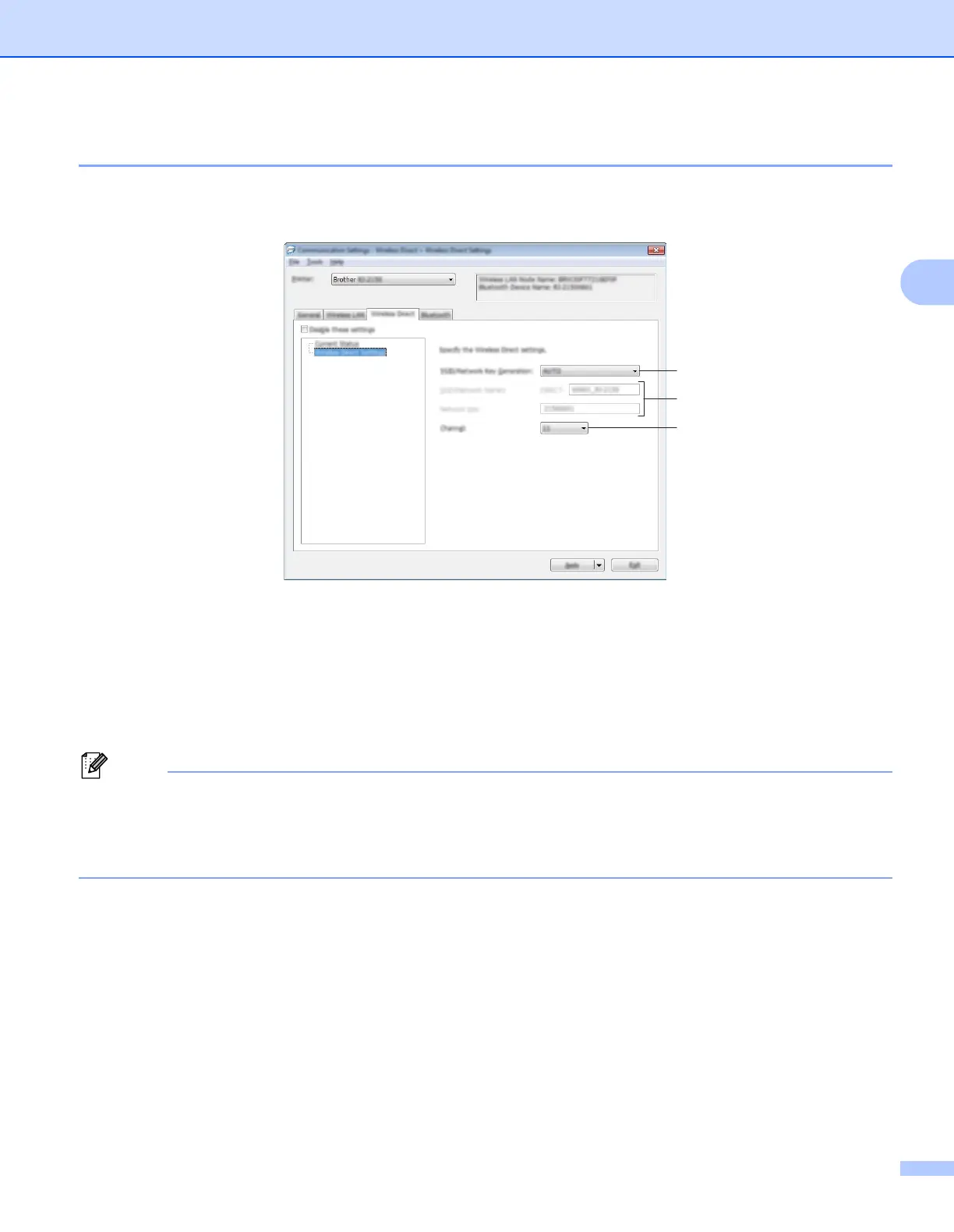Changing the Printer Settings
49
3
Wireless Direct Tab (RJ-2050/2140/2150 Only) 3
Wireless Direct Settings 3
1 SSID/Network Key Generation
Select [AUTO] or [STATIC].
2 SSID (Network Name)/Network Key
Specifies the SSID (25 ASCII characters or fewer) and the network key (63 characters or fewer) you want
to use in the Wireless Direct mode.
You can only specify a setting when [STATIC] is selected for [SSID/Network Key Generation].
The factory default SSID is "DIRECT-*****_RJ-XXXX" and password is "205*****" for RJ-2050, "214*****"
for RJ-2140, or "215*****" for RJ-2150.
***** is the last five digits of the serial number.
(You can find the serial number label on the back of the printer.)
3 Channel
Specifies the channel to use in the Wireless Direct mode.
