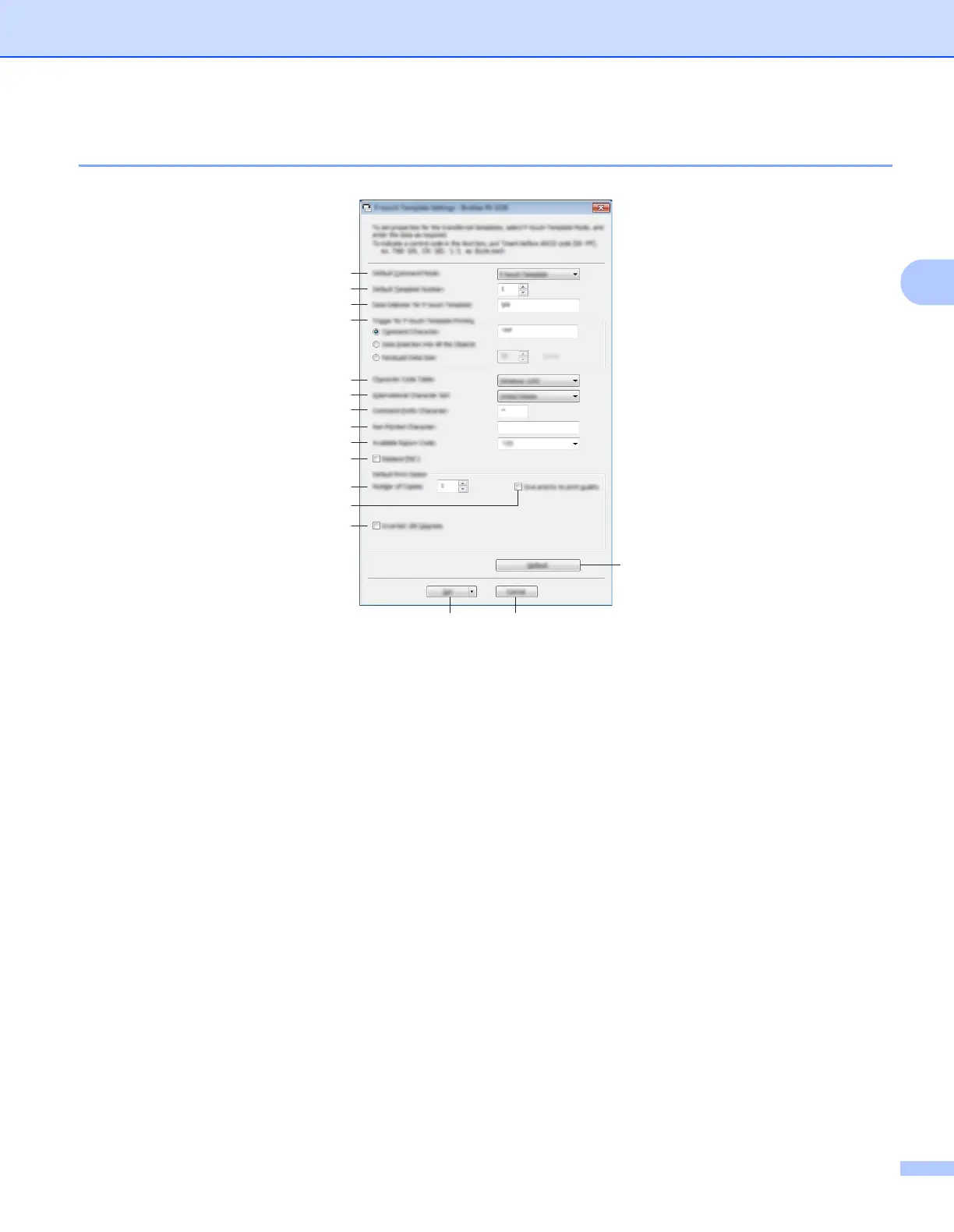Changing the Printer Settings
63
3
P-touch Template Settings Dialog Box 3
1 Default Command Mode
Specifies the P-touch Template mode as the default mode.
To change the mode, use the Device Settings.
2 Default Template Number
Specifies a template number to select as default when the printer is turned on.
However, if a template is not to be transferred to the printer, do not specify a template number.
3 Data Delimiter for P-touch Template
A symbol used to indicate the boundaries between groups of data in a file. Between 1 and 20 characters
can be specified.
4 Trigger for P-touch Template Printing
You can specify a trigger to begin printing from a number of options.
[Command Character]: Printing starts when the command character specified here is received.
[Data Insertion into All the Objects]: Printing starts when the delimiter for the last object is received.
[Received Data Size]: Printing starts when the number of characters specified here is received. However,
delimiters are not counted in the number of characters.
5 Character Code Table
Select one of the following character code sets:
Available settings: [Windows 1252], [Windows 1250 Eastern Europe], [Brother standard]
