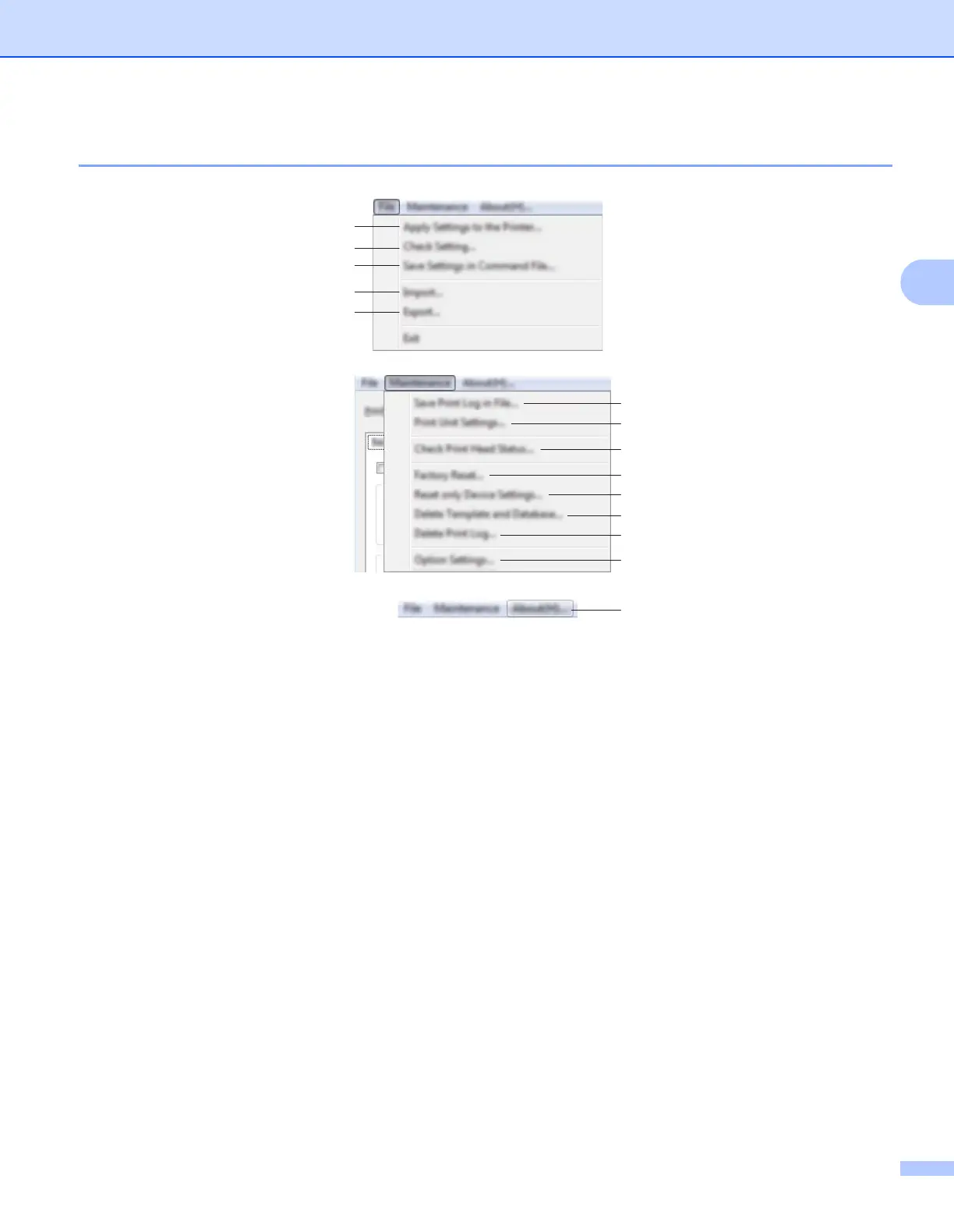Changing the Printer Settings
54
3
Menu Bar 3
1 Apply Settings to the Printer
Applies the settings to the printer.
Performs the same operation as when [Apply] is clicked.
2 Check Setting
Displays the current settings.
3 Save Settings in Command File
Saves the specified settings in a command file.
Performs the same operation as when [Save in Command File] is selected from the [Apply] drop-down
list.
4 Import
Imports the exported file.
5 Export
Saves the current settings in a file.
6 Save Print Log in File
Saves the print log in a file in the CSV format.
6
7
13
12
11
10
14
8
9
1
2
3
4
5
