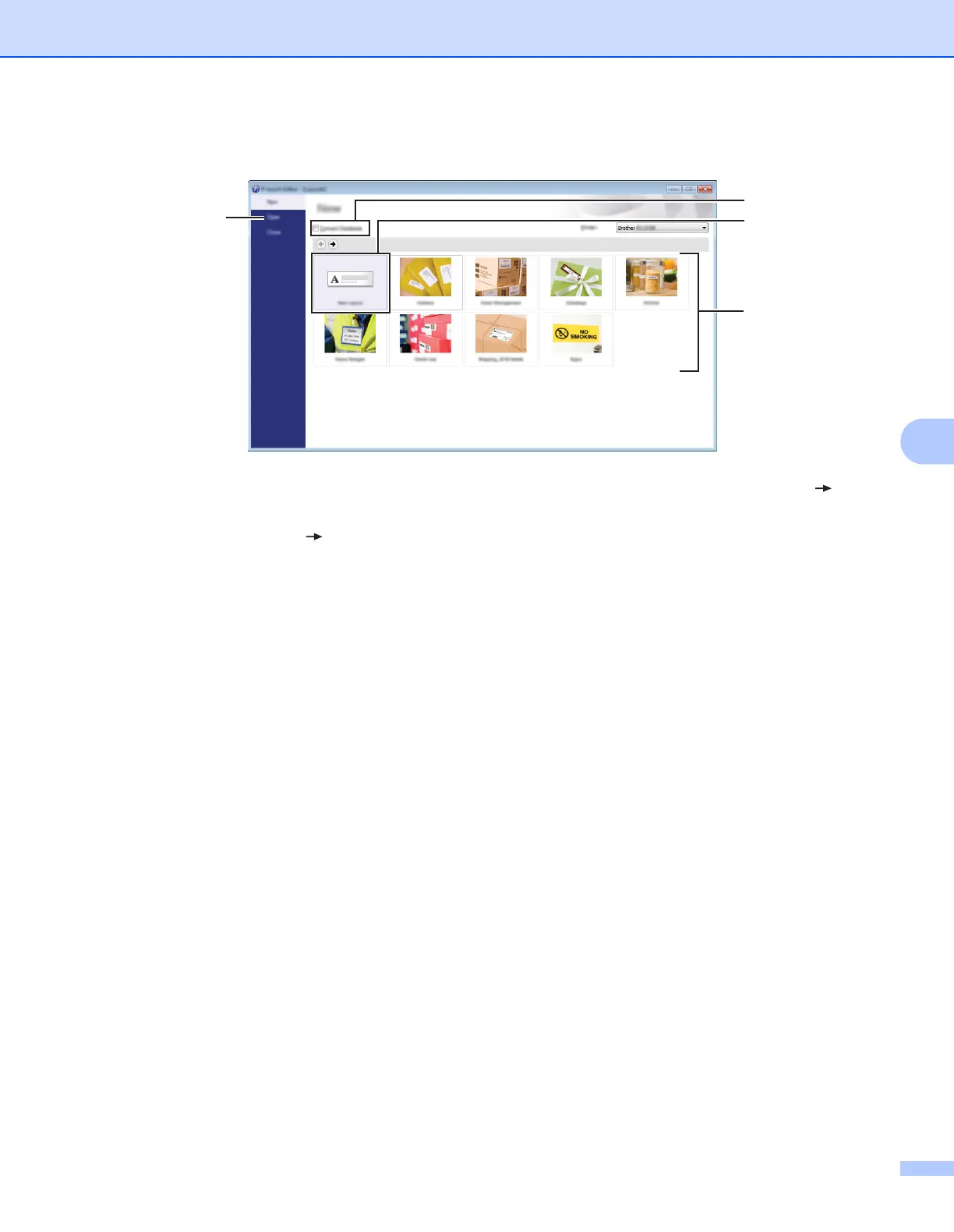How to Use P-touch Editor
79
6
2 Select an option in the screen.
1 To create a new layout, double-click [New Layout], or click [New Layout] and then click [ ].
2 To create a new layout using a preset layout, double-click a category button, or select a category
button and then click [ ].
3 To connect a pre-set layout to a database, select the check box next to [Connect Database].
4 To open an existing layout, click [Open].
2
1
4
3
