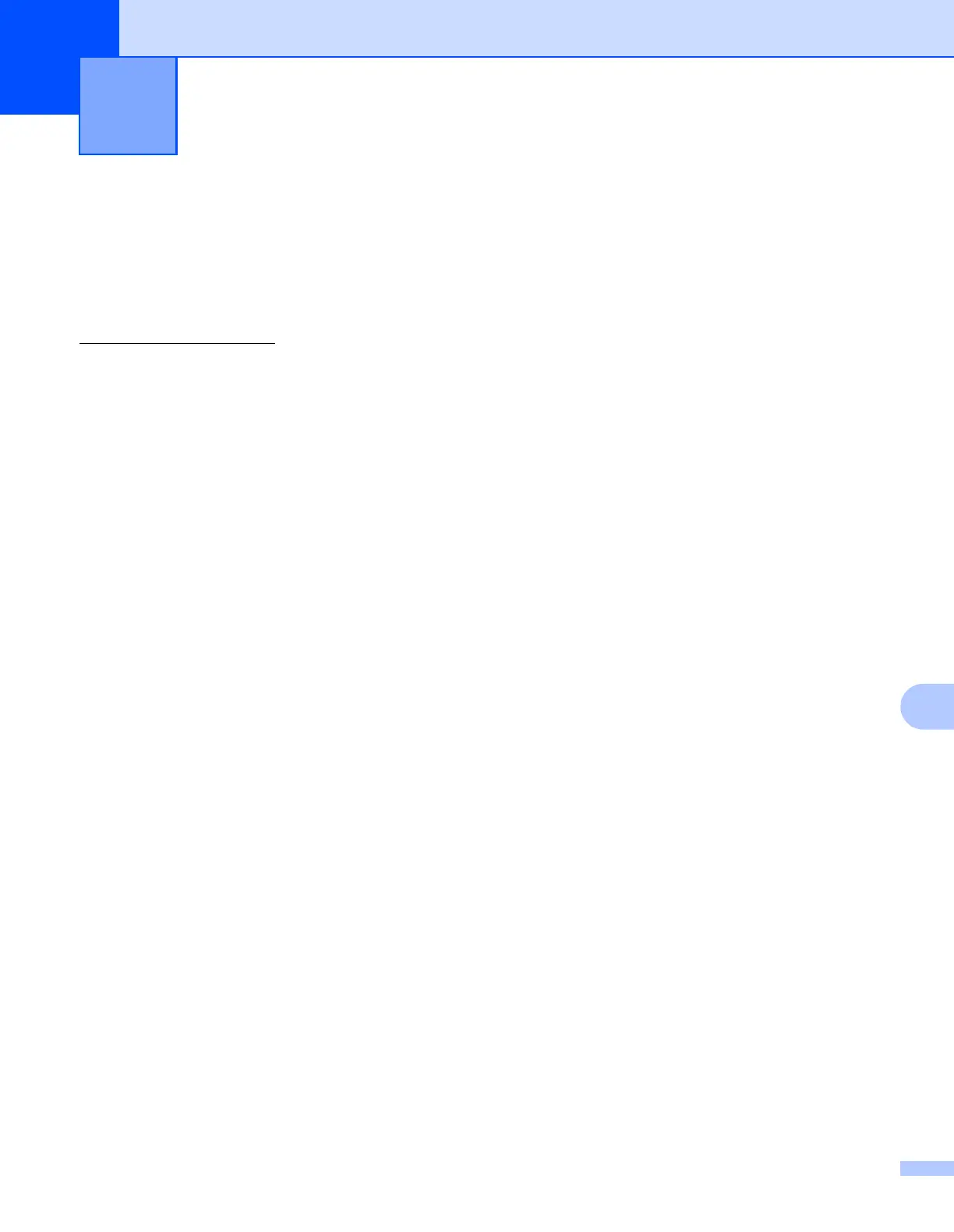135
11
11
P-touch Transfer Manager 11
This program allows you to transfer templates and other data to the printer and save backups of your data on
the computer.
After P-touch Transfer Manager is used to transfer data to the printer, P-touch Template is used to send text
data to the printer that will be inserted into the template and printed. For details on P-touch Template,
download the P-touch Template manual (English only) from the Brother Solutions Center website:
http://support.brother.com
[Select your region/country.] - [Product Search] - [Manuals]
The transfer function is needed to use P-touch Template.
The template can also be transferred via the network.
To transfer the templates via network, P-touch Transfer Manager or BRAdmin Professional can be used.
BRAdmin Professional can be downloaded from our website.
P-touch Library
11
This program allows you to use your computer to manage P-touch Template and other data.
You can use P-touch Library to print templates.
To transfer the templates via network, P-touch Transfer Manager or BRAdmin Professional can be used.
BRAdmin Professional can be downloaded from our website.
How to Use P-touch Transfer Manager &
P-touch Library
11
