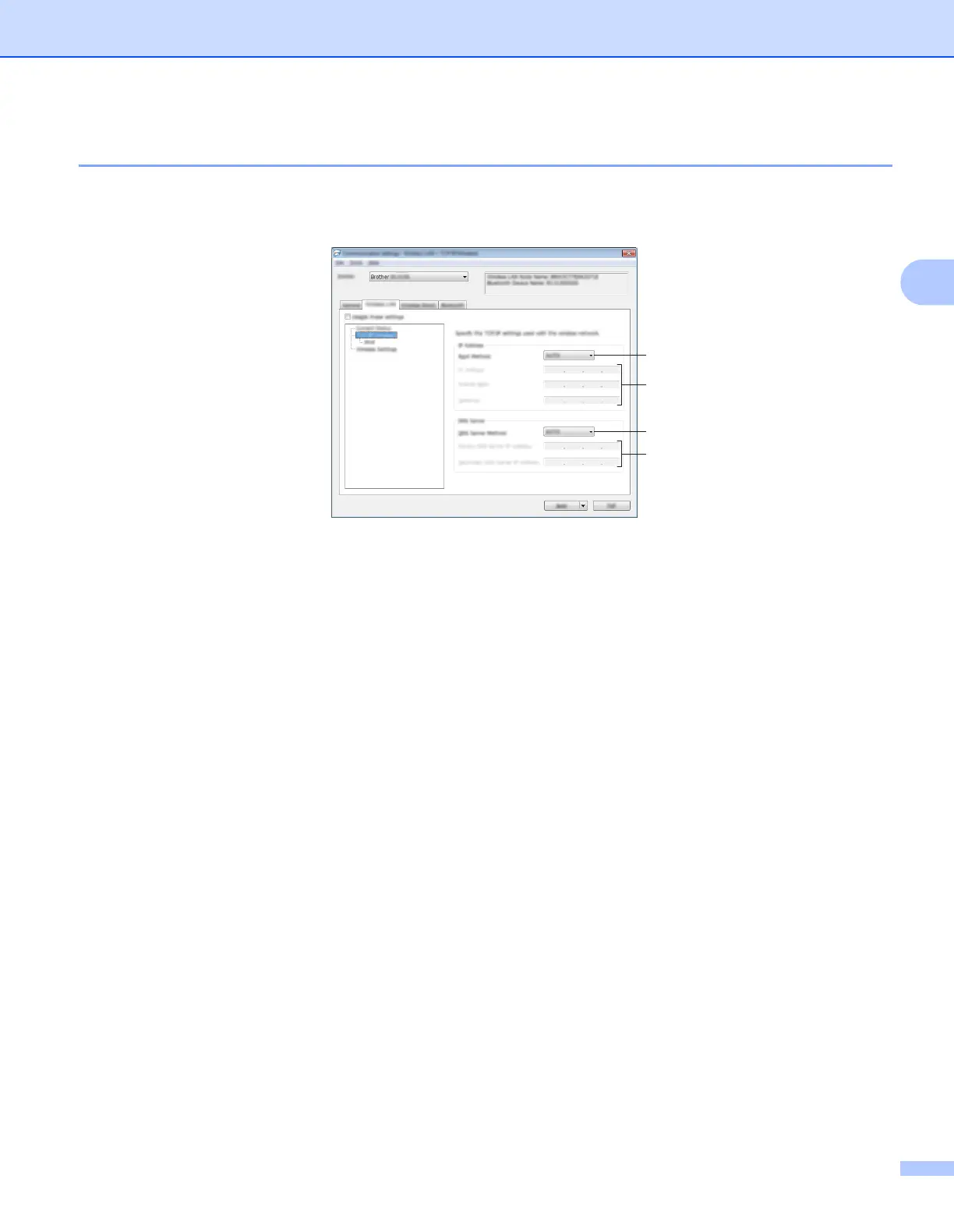Printer Setting Tool
59
3
Wireless LAN Tab 3
TCP/IP (Wireless) 3
1 Boot Method
Select [AUTO], [BOOTP], [DHCP], [RARP] or [STATIC].
2 IP Address/Subnet Mask/Gateway
Specify the various values.
You can only enter settings when the IP address is set to [STATIC].
3 DNS Server Method
Select [AUTO] or [STATIC].
4 Primary DNS Server IP Address/Secondary DNS Server IP Address
You can only enter settings when the DNS server is set to [STATIC].
1
2
3
4
