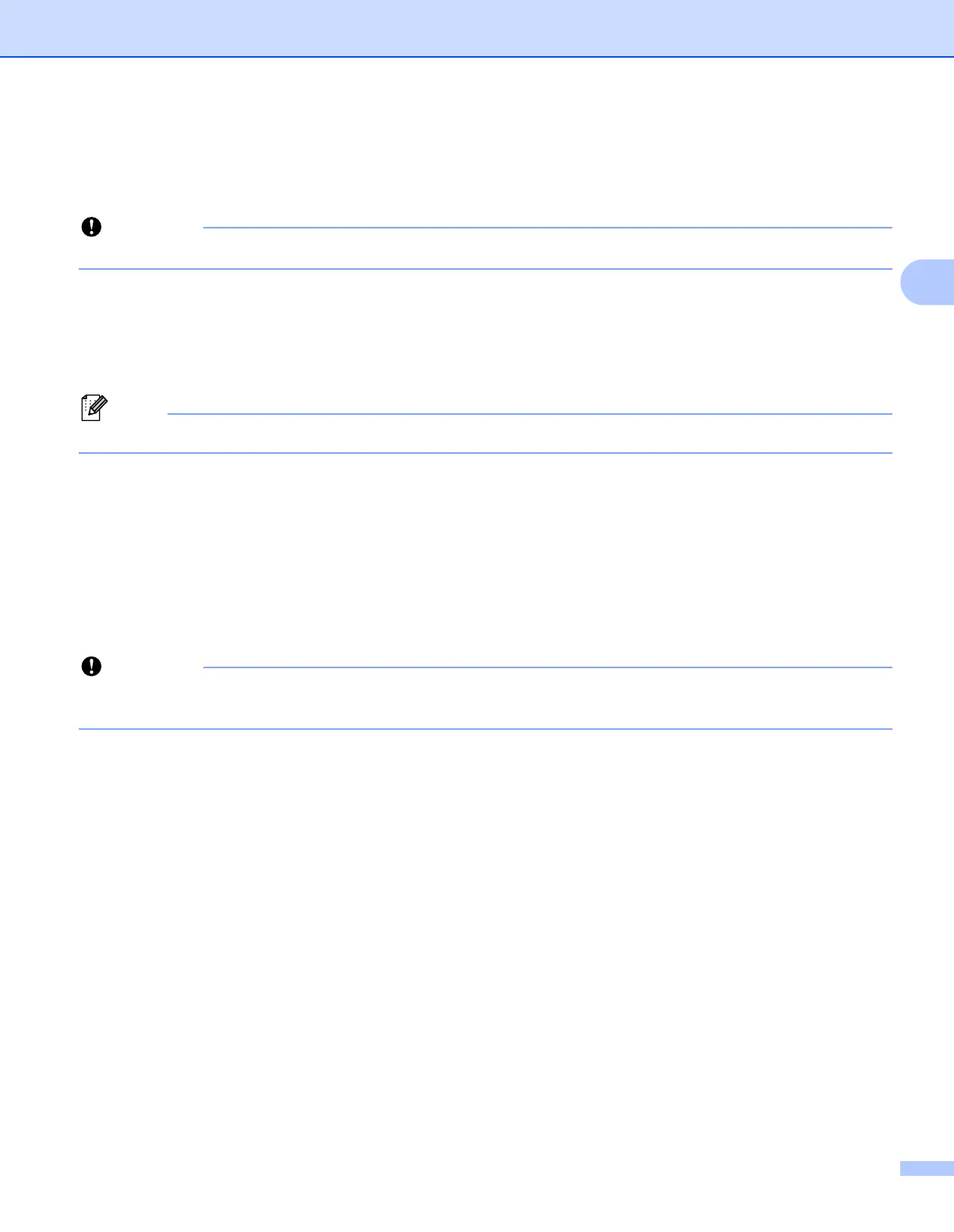Printer Setting Tool
51
3
5 Paper Size Setup
Add media information and settings to the printer driver in order to use a size not listed in the [Paper
Size] list of the printer driver.
In order to open [Paper Size Setup], you must be logged on with administrator rights.
6Exit
Closes the window.
c Check that the printer to be configured appears beside [Printer]. If a different printer is displayed, select
the desired printer from the drop-down list.
If only one printer is connected, it is unnecessary to make a selection since only that printer will appear.
d Select the item for the settings to be specified, and then specify or change the settings in the dialog box
that appeared.
For details on the settings dialog boxes, see Communication Settings on page 52, Device Settings
on page 66, P-touch Template Settings on page 81 or Paper Size Setup on page 84.
e After changing the settings, click [Apply] - [Exit] in the settings dialog box to apply the settings to the
printer.
f Click [Exit] in the main window to finish specifying settings.
Use the “Printer Setting Tool” to configure the printer only when the printer is in standby. The printer may
malfunction if you attempt to configure it while it is handling a job.
