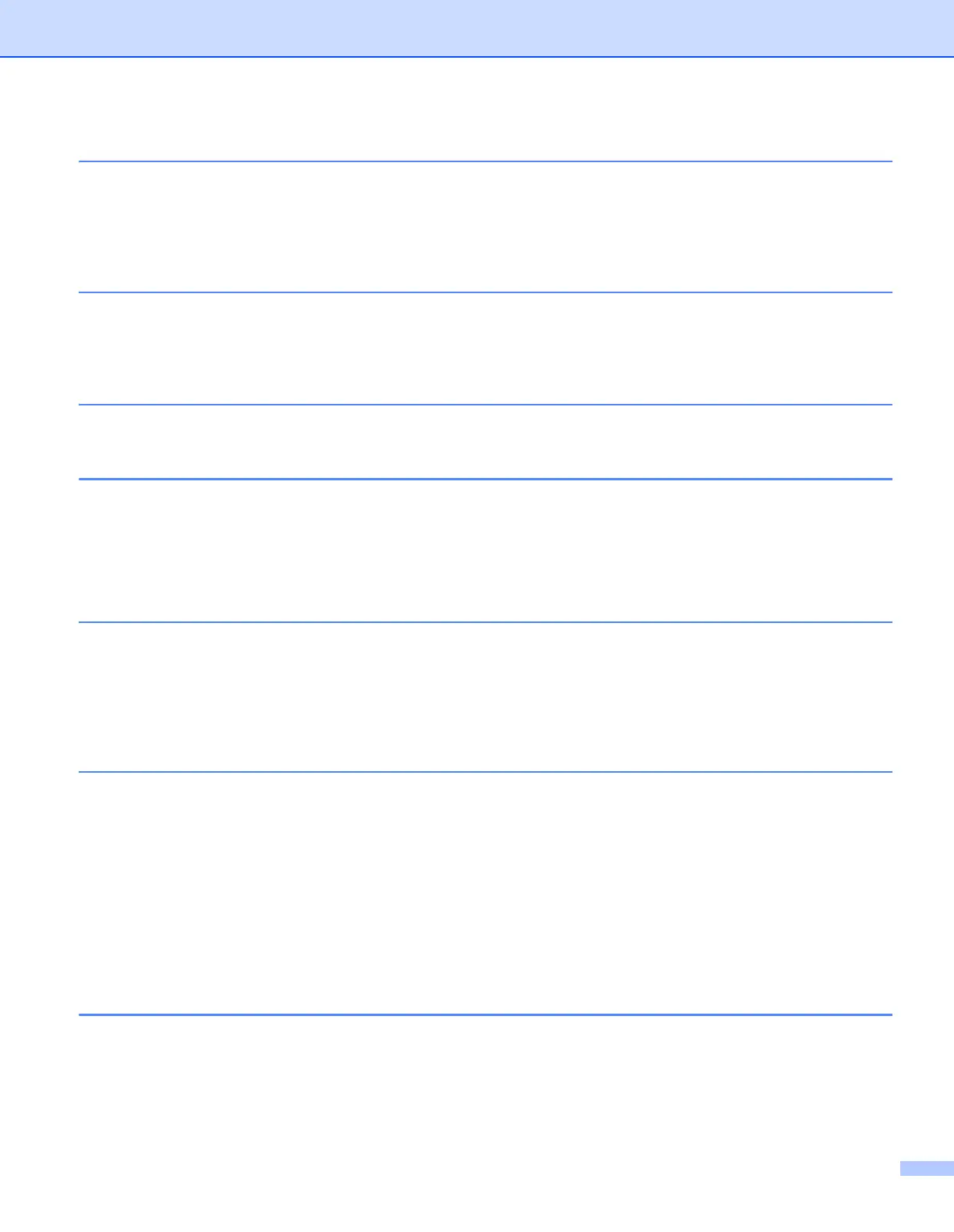vi
6 Maintaining the Printer 108
Print Head Maintenance ........................................................................................................................108
Roller Maintenance................................................................................................................................109
Paper Outlet Maintenance .....................................................................................................................110
Label Peeler Maintenance (RJ-3150 Only)............................................................................................111
7 Reference 112
LED Indicators .......................................................................................................................................112
Indicator Warnings.................................................................................................................................114
Printing the Printer Set-up Information ..................................................................................................115
8 Troubleshooting 116
Overview................................................................................................................................................116
9 Technical Information 122
Product Specifications ...........................................................................................................................122
Section II Software
10 How to Use P-touch Editor 125
Using P-touch Editor..............................................................................................................................125
Using P-touch Editor........................................................................................................................125
Tips for Creating Templates ..................................................................................................................129
Creating a Template ........................................................................................................................129
Linking a Database to a Template...................................................................................................133
11 How to Use P-touch Transfer Manager & P-touch Library 135
Using P-touch Transfer Manager...........................................................................................................136
Transferring the Label Template to P-Touch Transfer Manager .....................................................136
Transferring Templates or Other Data from the Computer to the Printer via USB ..........................139
Backing up Templates or Other Data Saved in the Printer..............................................................144
Deleting All the Printer Data ............................................................................................................145
Using P-touch Library ............................................................................................................................146
Starting P-touch Library...................................................................................................................146
Opening and Editing Templates ......................................................................................................147
Printing Templates...........................................................................................................................148
Searching for Templates or Other Data...........................................................................................148
12 Transferring Label Templates with P-touch Transfer Express 150
Preparing P-touch Transfer Express .....................................................................................................150
Transferring the Label Template to P-Touch Transfer Manager ...........................................................151
Saving the Label Template as a Transfer Package File (.pdz)..............................................................152
Distributing the Transfer Package File (.pdz) and P-Touch Transfer Express to the User....................154
Transferring the Transfer Package File (.pdz) to Brother Printer...........................................................155
