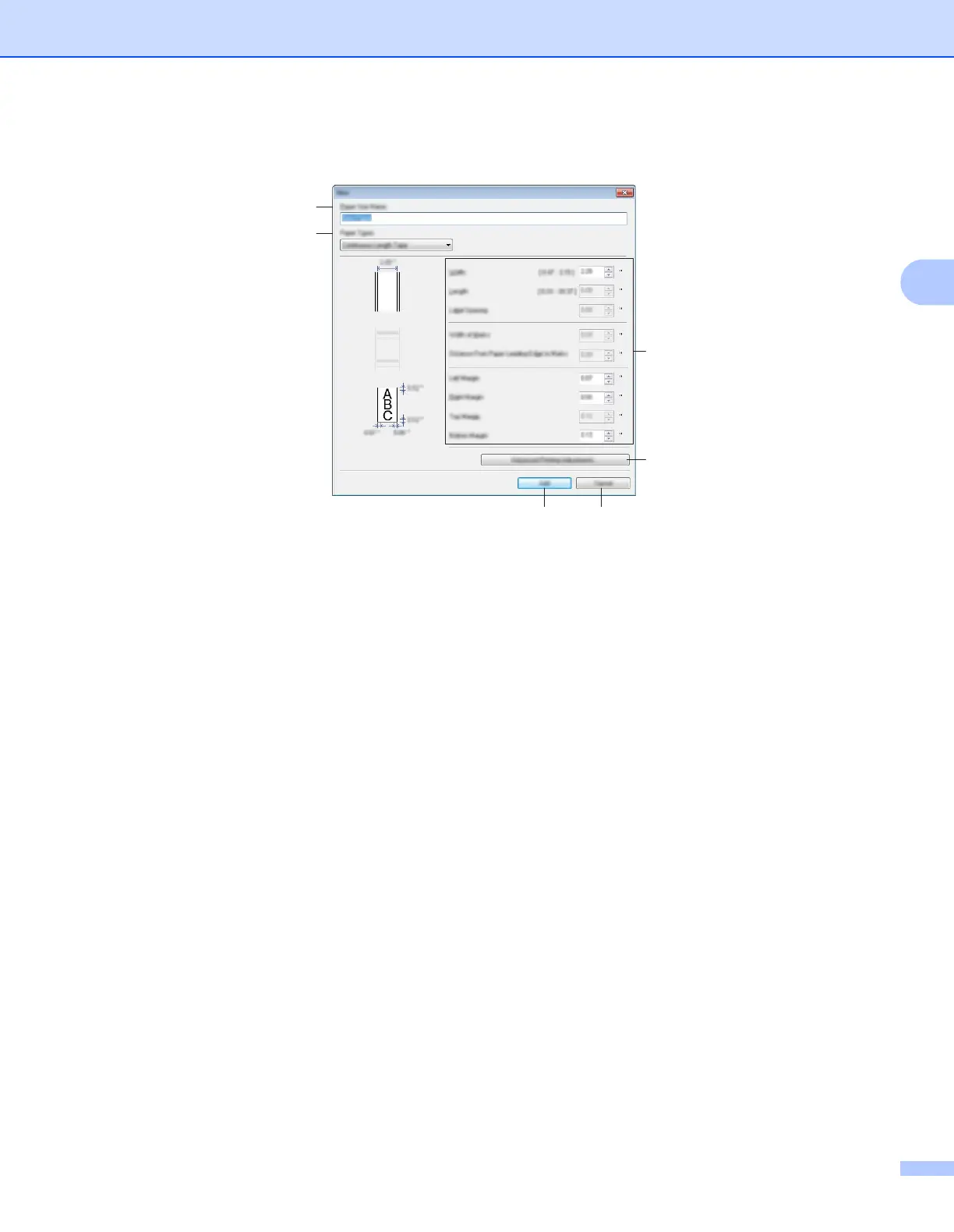Printer Setting Tool
86
3
New Dialog Box 3
1 Paper Size Name
Type in the name of the paper format to be added.
2 Paper Types
Select the paper type.
Available settings: [Continuous Length Tape], [Die-cut Label], [Media With Marks]
3 Detailed settings
Specify details for the paper format to be added.
4 Advanced Printing Adjustments
Click this button to display the [Advanced Printing Adjustments] dialog box and make advanced printing
adjustments for each paper format. For details, see Advanced Printing Adjustments Dialog Box
on page 87.
5 Cancel
Cancels the settings and closes the dialog box. The settings will remain unchanged.
6Add
Click this button to add the paper format.
3
2
4
56
1
