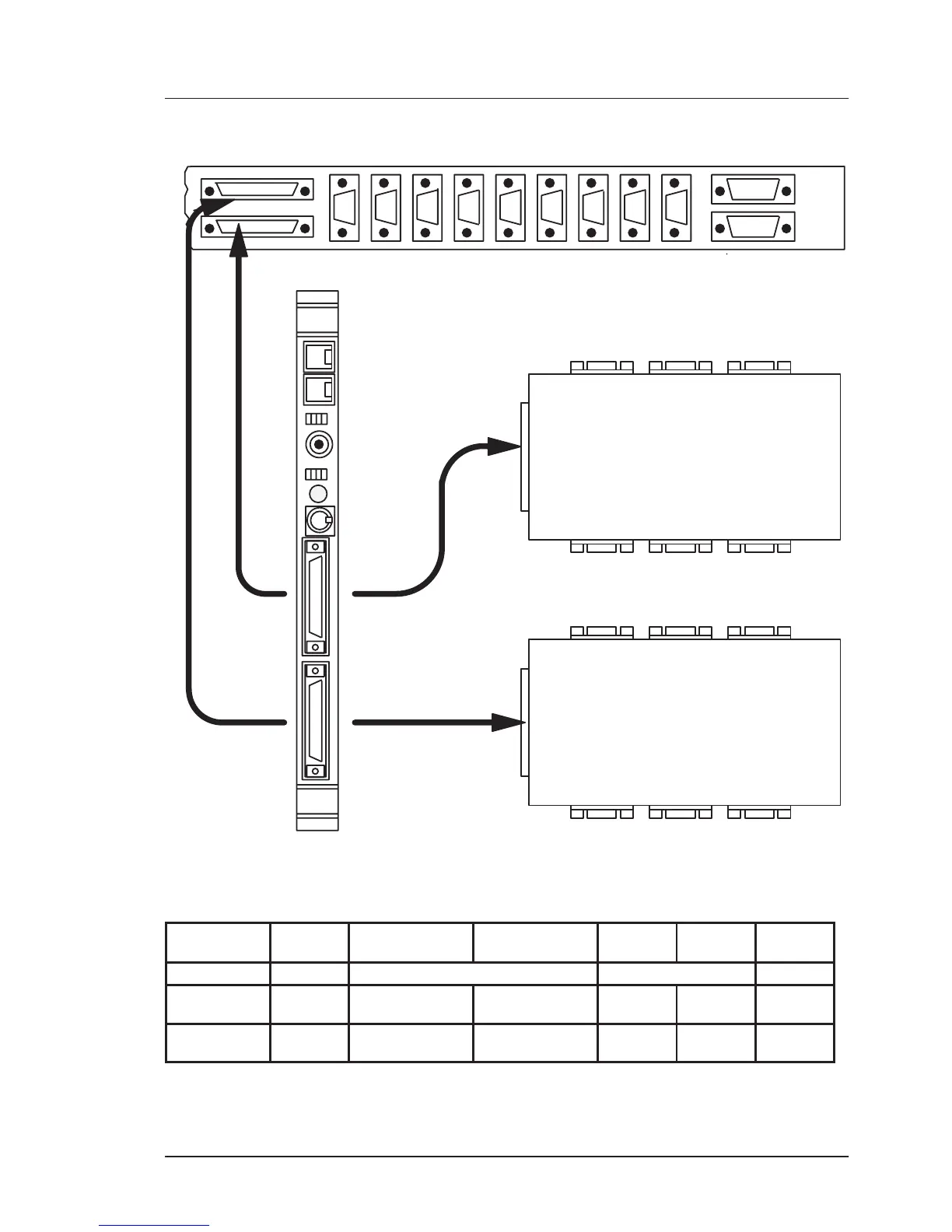%
%
10
&" #"! !$! #
(98/12/10)
Figure 3: CU09 Attaching SubD connectors to the RS232/485 interfaces
AQX RS232/485 Extension Unit P/N H5714
AspectStation1 RS232 Router P/N H5468
AspectStation1 RS232 Router P/N H5468
AQX CCU/9
P/N H2570, EC50
"console"
(tty00)
ST7
ST8
ST9
"tty01,...,tty05"
"tty06,...,tty09"
tty20
tty10
tty01 tty02
tty03
tty04
tty05 tty06
tty07 tty08
tty09
tty01 tty02
tty03
tty04tty05not used
not used CAN
tty06
tty07
tty08
tty09
Connections made with
SCSI Cable P/N 73104
Thin wire Ethernet
BNC Connector
RJ45 Connector
to other Hosts (St5)
RJ45 Connector
to HUB (St4)
Fast Ethernet Link Status
Table 6: CU09 Configuration of Serial Interfaces
UNIX
Special File
/dev/tty00 /dev/tty01,...,05 /dev/tty06,...,09 /dev/tty10 /dev/tty20 /dev/can
Function (Console) RS232 RS485 CAN Bus
CCU
Connector
ST6 ST7 ST8 ST7 ST8 ST8
AQX Ext. U.
Connector
N/A ST2,...,ST6 ST7,...,ST10 ST13 ST11 N/A
