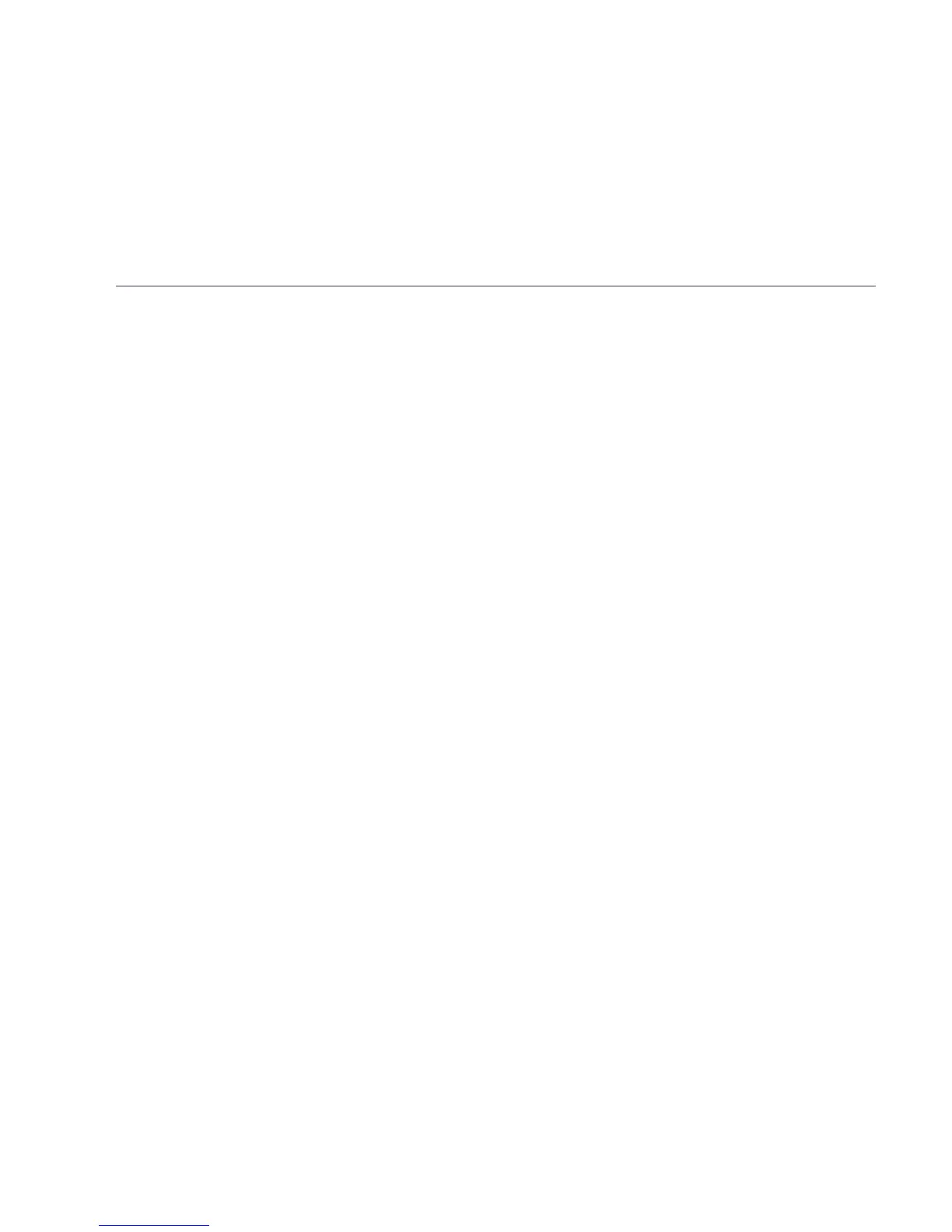Help
If you need some help, call us on 0800 145 6789* or go to bt.com/producthelp
70
Can’t access your messages from another phone
• Have you changed the remote access PIN? See page 47.
Always keep a note of the new PIN in a safe place.
• Has Remote access been turned off? To turn remote access on, see page 48.
No Caller Display number/name displayed
• Have you subscribed to a Caller Display service from your network provider?
See page 34.
• The caller may have withheld their number.
• Network may not have the callers number information.
• An exact name/number match was not found in your contacts. Check that you’ve
stored the full STD dialling code.
Can’t register a handset to a base
• You can register up to five handsets to your BT2600 base and you can register
your BT2600 handset to up to four bases. Check that you’ve not exceeded the
limits.
• Check that you’ve entered the correct system PIN number (default PIN 0000).
• Check that you’re at least one metre away from other electrical equipment to
avoid interference when registering.
