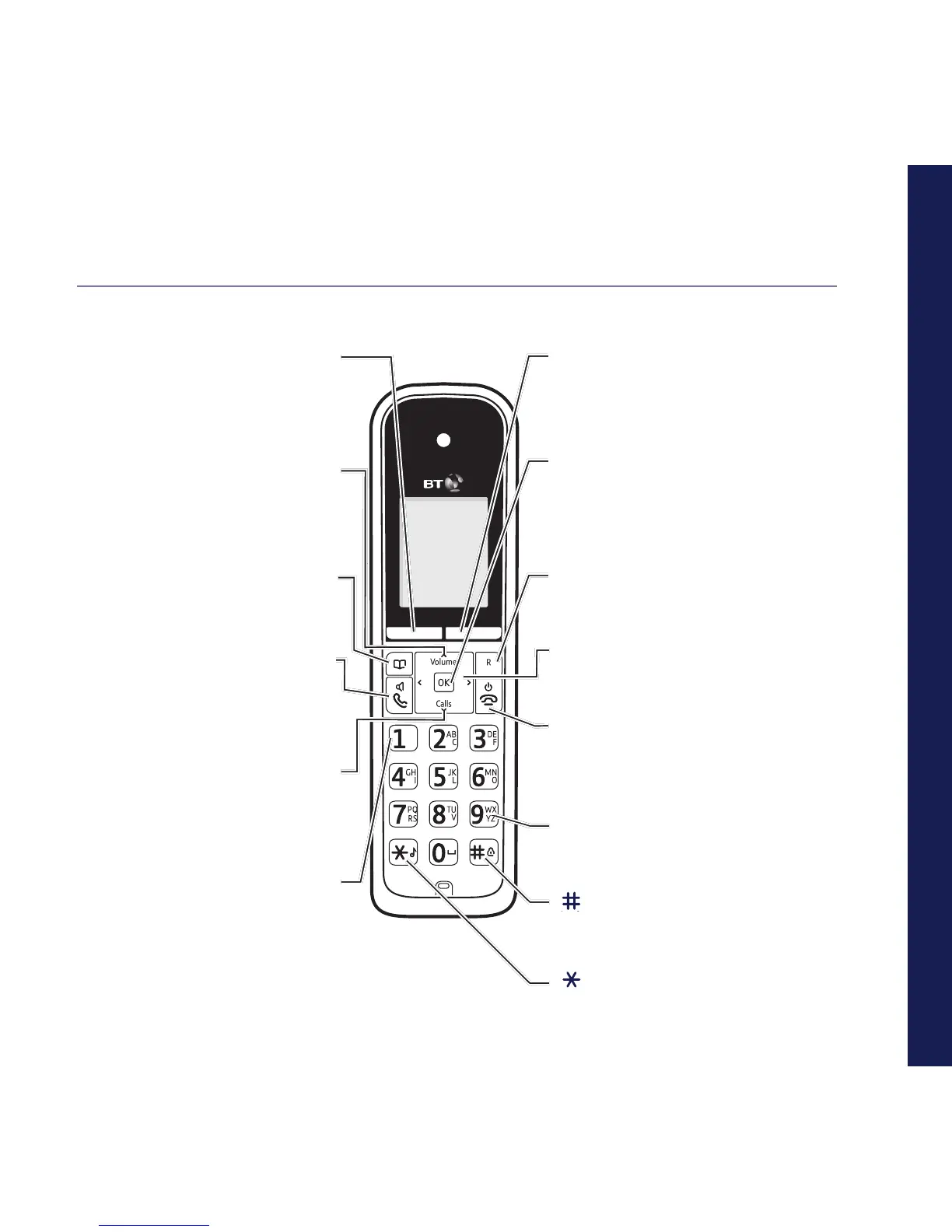If you need some help, call us on 0800 145 6789* or go to bt.com/producthelp
Getting to know your phone 15
Getting to know your phone
Handset buttons
Left option button
Opens up the Menu. See page 14.
In answer machine mode, deletes
current message playing.
Up/Volume
Move up through menu options,
increase volume, page 27.
Contacts
Access stored Contacts, page 30.
Talk/Handsfree
Make/receive calls, page 26.
Switch handsfree on/off, page 27.
Calls/Down
Enter calls list, page 34, decrease
volume, page 27 and move down
through menu options.
1 (Speed dial)
Press and hold to dial BT 1571
or a stored speed dial number.
AB
C
JK
L
TU
V
DE
F
PQ
RS
WX
YZ
OK
Volume
R
Calls
Right option button
Press to confirm the option displayed on the
screen above the button, to delete or go back
to the previous screen.
OK
From home screen, press to access a highlighted
event e.g. missed calls, answer phone messages
and text messages on the display.
R (Recall)
R (Recall) for use with some BT Calling Features
and when connected to a switchboard/PBX.
< / >
Left and right navigation buttons.
In text edit/entry mode, press to move cursor.
End call/on or off
End a call, page 26.
Press and hold to switch handset on/off.
In menu mode, press to return to home screen.
2-9 (Speed dial)
Press and hold buttons 2-9 to dial a stored
speed dial number.
(Hash)
Press and hold to lock/unlock keypad.
Toggle between upper/lower case characters.
(Star)
Press and hold to turn handset ringer on/off.
