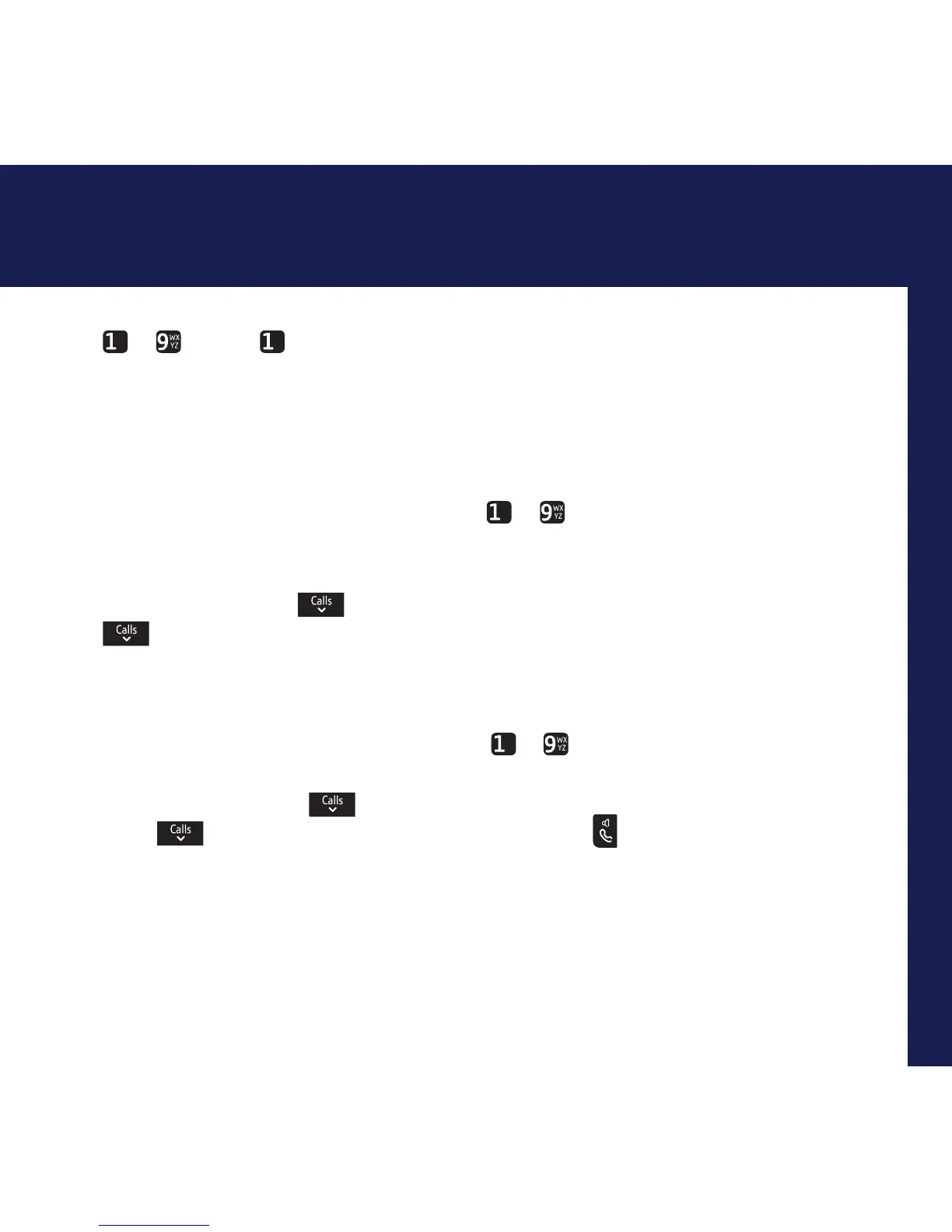If you need some help, call us on 0800 145 6789* or go to bt.com/producthelp
Speed dial
Speed dial
You can allocate a name and number to each of the Speed dial buttons
to
W
YZ
. Button is pre-programmed with 1571 but you can delete
this and replace it with an entry of your choice.
Save a Speed dial entry
1. From the home screen, enter the telephone number you want to store.
2. Then, either:
Press and hold the Speed dial button from
to
W
YZ
that you want to store the
number under.
Or,
Select Options, scroll
to highlight Set speed dial and press Select. Scroll
to the speed dial location number you want (1-9) and select Save.
The display will show Saved as speed dial x (x being the Speed dial button).
Dial a Speed dial entry
1. Either, press and hold the Speed dial button
to
WX
YZ
under which the entry you
want to dial is stored.
Or, Select Menu, scroll
to display Speed Dial List and press Select.
Scroll
to highlight the entry you want then press . The number will
be dialled automatically.
33