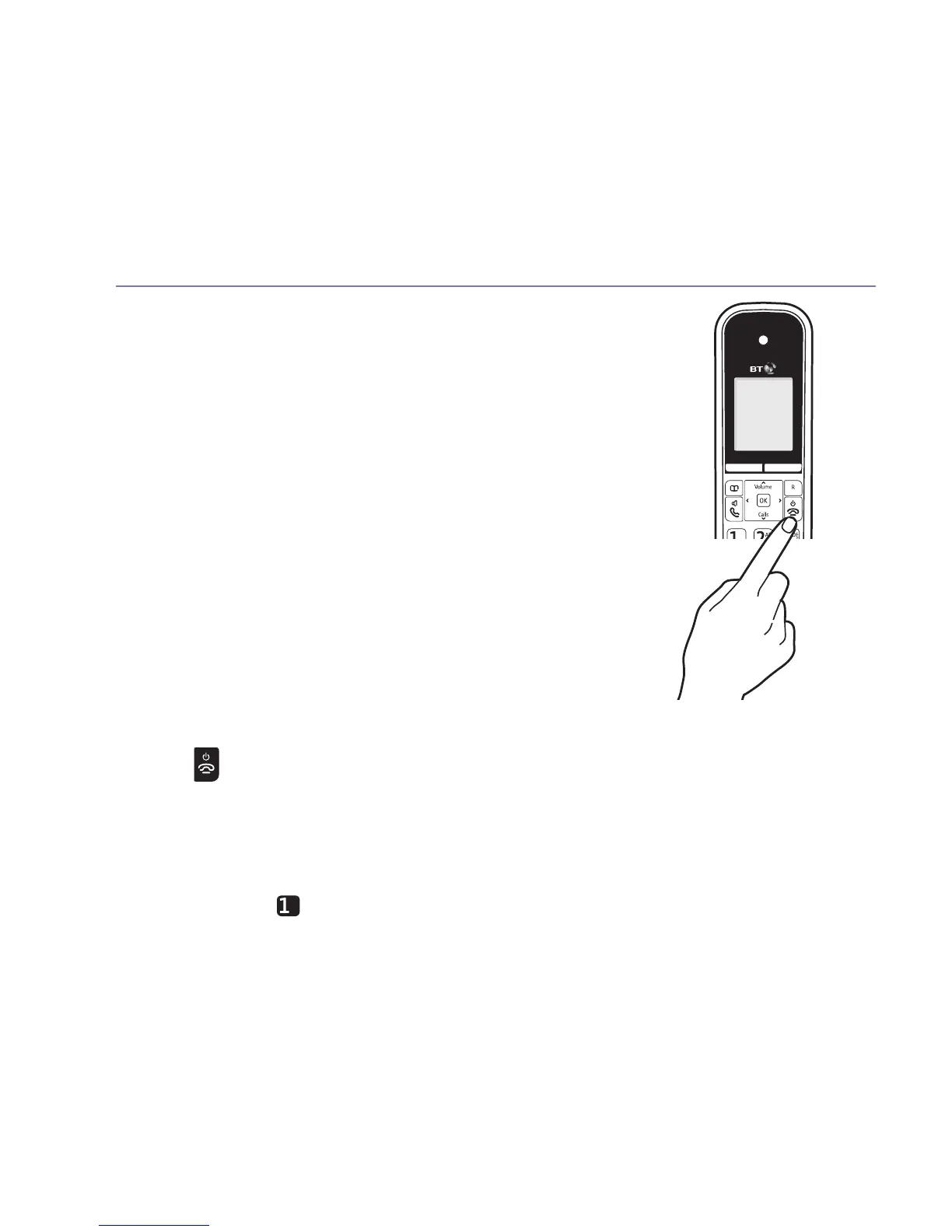Using the phone
If you need some help, call us on 0800 145 6789* or go to bt.com/producthelp
28
Call Waiting
If you’ve got a call waiting service and it is switched
on, your phone will alert you to a second incoming
call if you’re already engaged on an external call.
To switch your call waiting service on or off, see page 59.
1. You’ll hear the call waiting tone and if you also have
caller display the display will show the number of
the caller, or the name if it matches an entry in
your contacts. If its from someone already in your
blocked list, the display will say “Call waiting is from
a blocked number”.
2. If you want to answer the call waiting, select Switch
by pressing the Left option button and your first
caller will be put on hold.
3. Select Switch to toggle between the two callers.
4. Press
to hang up the current call.
Voicemail (BT 1571)
1. If you have subscribed to BT Answer 1571 you can
press and hold
to listen to your messages.