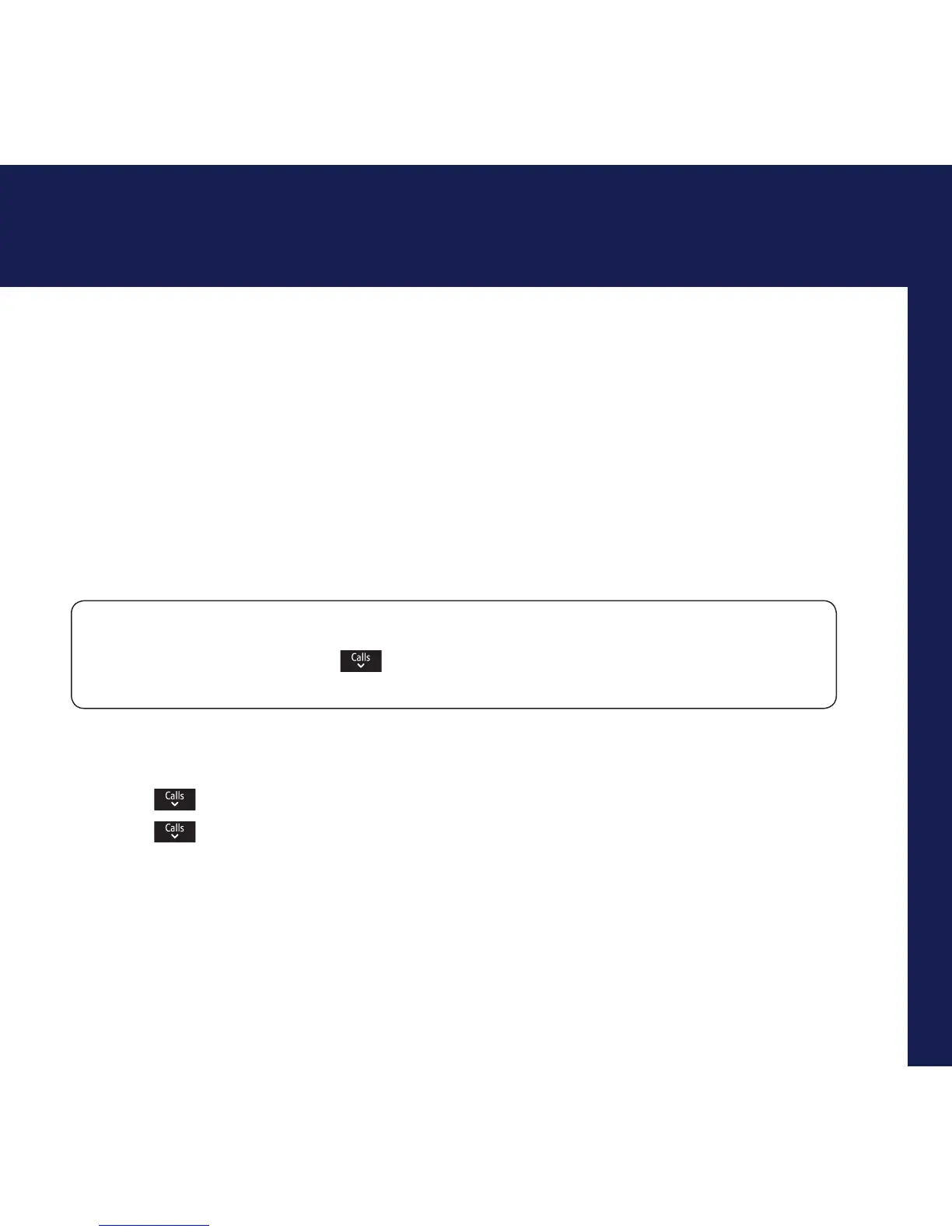Text messaging
If you need some help, call us on 0800 145 6789* or go to bt.com/producthelp
Your BT8500 can send and receive text messages from participating networks
and compatible landline telephones in the UK. The fixed line text service is
provided under BT’s terms and conditions for telephone service. These can be
found by visiting the bt.com website at bt.com/terms. There’s no subscription
charge (other than the subscription to Caller Display. A fee may be payable). Visit
bt.com to find out how much it costs to send a text message, the cost will depend
on your call package. All messages in the inbox and sent folders are synchronised
across all handsets registered to the base. Additions and deletions made on one
handset are synchronised across all registered handsets. Draft messages remain
local to each handset.
To change any Text Messaging settings
1. Firstly, select Menu, scroll to display Text Messages and press Select.
Then choose what you want to do from the options below:
Register to the text messaging service
To register follow these instructions:
2. Press
until Settings is highlighted, press Select.
3. Press
until Re-register is highlighted, press Select. Re-register to receive
text messages is displayed, select Send. A text message containing the word
‘Register’ will be sent to the number 00000 and you’ll get a confirmation
message in return.
Text messaging 61
