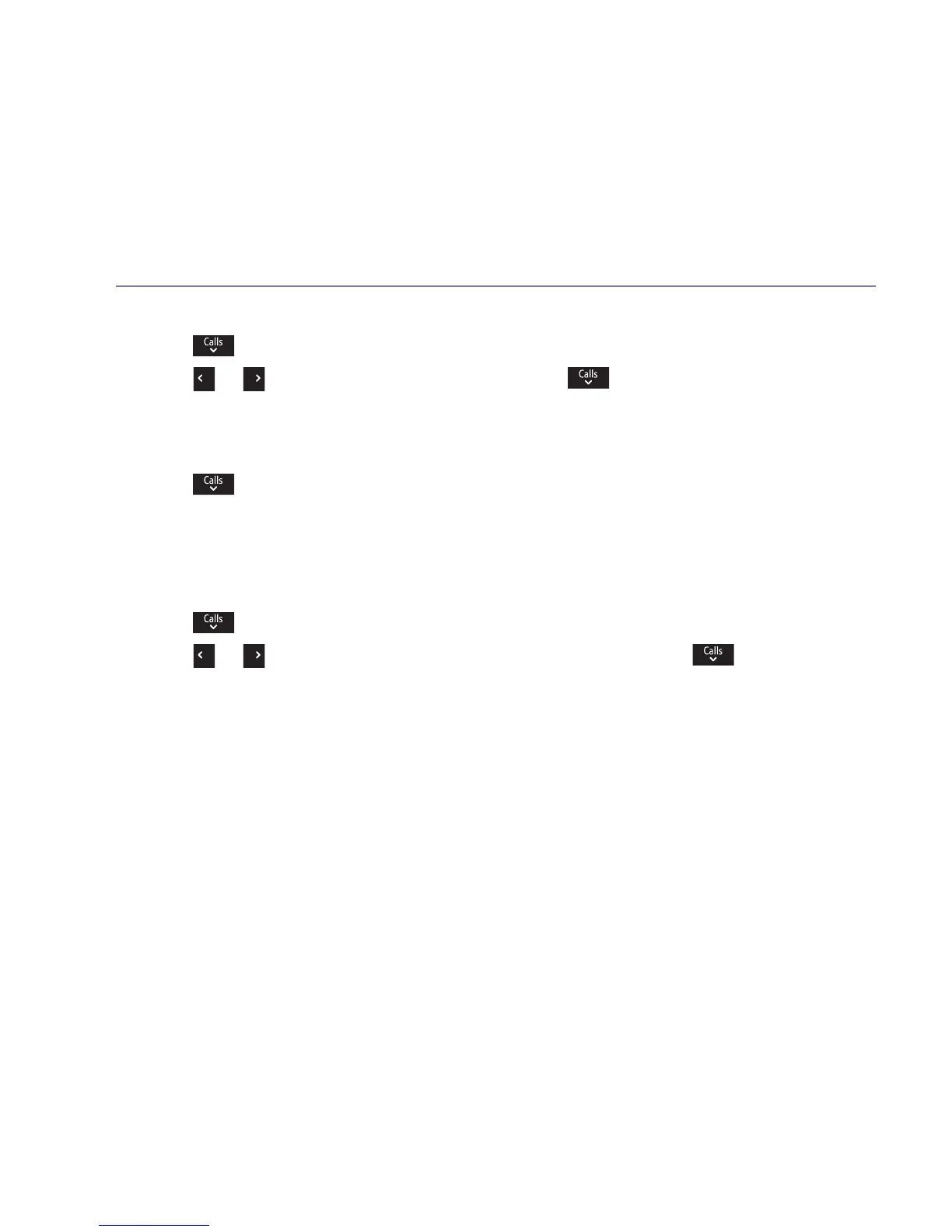Settings
If you need some help, call us on 0800 145 6789* or go to bt.com/producthelp
54
Handset display options
2. Press
to highlight Display, press Select.
3. Press
or to select the colour theme, press and do the same steps for
wallpaper, contrast level and screensaver, then select Save.
Handset name
2. Press
to highlight Handset name, press Select.
3. Edit the name by selecting Clear to delete the characters, then enter the new
name and select Save.
Call settings
2. Press
to highlight Call settings, press Select.
3. Press
or to select On or Off for Auto answer, then press to select On
or Off for Auto end call. Do the same steps for Auto join calls and First ring, then
select Save.
