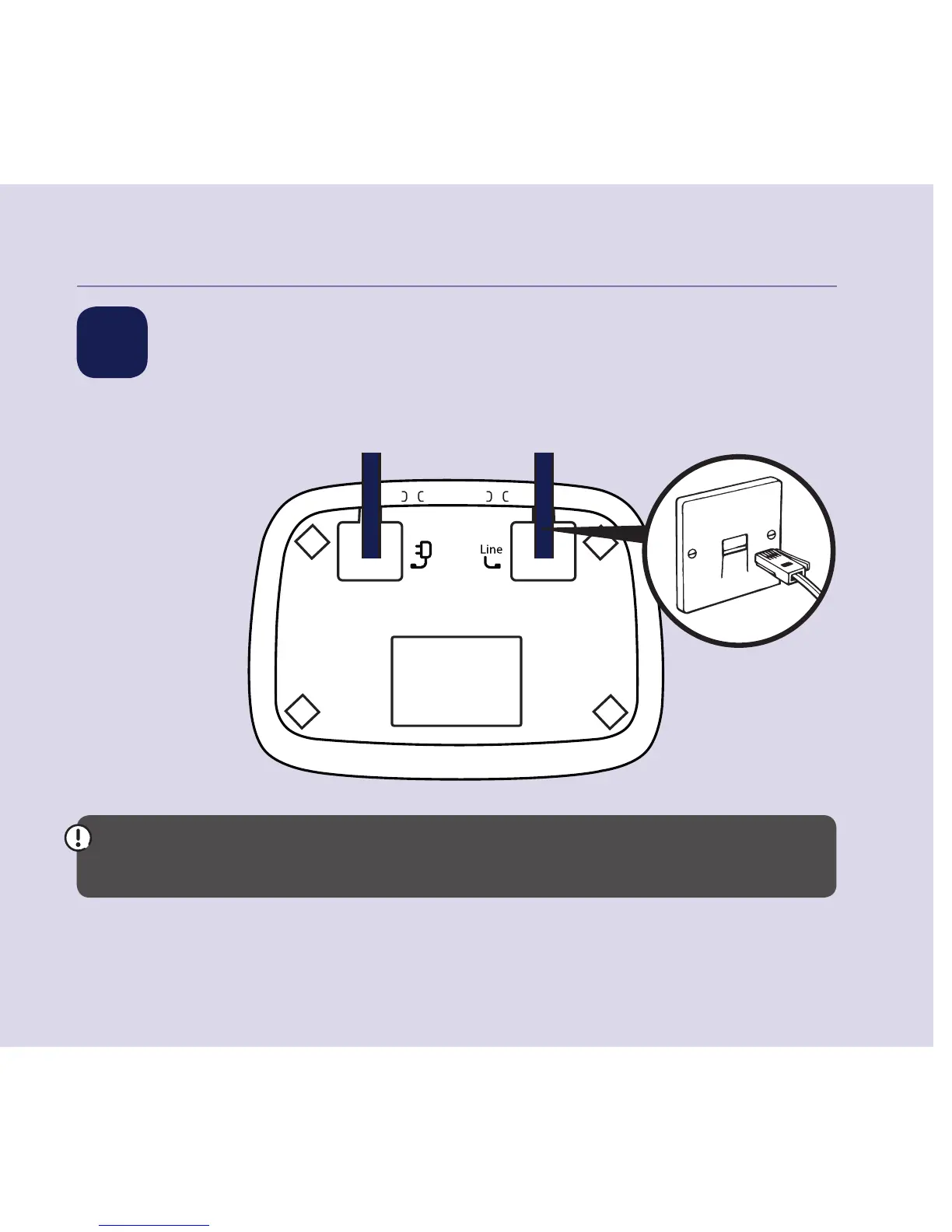Quick set-up guide 7
If you need some help, call us on 0800 145 6789* or go to bt.com/producthelp
Quick set-up guide 7
4 Connect the phone line cord
After 24 hours, plug the phone line cord into the phone wall socket.
If you ever need to remove the batteries, simply slide open the battery
compartment cover and ease out the batteries.