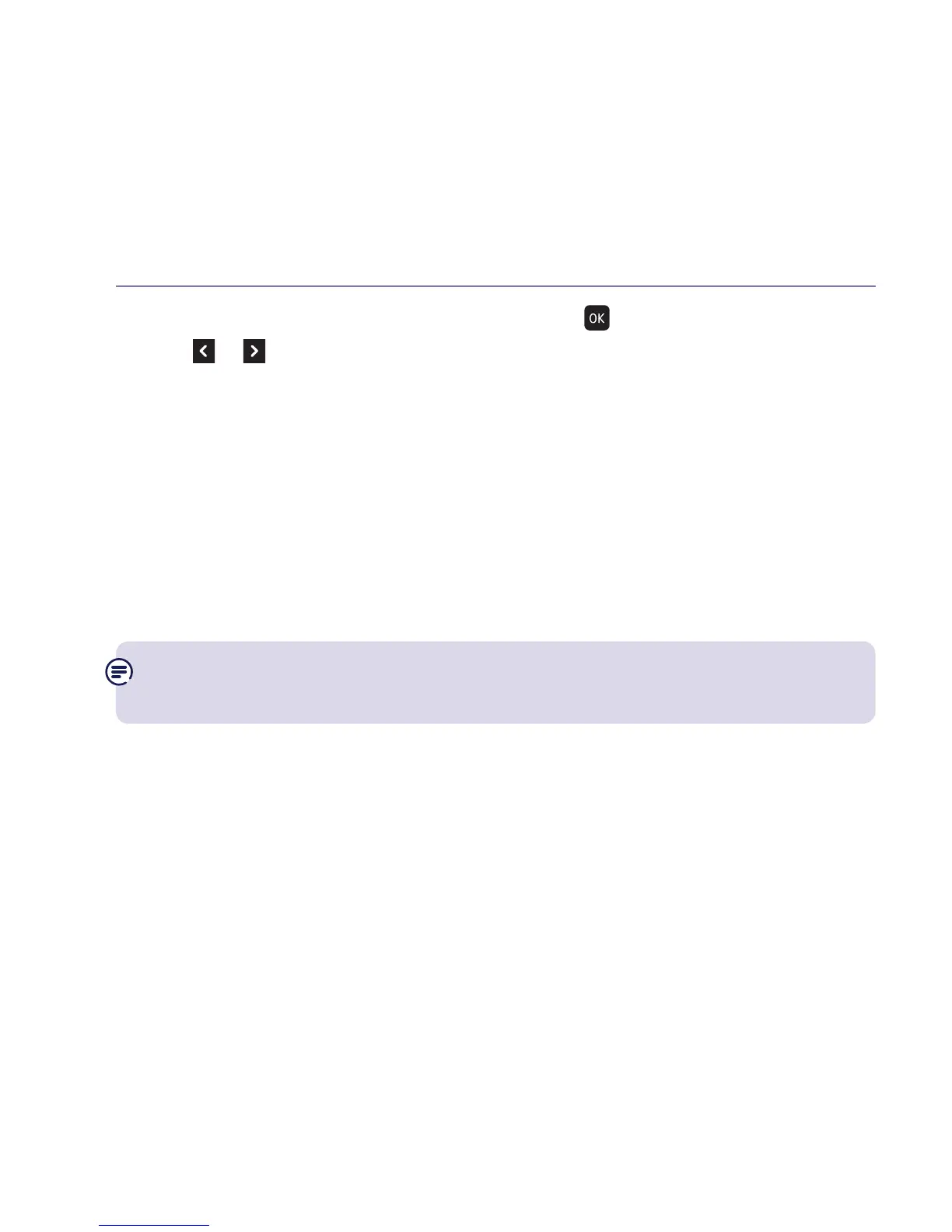BT Call Guardian
If you need some help, call us on 0800 145 6789* or go to bt.com/producthelp
22
4. Guardian settings is highlighted, press Select or .
5. Press
or to switch BT Call Guardian on/off.
6. Select Save.
What happens when you allow a number (caller)
Any numbers in your phone’s Contacts are automatically allowed to come straight
through to you to answer. To block a contact, see page 24.
• When you get an allowed call, you’ll see the caller’s number (if available) with the
call type below it on your phone’s screen.
• If you don’t answer a call from an allowed number, it will go through to your
answer phone (if it’s on) or eventually it will hang up if unanswered.
Remember: if you’ve allowed a contact, all the numbers you have for a contact
will also be allowed.
What happens to my VIP numbers?
These are always allowed to come through to you. If you want BT Call Guardian
to look after any of these numbers, you’ll need to remove them from your VIP list
and then adjust your BT Call Guardian settings for that number.
