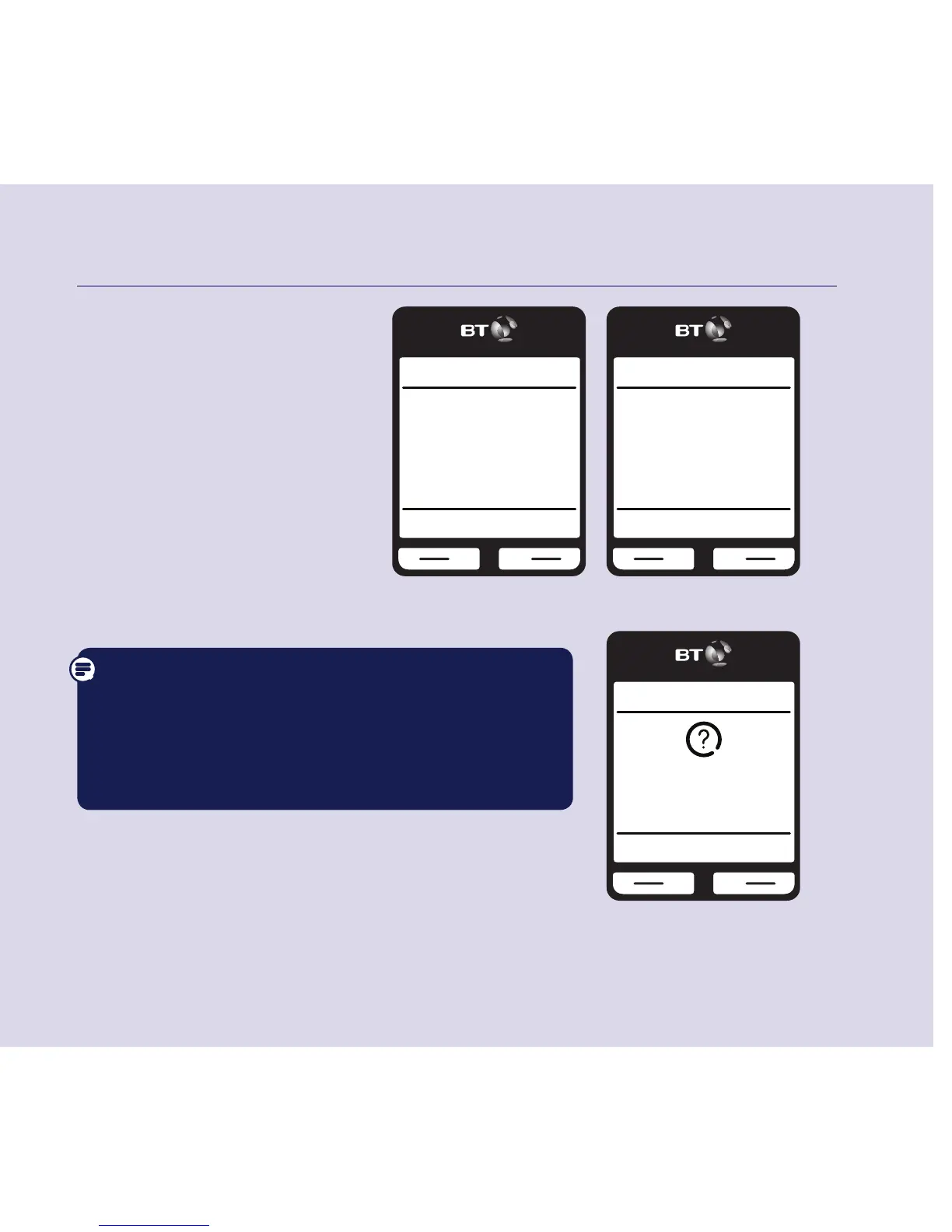If you need some help, call us on 0800 145 6789* or go to bt.com/producthelp
Quick set-up guide 9
BT Call Guardian
OK
Your phone’s set
to announce
unknown caller’s
names when you
answer so you...
BT Call Guardian
OK
...can decide
how to deal with
calls. Change
settings via Call
Control.
Back
Set up
Yes
Do you have
Caller Display?
No
BT Call Guardian
6. Continue to read and follow
the prompts.
7. Press OK.
8. Press OK.
You need to have a Caller Display service from your
network provider to use all the features available
from BT Call Guardian, Visual Voicemail, Calls List,
Text Messaging and other Caller Display enabled
features. Charges may apply.
9. Select Yes or No, and
follow the prompts.