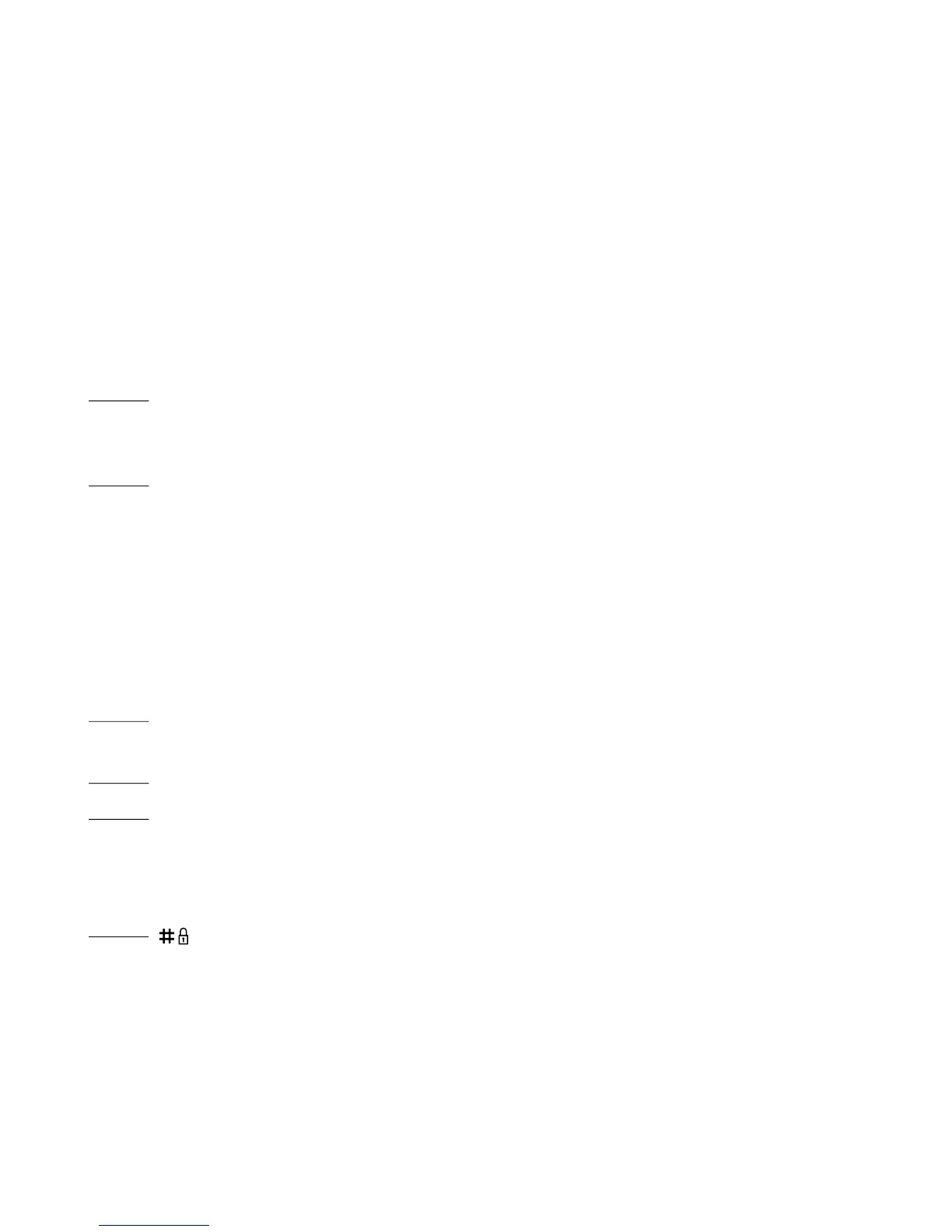Getting to know your phone
15If you need some help, call us on 0800 145 6789 or go to bt.com/producthelp
Right option button
Use to select option displayed on the
screen above the button.
Up navigation/Down navigation
Scroll up or down through menu options.
In idle, UP will adjust ringer volume and
DOWN will enter the Calls list.
When you’re on a call, turn the earpiece
volume up or down.
When you’re on a handsfree call, turn the
speaker volume up or down.
Recall
Can be used with some calling features.
Scroll right
End call
End a call.
Exit from menu back to home screen.
Press and hold to turn handset on or o.
Press and hold to lock the phone.