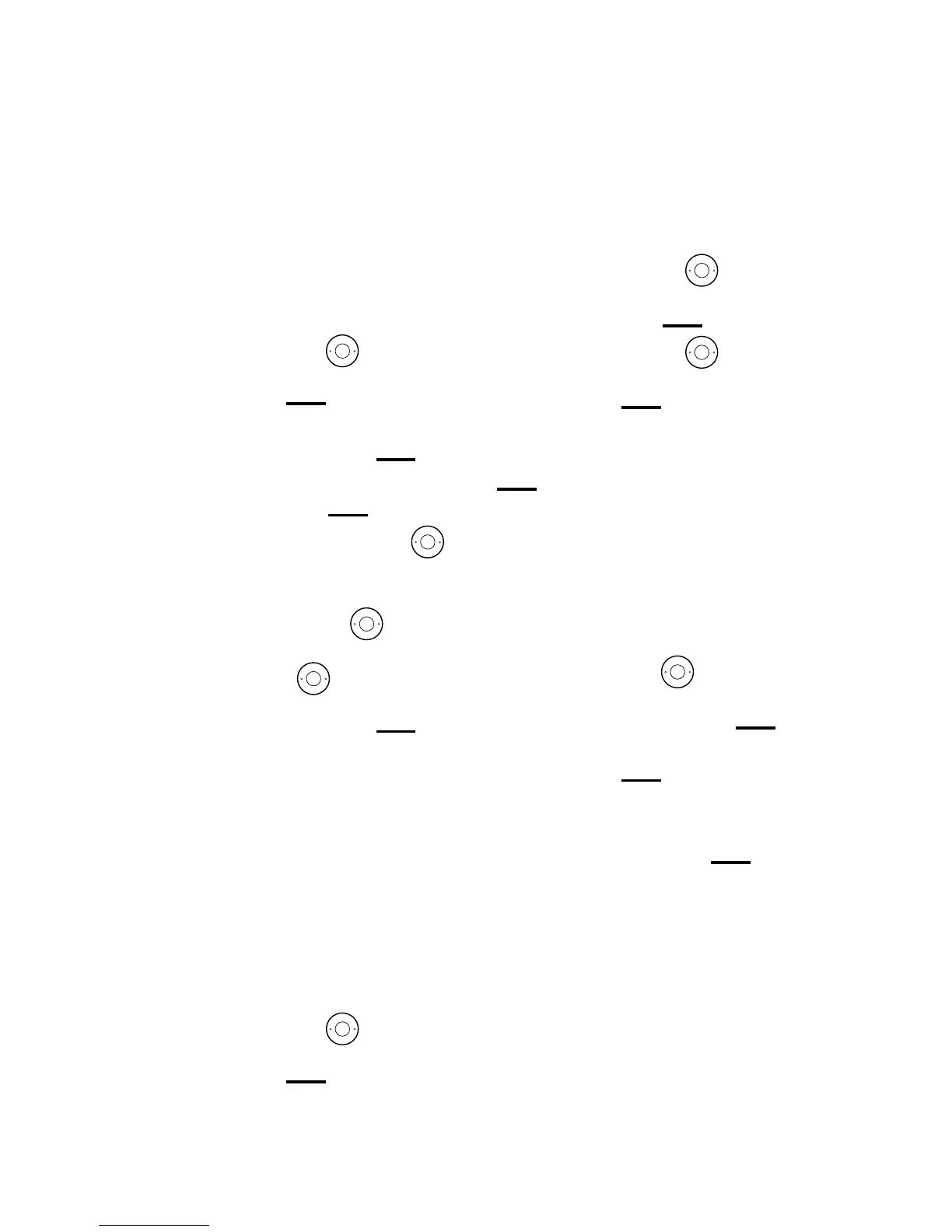Settings
43If you need some help, call us on 0800 145 6789 or go to bt.com/producthelp
Changing the base ringtone
melody and volume
1. Open the main menu and then
press Down on the
button
until you get to Settings. Press Left
option button
.
2. When you see Base settings,
press Left option button
.
3. Ringing will be highlighted. Press
Left option button
.
4. Press Left or Right on the
button to choose between ve
melodies.
5. Press Down on the
button
until you get to Volume. Press Left
or Right on the
button to scroll
between the dierent volumes and
press Left option button
to save.
PBX access code
If you’re connected to a switchboard,
you might need to enter an access
code, like 9, before you dial a number.
Your Premium Phone can store an
access code to be automatically
dialled before each number.
1. Open the main menu and then
press Down on the
button
until you get to Settings. Press Left
option button
.
2. Press Down on the
button
until you get to Base settings, press
Left option button
.
3. Press Down on the
button to
highlight PBX code and press Left
option button
.
4. Type the number you want to
use, then press Left option button
to save.
Changing the system PIN
(dierent to the Call control and
Remote access PIN)
1. When you’ve opened the main
menu and then the Settings menu,
press Down on the
button until
you see Change Sys. PIN.
2. Press Left option button
.
Type your new PIN and press Left
option button
again.
3. You’ll be asked to type your new
PIN again. When you’ve done this,
press Left option button
again
to save.
