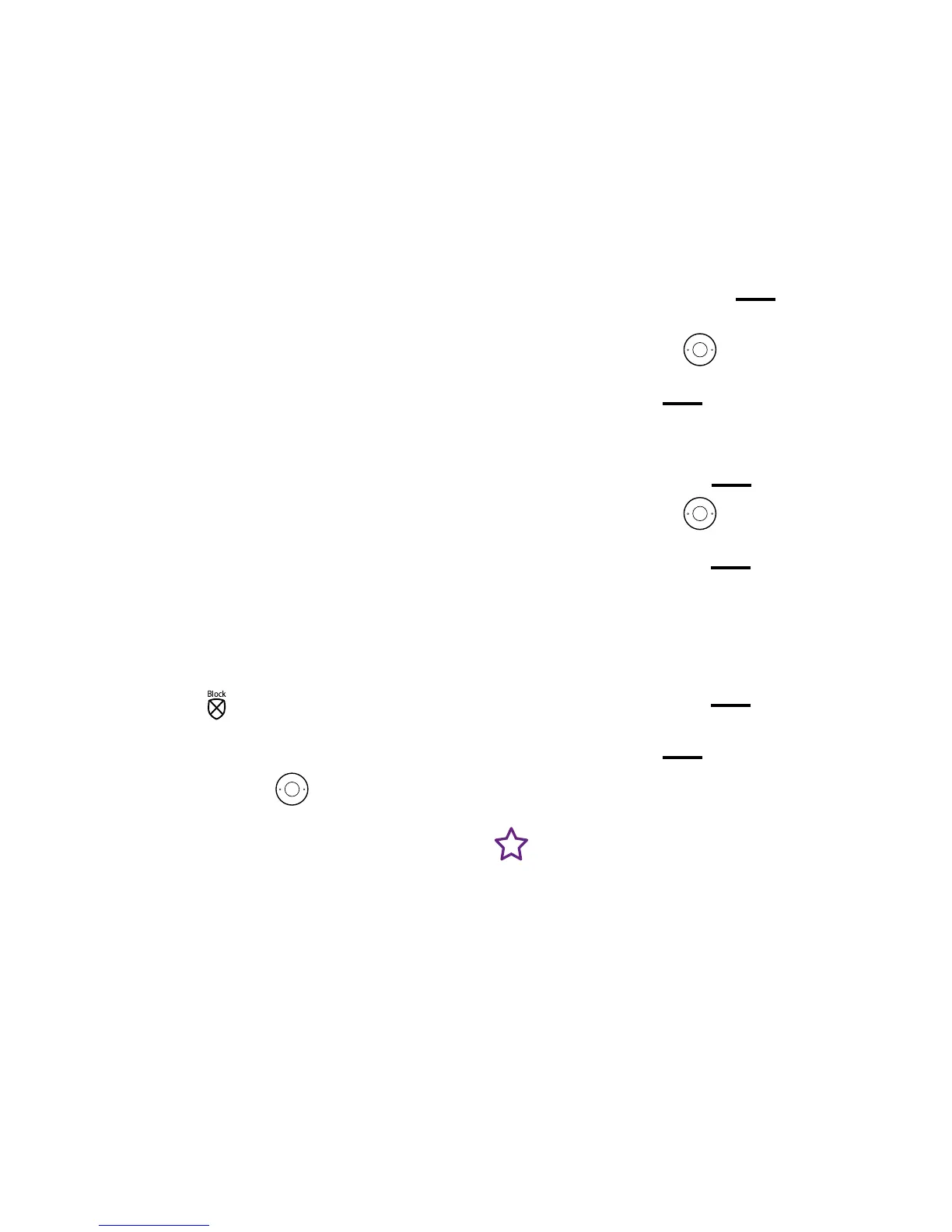Call control settings
27If you need some help, call us on 0800 145 6789 or go to bt.com/producthelp
4. You can then change the
outgoing call control for all Mobile
calls, International, Premium rate
or All dialled calls. When you’re
done, press Save.
The VIP list (allows certain calls
through on Do Not Disturb)
You can give your contacts VIP status.
That means when Do Not Disturb
is switched on, your phone will ring
as normal when they call. It’ll only
work if you’ve got the VIP list set
to Allowed. If you’ve got it set to
Barred, their calls will ring silently.
1. To give VIP status to a contact,
press
when your phone is on the
home screen.
2. Type in your PIN and press OK.
Then use the
to nd the VIP list
and press OK.
3. Follow the instructions on the
screen by pressing Info and then
Yes. Your contact list will show.
4. Find the contact you want and
press OK. If you want to add more
than one, repeat the steps above
and on page 28 to nd the contacts.
5. Press Options and then Add
selected. Press OK and all the
contacts you’ve picked will be added
to the VIP list.
Change the access PIN
1. Press Left option button
to
open the main menu.
2. Press Down on the
button
until you get to Call Control. Press
Left option button
.
3. Type in your current access PIN
(0000 if you’ve not set one before).
Press Left option button
.
4. Press Down on the
button
until you get to Change PIN and
press Left option button
.
5. Press OK and then follow the
instructions to enter your old
access PIN.
6. Type in your new access PIN,
press Left option button
and
then type the PIN in again. Press
Left option button
and your
new PIN will be saved.
Tip
This PIN will also be used for Remote
Access, but is dierent from your
system PIN, which is used for
handset registration.
