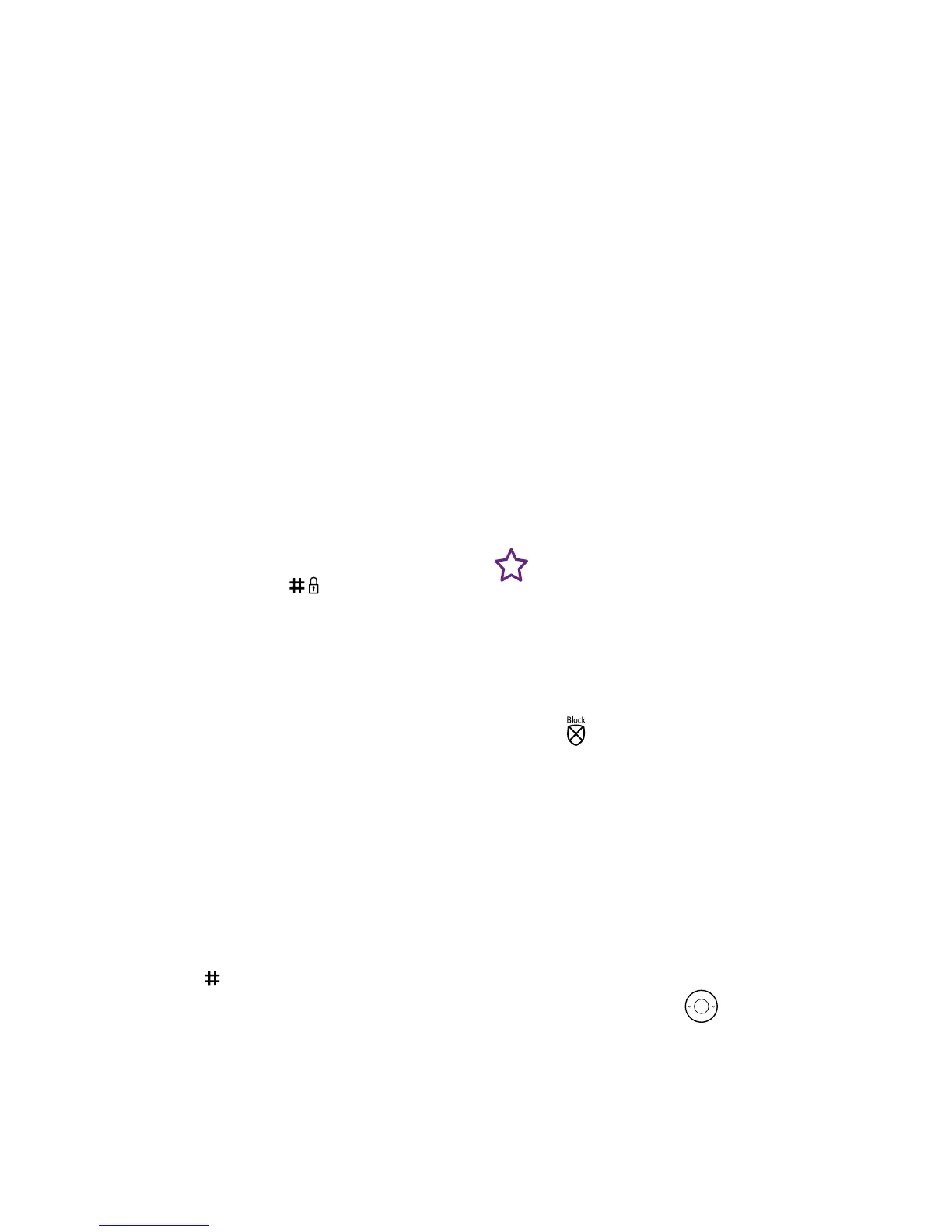23If you need some help, call us on 0800 145 6789 or go to bt.com/producthelp
• International – international
callers will need to say their name.
All other calls will get through except
those already on the block list.
• Answer Phone – any callers
on your Blocked list or not in your
contacts, Allowed or VIP lists are
sent to the answerphone.
• Custom – lets you choose your
own Blocking settings.
Calls from Withheld and Unavailable
numbers will be screened as the Call
Blocker cannot identify them.
To switch BT Call Blocking on or o
1. Press
when you’re on the home
screen.
2. Follow any instructions on the
screen asking you to conrm your
PIN (the default PIN is 0000).
3. When you see BT Call Blocking,
press OK.
4. Select Blocking settings, press OK.
Use Left or Right to scroll between
On or O.
5. Press Down on the
button to
Blocking mode, then use the Left
or Right button to select the mode
you want. When you’ve found it,
press Save.
Block nuisance calls
You need Caller Display
This will help you get the most out
of your BT Call Blocking. You can
get this from your phone service
provider. Charges may apply.
BT Call Blocking lets you block
nuisance calls by the press of
a button.
When someone calls your Premium
Phone they will hear a message
that asks them to say their name
and then press
The phone
will then ring through to you and
announce the caller. You then need
to follow the instructions in the
announcement.
Your Premium Phone has four
Blocking modes to help you
manage incoming calls:
• Announce – All calls from operator,
Ringback and those not in your
Contacts, Allow or VIP List will hear,
“Callers to this number are being
screened by BT Call Blocking, please
say your name after the tone then
press
and wait to be connected”.
Those on your Blocked list hear,
“Callers to this number are being
screened by BT Call Blocking,
the person you are calling is not
accepting your call. Please hang up”.
