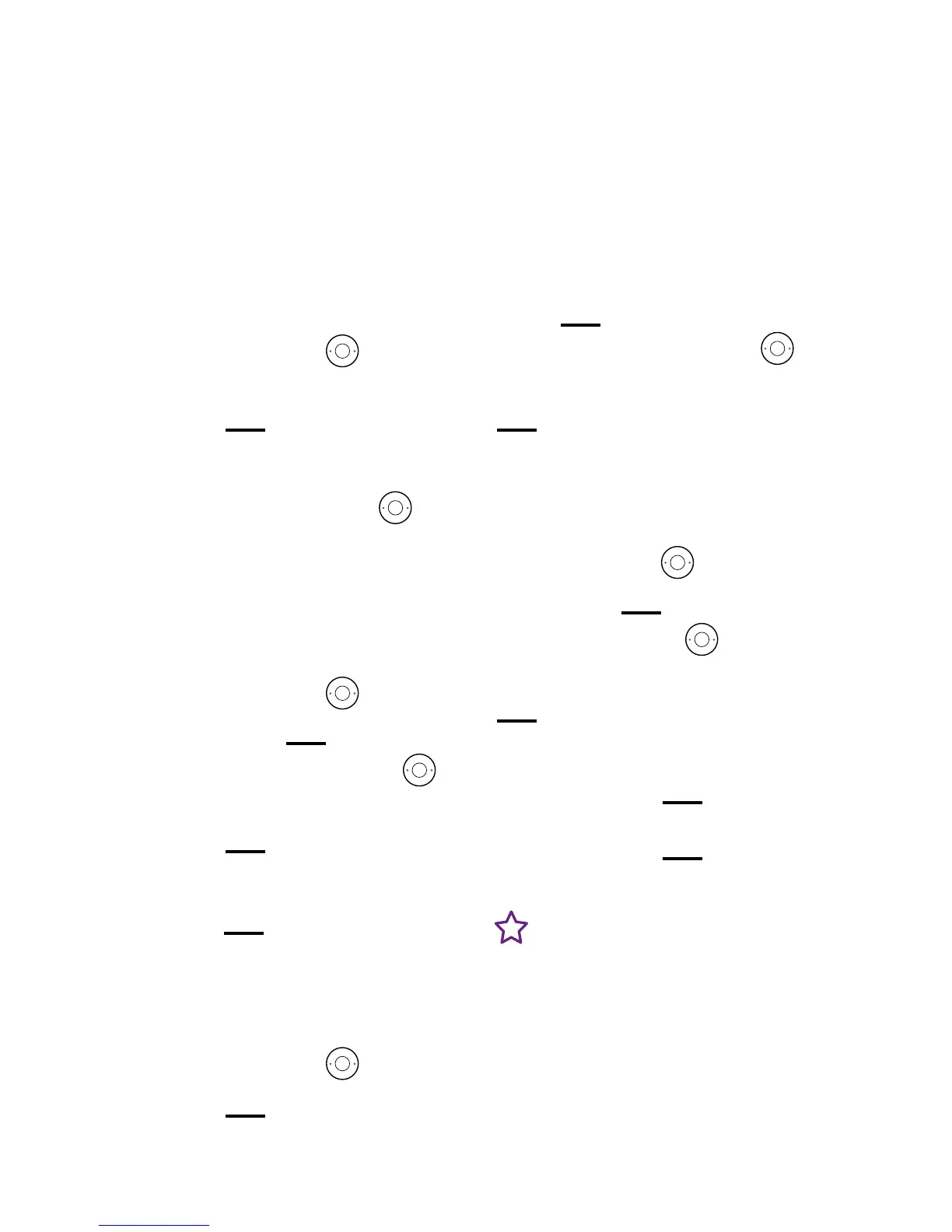Text messaging
51If you need some help, call us on 0800 145 6789 or go to bt.com/producthelp
Accessing the Inbox, Drafts folder
or Sent folder
1. When you are in Text Messages,
press Down on the
button
to choose between Inbox, Drafts
or Sent folder. Press Left option
button
when you get to the
one you want to change.
2. Your list of messages will show.
Press Up or Down on the
button to scroll through the list.
Press OK to read the highlighted
message.
Editing a template
1. When you are in Text Messages,
press Down on the
button
until you see Templates. Press Left
option button
.
2. Press Up or Down on the
button until you get to the template
you want to edit. Press Left option
button
.
3. Use the keypad to edit the
template, then press Left option
button
to save it.
Turning the new text message
alert on or o
1. When you are in Text Messages,
press Down on the
button until
you see Settings. Press Left option
button
.
2. Message alert will be highlighted
on your screen. Press Left option
button
.
3. Press Left and Right on the
button to choose between On and
O and press Left option button
to save.
Changing the service
centre numbers
1. When you are in Text Messages,
press Down on the
button until
you see Settings, then press Left
option button
.
2. Press Down on the
button
sagain until you get to Service
centres. Press Left option button
.
3. Choose between either Send
centre or Receive centre, then press
Left option button
to edit.
4. Type in your new number, then press
Left option button
to save.
Tip
The default service
centre numbers are:
Send centre number:
1470P17094009
Receive centre number:
0800587529
