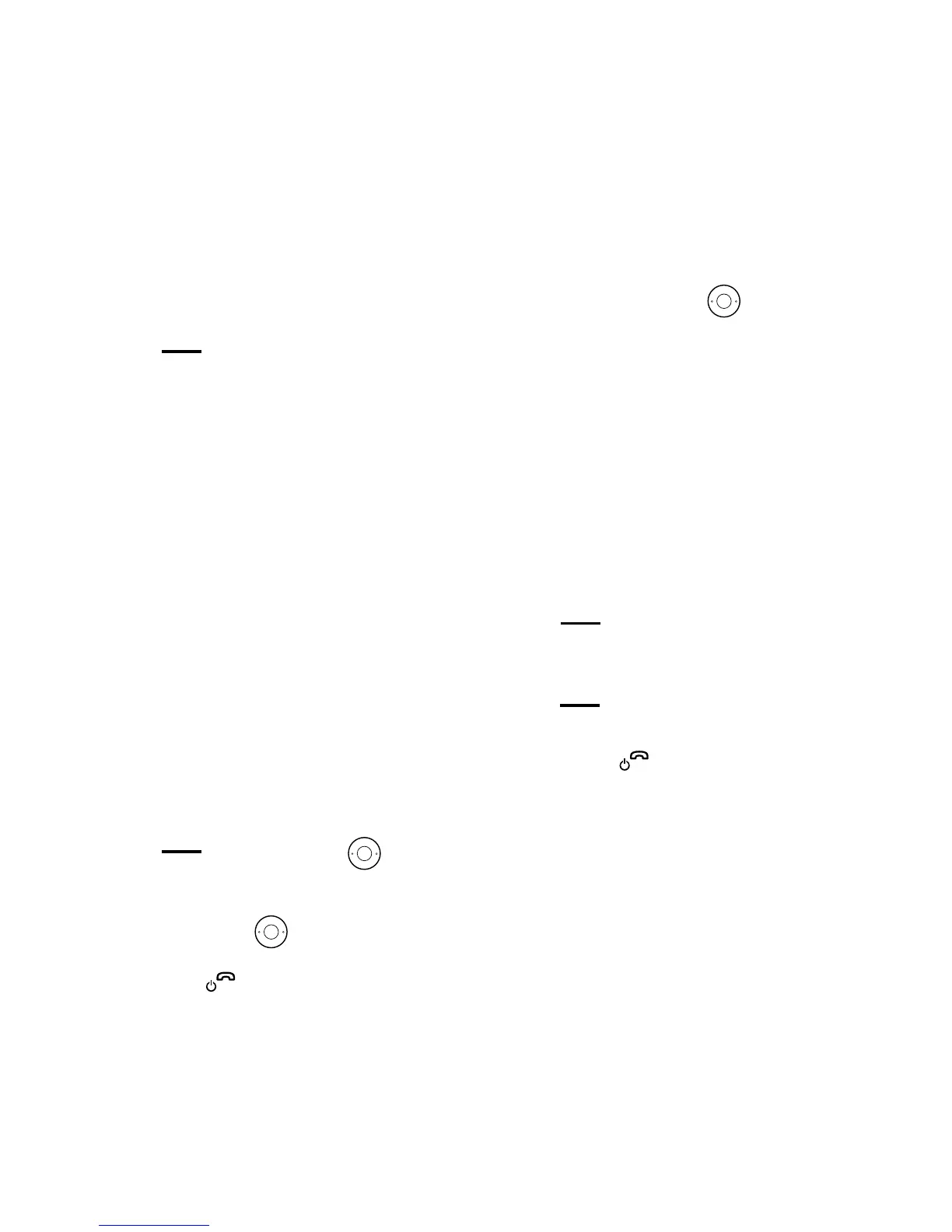Using the phone
21If you need some help, call us on 0800 145 6789 or go to bt.com/producthelp
Mute
1. During a call, select Mute by
pressing the Right option button
. The display shows Call muted
and your caller won’t be able to
hear you.
2. Select Unmute to return to
your call.
Redial
Telephone numbers that you’ve
called are saved in the Calls list.
There isn’t a separate redial list, all
calls are saved in the Calls list. The
Calls list holds up to 50 incoming
(missed and answered) calls and 30
outgoing calls. There is no direct
redial button, you need to enter the
Calls list to redial a number.
Redial a number
1. Pressthe Right option button
or Down on the button.
to open the Calls list. You’ll see your
most recent call.
2. Use the
button to scroll
to the entry you want to redial,
press
.
Changing the call volume
Press Up or Down on the
button.
Call Waiting
If you’ve got a call waiting service,
your phone will let you know if you
have a second incoming caller. When
the second call comes in, you’ll
hear the call waiting tone and the
number or contact will show on the
handset display screen.
1. To answer the call, choose
Switch by pressing Left option
button
. Your rst caller will be
put on hold.
2. To switch back, press Left option
button
again.
3. To end one of the calls, connect
to it and press
. The handset will
then ring for the caller on hold.