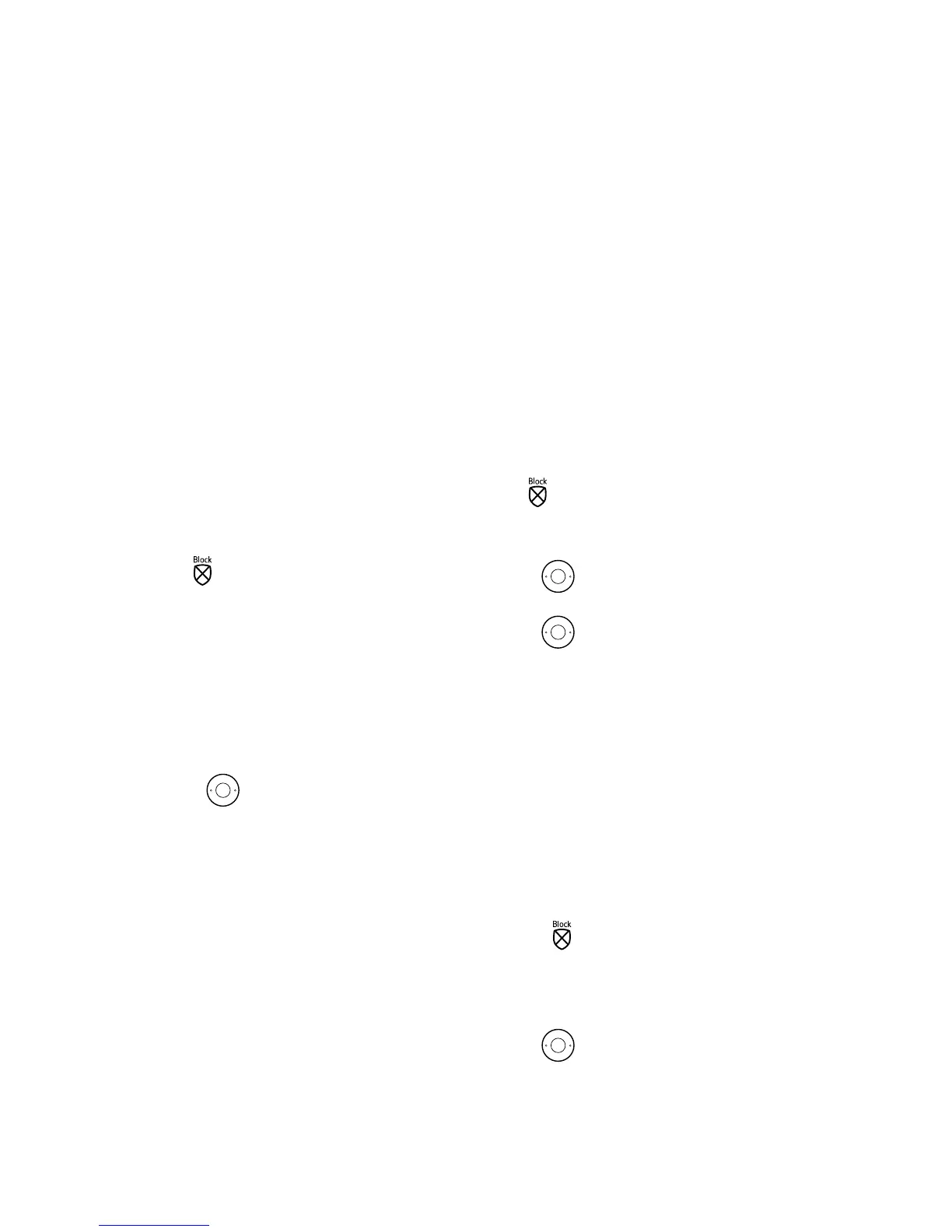26
Call control settings
My Blocked and Allowed lists
Your Blocked and Allowed lists
are the numbers that BT Call
Blocking should either block or
always let through to you. Your
Premium Phone’s saved contacts
are automatically allowed. You can
add numbers to a list as they come
through or by using the Call Control
menu. Here’s how to do it:
1. When you’re on the home screen,
press
.
2. You will need to enter your access
PIN to access the Call control menu.
The default access PIN is 0000, for
security we recommend you change
this, see page 27.
3. You’ll see BT Call Blocking. Press
OK again.
4. Use
to nd either Block
numbers to add a number to the
Blocked list or Allow numbers for
the Allowed list and press OK.
5. When Add number is displayed,
press OK.
6. Then type the full number you
want to Block or Allow and hit Save.
You can delete the lists by following
steps 1 to 4 above and then
choosing Delete all. But if you do,
any calls you previously blocked or
allowed will have to go back through
BT Call Blocking.
Do Not Disturb
When Do Not Disturb is switched on,
your calls will get through and show
on the screen but your handset
won’t ring and the handset display
won’t light up. Here’s how to switch
it on.
1. When you’re on the home screen,
press
.
2. Type in your access PIN and then
press OK.
3. Use
to scroll through to Do
Not Disturb and press Select.
4. Use
to choose whether
you want it on, o or timed. If you
choose timed, you’ll be asked to set
the time.
5. Choose whether you want calls
from VIP numbers to be allowed or
barred and then press Save.
Outgoing call control
You can block outgoing calls by type.
Here’s how to do it:
1. Press
when you’re on the
home screen.
2. You’ll be asked for your access
PIN. Type it in and then press OK.
3. Use
to get to Outgoing calls
and press OK.
