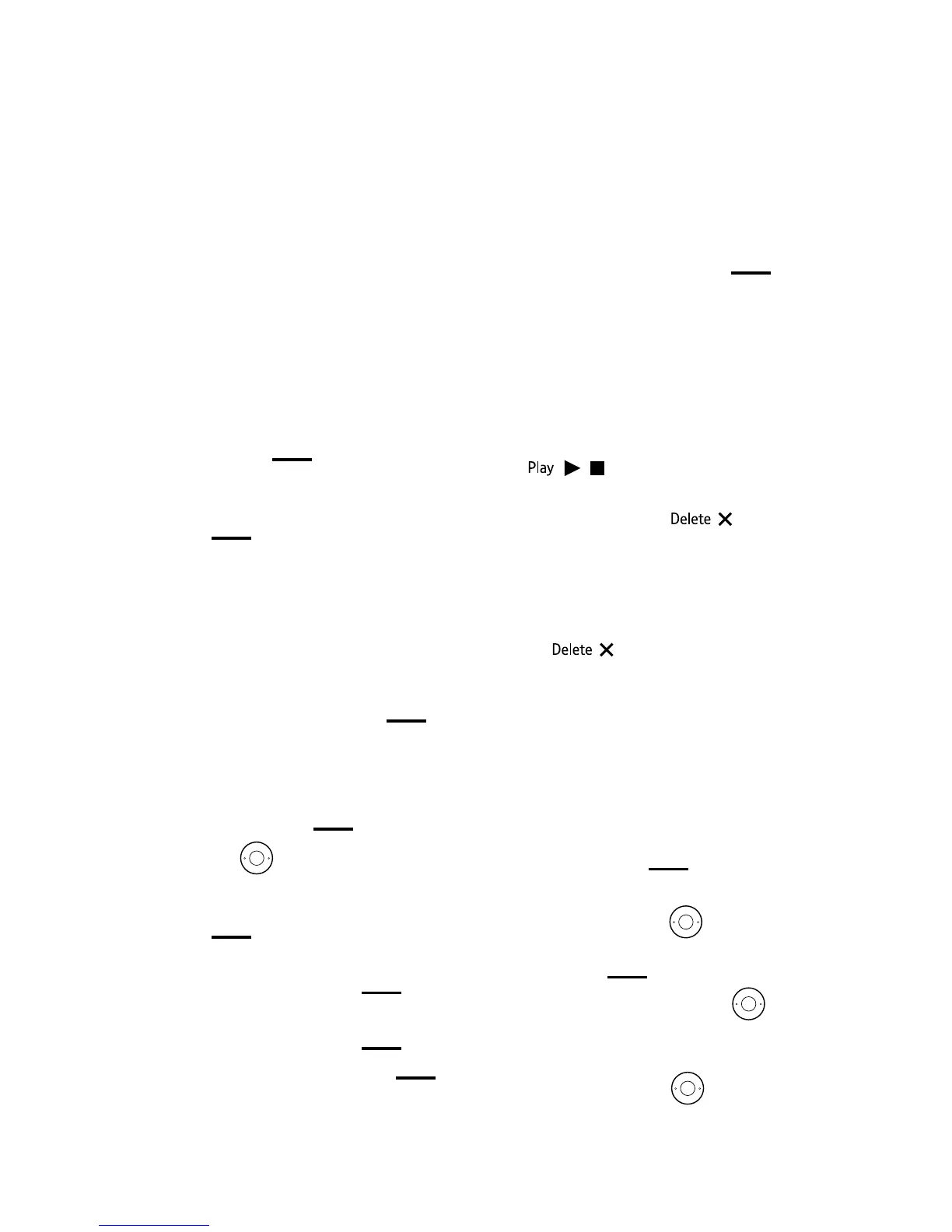Answer machine
36
Highlight the type of number you
want to save, Home, Mobile or
Work and press Select to save. Type
in the contact name and press Save.
5. Or, if you want to add the number
to an existing Contact, highlight
Add to contact and then press Left
option button
. Scroll to the
contact you would like to add this
number to and press the Left option
button
to select. Highlight the
type of number you want to save,
Home, Mobile or Work and press
Select to save.
Sending a text to a number in the
answer phone message list
1. Press Left option button
to show the menu. When you see
Answer Phone, press it again.
2. View messages is displayed, press
Left option button
.
3. Use the
button to get to the
number you want to send a text
message to and press Left option
button
.
4. Scroll through to Send text and
press Left option button
.
5. Type your message and then
press Left option button
.
Press the Left option button
again to select Send to. The number
will be pre-populated.
Press the Left option button
to send.
You can nd more on sending text
messages on page 50.
Playing your messages
through the base
Press on the base to play
your messages. Whilst they are
playing, you can press
to
delete them.
Delete all old (played) messages
using the base
1. Press
on the base.
2. Press it again to delete all of your
old messages.
Answer machine settings
Switching the answer machine on
or o and setting the answer mode
1. Open the main menu and press
Left option button
when you
see Answer Phone.
2. Press Down on the
button to
get to Answer mode and press Left
option button
.
3. Press Left or Right on the
button to choose between switching
the answerphone on or o.
4. Press Down on the
button
to highlight Answer mode. Press