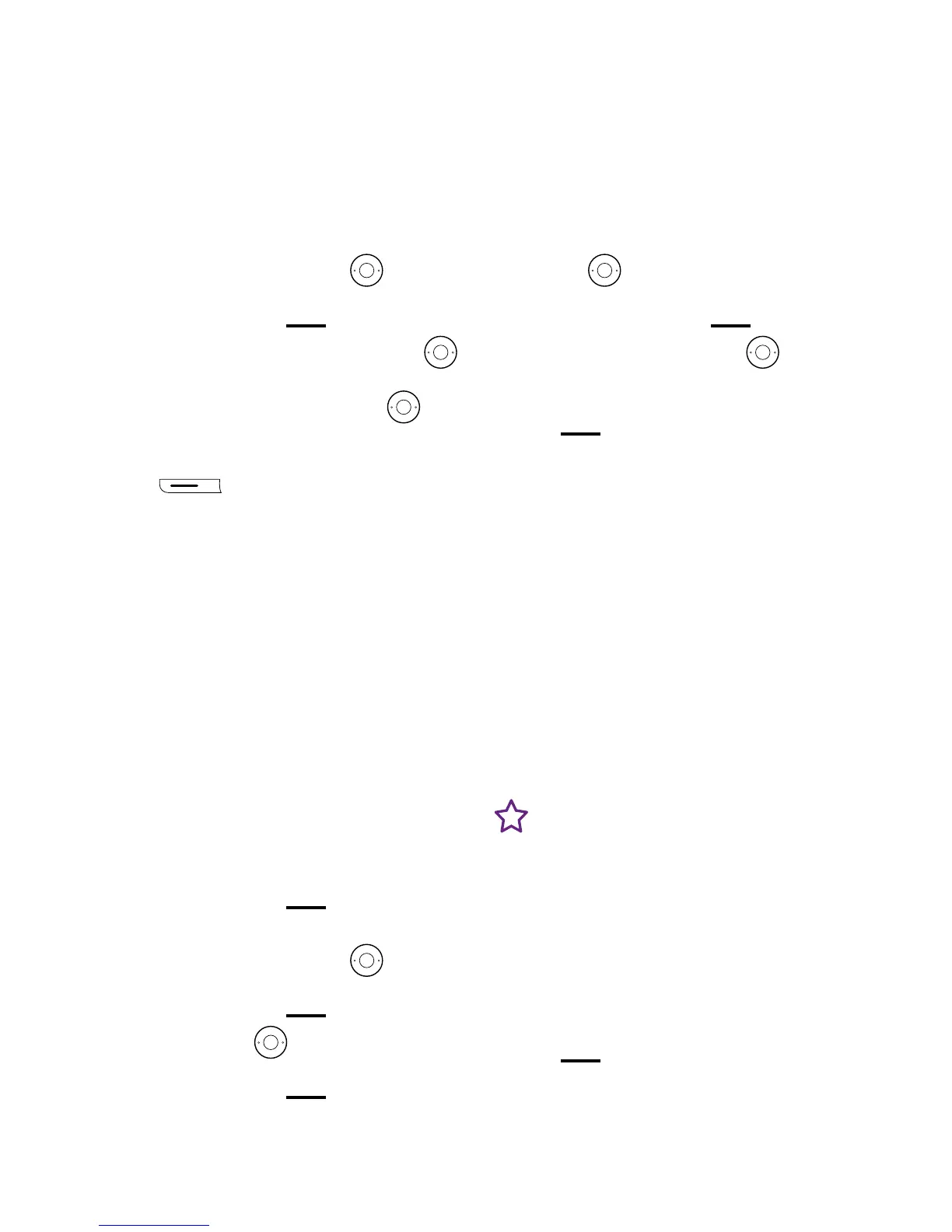Answer machine
39If you need some help, call us on 0800 145 6789 or go to bt.com/producthelp
3. Press Down on the button to
get to Ans. & record and press Left
option button
.
4. Use the Up or Down on the
button to get to Message alert.
Press Left or Right on the
button to switch between On and
O, then press Left option button
to save your change.
When the message alert is set to
On, the base will beep at regular
intervals. The default setting is O.
Call screening via the handset or
the base
When call screening is turned on
and the answer machine takes a call,
you can listen to the caller leaving a
message. You can then identify the
caller and decide whether to take
the call in person.
Turn call screening on or o
1. Open the menu and press Left
option button
when you see
Answer Phone.
2. Press Down on the
button
to get to Settings and press Left
option button
.
3. Use the
button again to get
to Call screening and press Left
option button
.
4. Use the
button to choose
between the handset or the base and
press Left option button
.
5. Press Left or Right on the
button to choose between on or
o and then press Left option
button
.
Tip
To adjust the base call screening
volume, go to the Call screening
menu (as described in Step 4
opposite), choose Base and scroll
through to nd Volume. Scroll left
or right to choose between dierent
volumes and press the Left option
button
to save.
