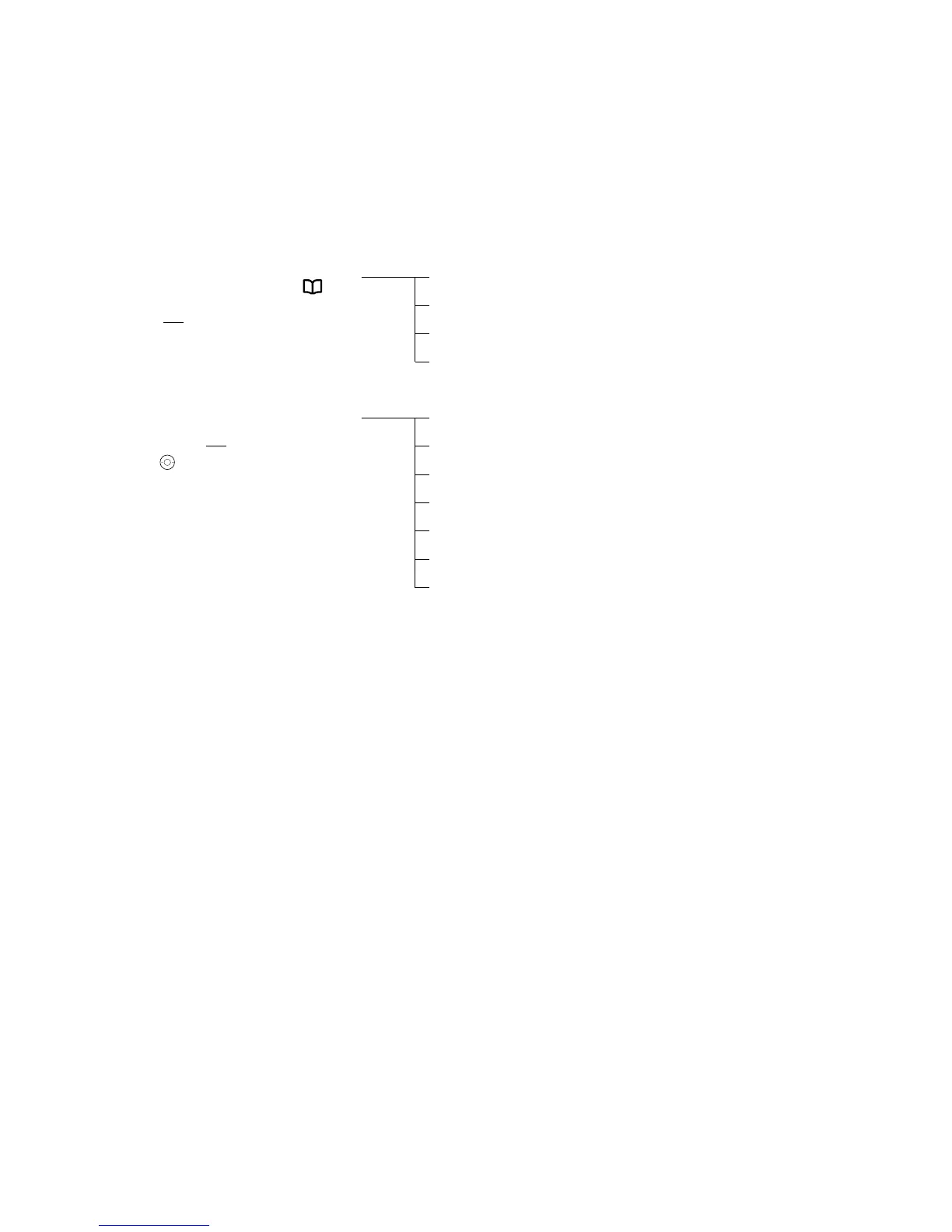Menu map
61If you need some help, call us on 0800 145 6789 or go to bt.com/producthelp
Contacts
Accessed by pressing the
button,
then press the Left option button
for the sub menu options.
Add contact
Edit contact
Delete
Memory status
Calls list
Accessed by pressing the Right option
button
or pressing Down on the
button on the idle screen.
Play message*
Save number
Allow number
Block number
Delete call
Send text
Delete all
*If a message has been left on the
answer machine.