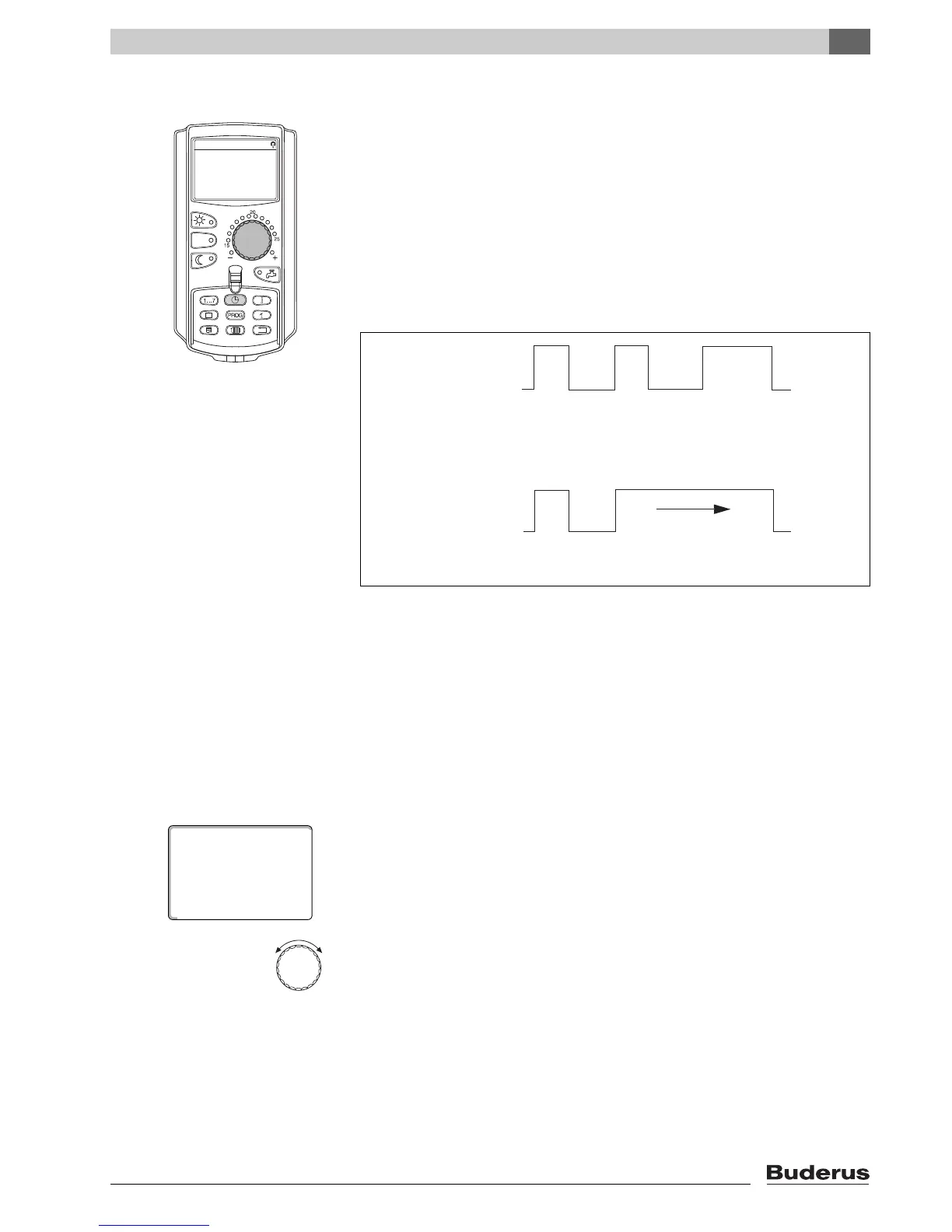Additional programming options
8
Logamatic 4121, 4122 and 4126 - Subject to technical modifications.
61
8.1.4 Connecting heating phases
A heating phase consists of two switching points - a start and a stop point.
To
connect two consecutive heating phases, place the stop point of the first
heating phase onto the start point of the next phase.
Example:
Starting from the "Midday program" for heating circuit 2, you want to join the
Monday heating phase from 11:30 h to 13:00 h to the heating phase 17:00 h
to
22:00 h. In other words you want to heat continually from 11:30 until 22:00 h.
Your modified program will be saved under the program name "Own" and the
number of the heating circuit.
z Select a heating circuit (Æ Chapter 7.6).
Example: Heating circ. 2
z Select the standard program for the chosen heating circuit (Æ Chapter 7.10).
(here: "Midday program")
The first switching point (start point): "Monday at 06:00" at "21°C" will be
displayed.
Turn the rotary selector to the stop point of the first heating phase you want
to
connect with another (here: "13:00").
Fig. 18 Connecting two heating phases
A "Midday program"
B New program "Own program 2"
1 Day mode
2 Night mode
3 Turn from 13:00 to 17:00
