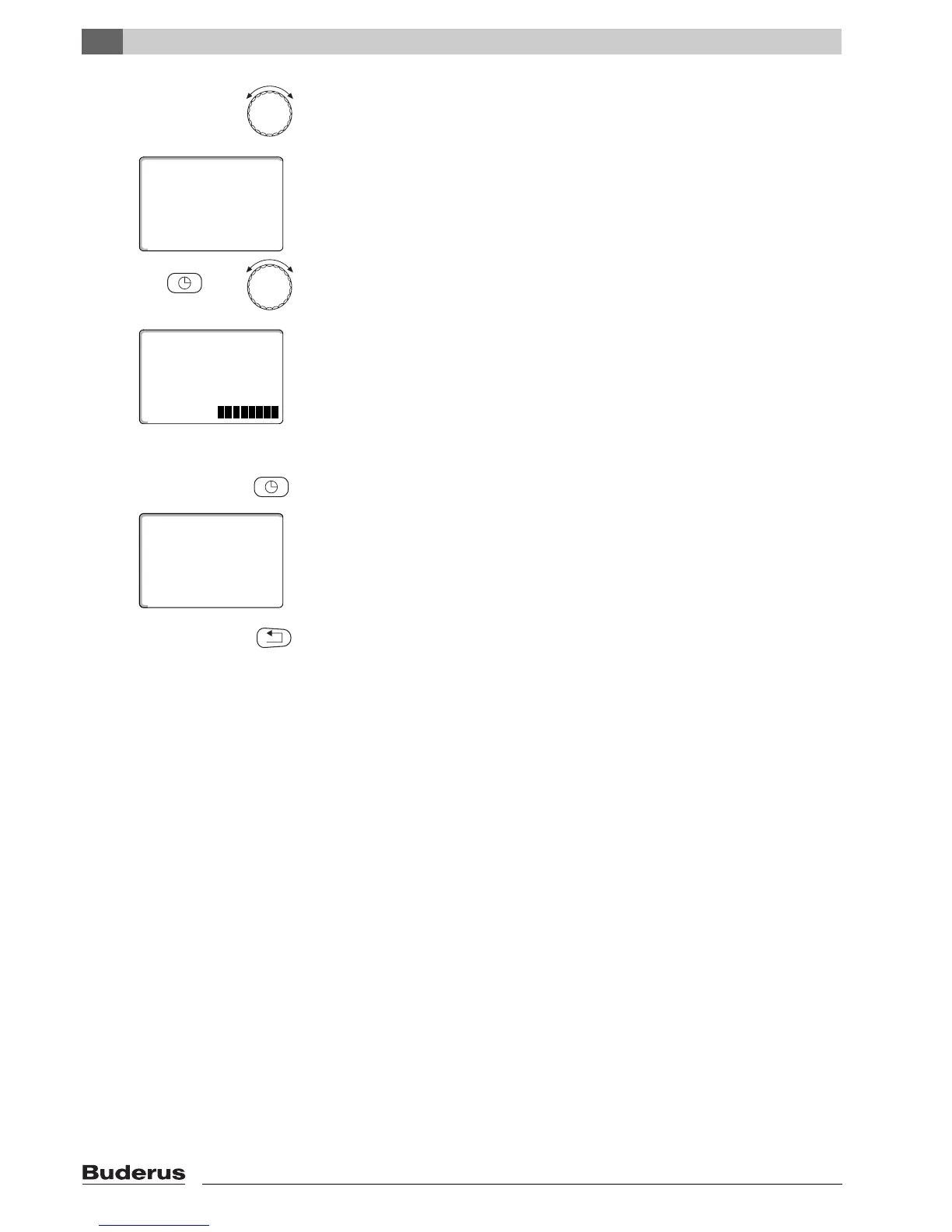Additional programming options
8
Logamatic 4121, 4122 and 4126 - Subject to technical modifications.
60
Turn the rotary selector to the start point of the heating phase you want to delete
(here: "11:30").
Hold down "Time" and turn the rotary selector to the stop point of the heating
phase you want to delete (here: "13:00").
If you have selected the stop switching point of the heating phase you want to
delete, the bottom line will show eight blocks that are deleted in one-second
intervals from left to right. The heating phase has been deleted when no blocks
are left.
The deleting process will be terminated if you release the "Time" key
prematurely or turn the rotary selector back. In this case all switching points
for
the heating phase remain active.
Release "Time" to save your input.
The display shows the next switching point.
The new program that has been modified by the deletion is saved under
"Own
program" and the relevant heating circuit number (here: "2").
You can call up your new program by pressing "Prog" and turning the rotary
selector (Æ
Chapter 7.10).
Press "Back" to return to the permanent display.
