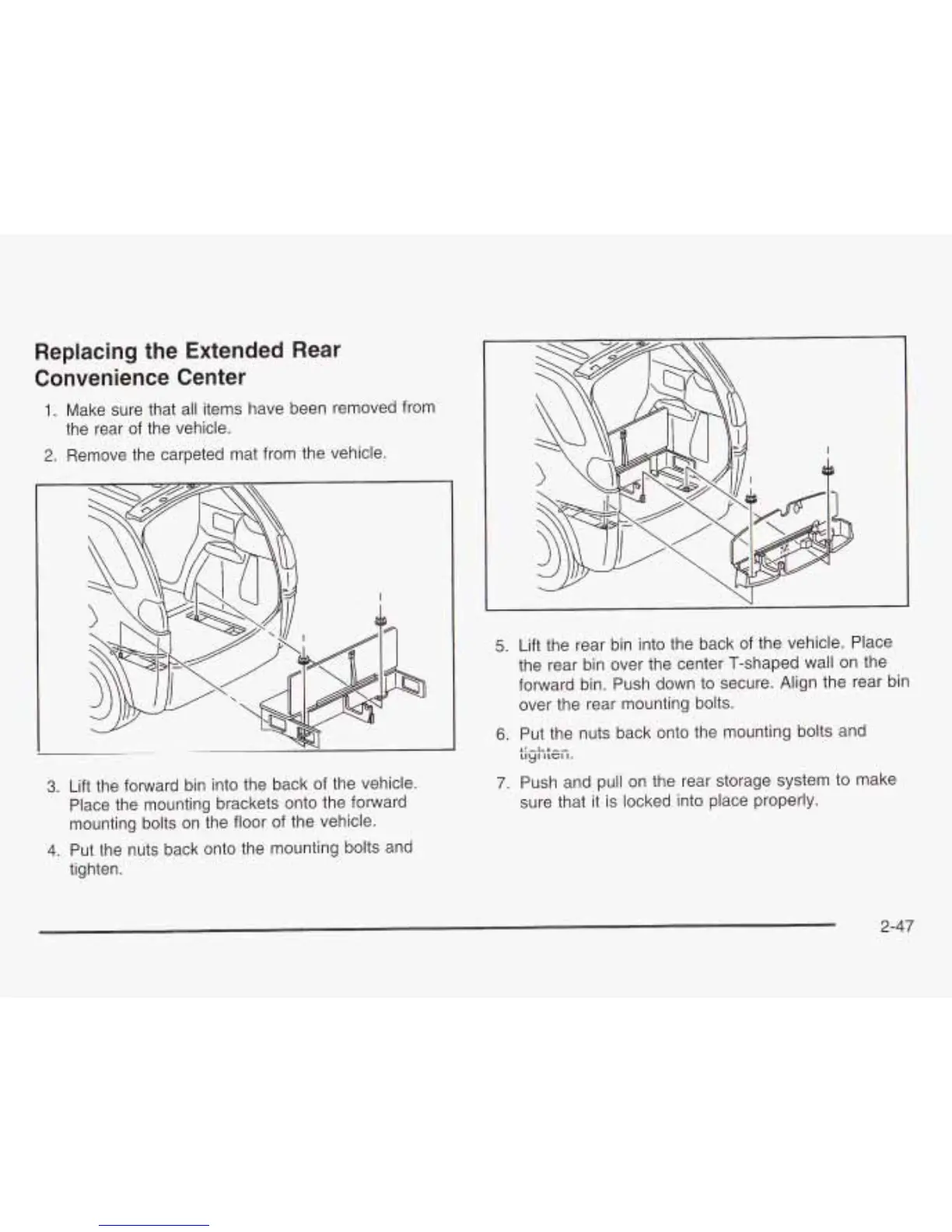Replacing the Extended Rear
Convenience Center
1.
Make sure that all items have been removed from
2.
Remove the carpeted mat from the vehicle.
the rear of the vehicle.
5.
Lift the rear bin into the back of the vehicle. Place
the rear bin over the center T-shaped wall on the
forward bin. Push down to secure. Align the rear bin
over the rear mounting bolts.
I
.
..
..
3. Lift the forward bin into the back of the vehicle.
Place the mounting brackets onto the forward
mounting bolts on the floor
of the vehicle.
4.
Put the nuts back onto the mounting bolts and
tighten.
6. put the nuts back onto the mounting bolts and
L:-L&-.-
llyl
IlCl
I.
7.
Push and pull on the rear storage system to make
sure that it is locked into place properly.
2-47