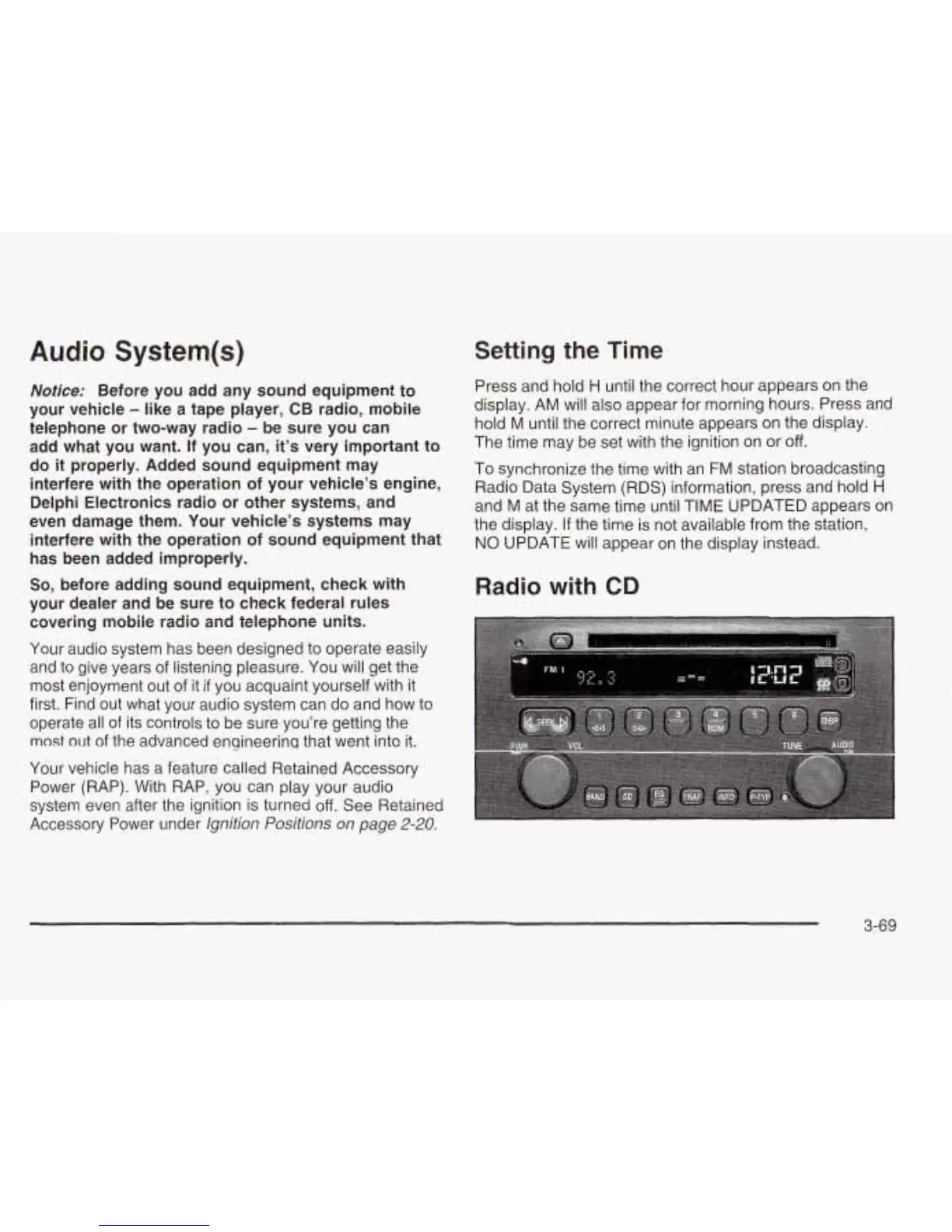Audio
System(s)
Notice:
Before you add any sound equipment to
your vehicle
-
like a tape player, CB radio, mobile
telephone or two-way radio
-
be sure you can
add what you want.
If
you can, it’s very important to
do
it
properly. Added sound equipment may
interfere with the operation
of
your vehicle’s engine,
Delphi Electronics radio or other systems, and
even damage them. Your vehicle’s systems may
interfere with the operation of sound equipment that
has been added improperly.
So,
before adding sound equipment, check with
your dealer and be sure to check federal rules
covering
msbiie
radio
arid
telephone
units.
Your audio system has been designed to operate easily
and to give years of listening pleasure. You will get the
most enjoyment out of it
if
you acquaint yourself with it
first. Find out what your audio system can do and how to
operate all of its controls to be sure you’re getting the
most
out
of
the advanced enqineerinq that went into
it.
Your vehicle has
a
feature called Retained Accessory
Power (RAP). With RAP, you can play your audio
system even after the ignition is turned
off.
See Retained
Accessory Power under
lgnition
Positions on page
2-20.
Setting
the
Time
Press and hold H until the correct hour appears on the
display. AM will
also appear for morning hours. Press and
hold
M
until the correct minute appears on the display.
The time may be set with the ignition
on or
off.
To
synchronize the time with an FM station broadcasting
Radio Data System (RDS) information, press and hold
H
and M at the same time until TIME UPDATED appears on
the display.
If
the time is not available from the station,
NO UPDATE will appear on the display instead.
Radio
with
CD
3-69