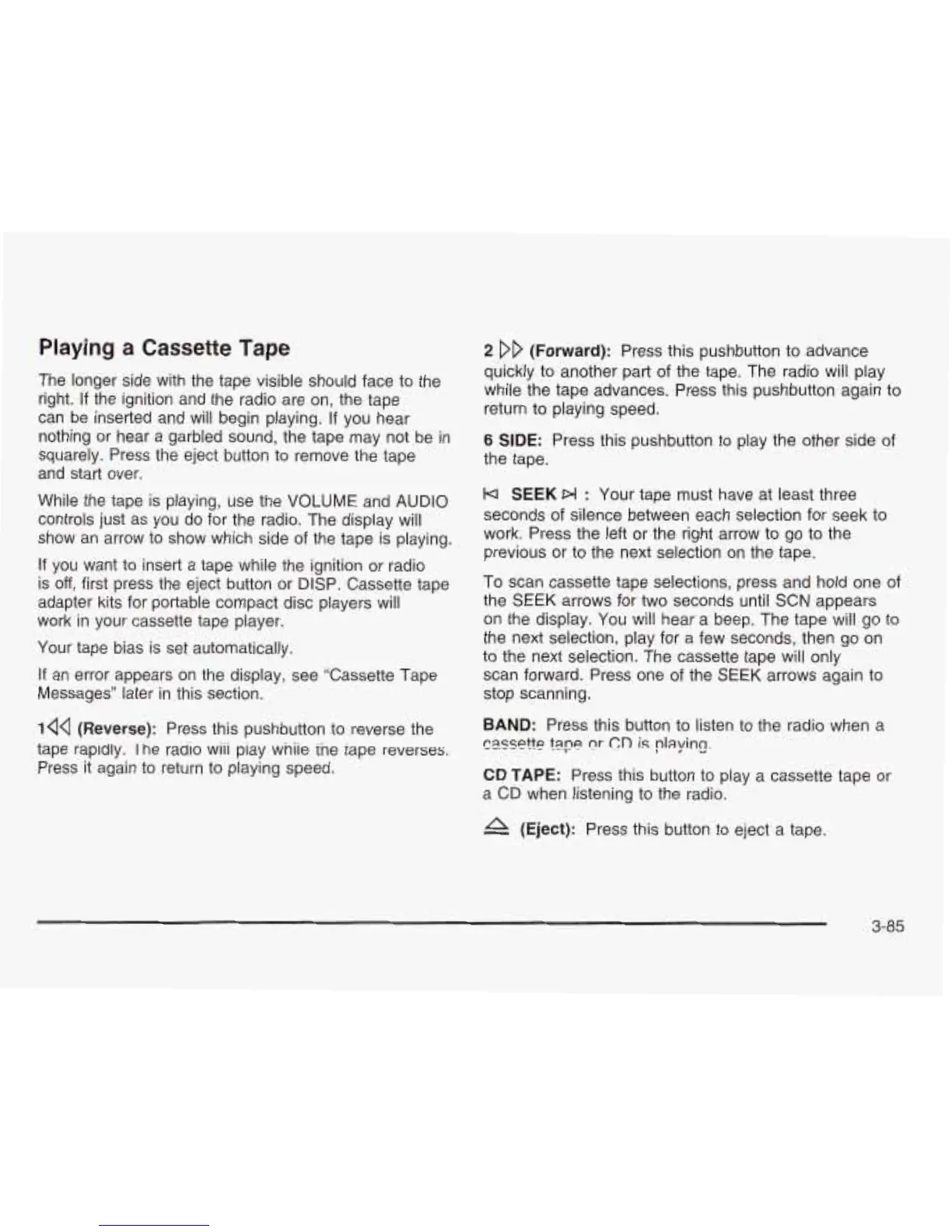Playing a Cassette Tape
The longer side with the tape visible should face to the
right.
If
the ignition and the radio are on, the tape
can be inserted and will begin playing.
If
you hear
nothing or hear a garbled sound, the tape may not be in
squarely. Press the eject button to remove the tape
and start over.
While the tape is playing, use the
VOLUME
and
AUDIO
controls just as you do for the radio. The display will
show an arrow to show which side of the tape is playing.
If
you want to insert a tape while the ignition or radio
is
off,
first press the eject button or DISP. Cassette tape
adapter kits for portable compact disc players will
work in your cassette tape piayer.
Your tape bias is set automatically.
If
an error appears on the display, see ‘Cassette Tape
Messages’’ later in this section.
144
(Reverse):
Press this pushbutton to reverse the
tape rapldly.
I
he radio wiii piay wniie ine rape reverses.
Press it again to return to playing speed.
2
DD
(Forward):
Press this pushbutton to advance
quickly to another part
of
the tape. The radio will play
while the tape advances. Press this pushbutton again to
return to playing speed.
6
SIDE:
Press this pushbutton to play the other side of
the tape.
la
SEEK
Dl
:
Your tape must have at least three
seconds of silence between each selection for seek to
work. Press the left or the right arrow to go to the
previous or to the next selection on the tape.
To scan cassette tape selections, press and hold one of
the
SEEK
arrows for two seconds until SCN appears
OR
the
display.
Yo~l
will
hear
a
beep. The
tape
wil!
gcr
tn
the next selection, play for a few seconds, then go on
to the next selection. The cassette tape will only
scan forward. Press one of the
SEEK
arrows again to
stop scanning.
BAND:
Press this button to listen to the radio when a
~2~s~tte
tape
nr
Cl-)
is
playing.
CD TAPE:
Press this button to play a cassette tape or
a CD when listening to the radio.
(Eject):
Press this button to eject
a
tape.
3-85