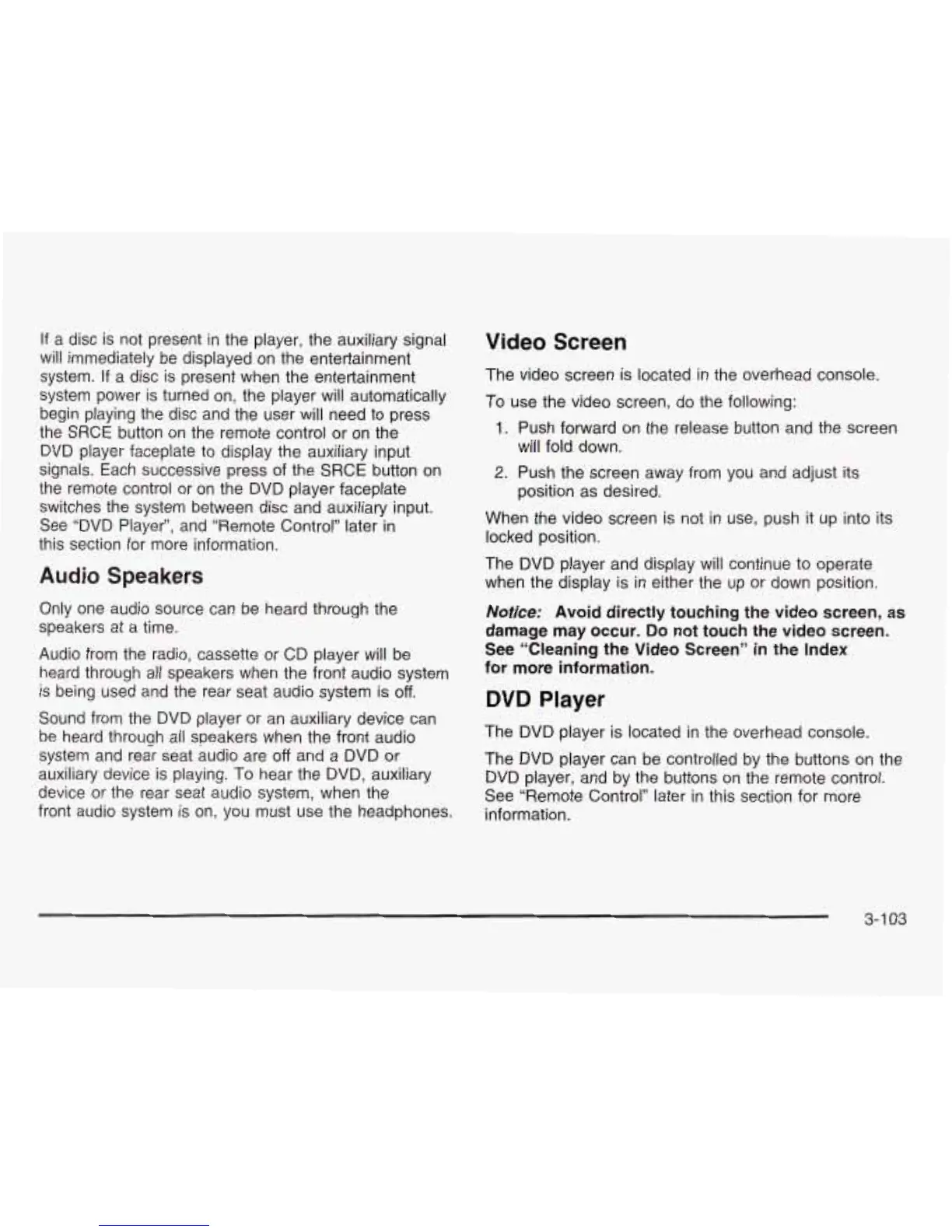If
a disc is not present in the player, the auxiliary signal
will immediately be displayed on the entertainment
system.
If
a disc is present when the entertainment
system power is turned on, the player will automatically
begin playing the disc and the user will need to press
the SRCE button on the remote control or on the
DVD player faceplate to display the auxiliary input
signals. Each successive press of the SRCE button on
the remote control or on the DVD player faceplate
switches the system between disc and auxiliary input.
See “DVD Player”, and “Remote Control” later in
this section for more information.
Audio Speakers
Only one audio source can be heard through the
speakers at a time.
Audio from the radio, cassette or
CD player will be
heard through all speakers when the front audio system
is
being used and the rear seat audio system
is
off.
Sound from the DVD player or an auxiliary device can
be heard through all speakers when the front audio
system and rear seat audio are
off
and a DVD or
auxiliary device is playing.
To hear the DVD, auxiliary
device or the rear seat audio system, when the
front audio system
is
on, you must use the headphones.
Video Screen
The video screen is located in the overhead console.
To
use the video screen, do the following:
1.
Push forward on the release button and the screen
2.
Push the screen away from you and adjust its
will
fold
down.
position as desired.
When the video screen is not in use, push it up into its
locked position.
The DVD player and display will continue to operate
when the display is in either the up or down position.
Notice:
Avoid directly touching the video screen,
as
damage may occur.
Do
not touch the video screen.
See “Cleaning the Video Screen” in the Index
for more information.
DVD Player
The DVD player is located in the overhead console.
The DVD player can be controlled by the buttons on the
DVD player, and by the buttons on the remote control.
See “Remote Control” later in this section for more
information.
3-1
03