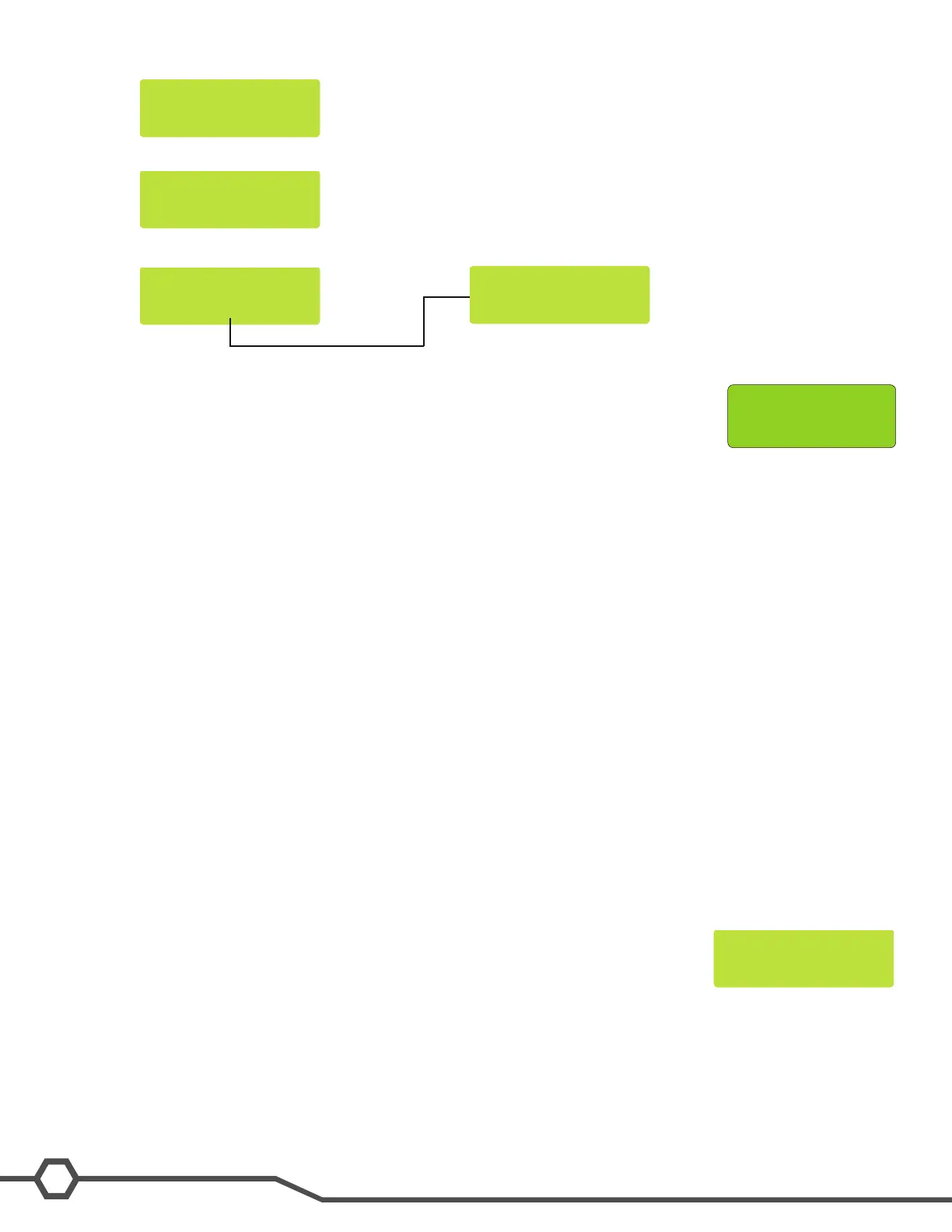AXIOM
®
Training Manual
12
Step 7: The display will read Calibrate Spray, press brew start the calibration.
Step 8: WaitingTilCycle 4 the display will indicate cycles complete.
Step 9:UsetheDigital(-)switchandControl(+)switchtoadjusttotalvolumecaptured.PressDonewhennished.
Lime Adjustment
The “% Lime Adjust” menu is an adjustable percentage that you can modify to allow for
limecompensation(ow-rate)whenBrewLOGICisenabled.The“%LimeAdjust”menu
can be found in level 3 programming. The default value for Lime Adjust is set at 10%.
Smaller Percentage - lesstolerantofthesprayheadow-ratebeforecompensationofbrewtime.
Higher Percentage-moretolerantofthesprayheadow-ratebeforecompensationofbrewtime.
To Access and Modify the Lime Adjust:
1. Enter level 2 programming by depressing the right hidden button for 5 seconds. This display screen should read
“Enter Password”.
2. Press and release the right hidden switch until the display screen reads “Enter Password”.
3. Press and hold the right hidden switch until the display screen reads “Calibrate Temp Sensor?”. Once this occurs,
you have reached level 3 programming.
4. Press and release the right hidden switch until the display screen reads “% Lime Adjust”.
5. Use the Digital ( - ), Brewer (Done), and Control (+) switches to make adjustments to this setting.
Calibrating the Temperature Sensing Probe
Note: Calibrating the temperature sensing probe (thermistor) should be done when replacing the CBA or thermistor.
Allow the tank to heat the water to the ready temperature. No tests should be taken while the tank is heating as the
tank temperature must be stable before any readings are recorded.
Step 1: Remove the top panel of the machine.
Step 2: Gain access to the water in the tank, the thermistor grommet can be removed (keep the thermistor in contact
with the water.)
Step 3: Place the probe of a digital thermometer into the water and measure the temperature.
Step 4: Verify and record the temperature of the water.
Step 5: Access level 3 programming and navigate to “Cal Temperature Sensor?” menu
screen. Select Yes.
Step 6: Use the Digital (-) and Control (+) switches to enter the temperature that you
recorded from the digital thermometer reading.
CALIBRATE SPRAY
PRESS BREW START
WaitingTilCycle4
CYCLE 1 COMPLETE
ENTER OZ: 24.5
(-) (+)DONE
CAL TEMPERATURE
NO YESSENSOR?
% LimeAdjust ON
DONE
( - ) ( + )
Spray OZ/M: XX.X
LP1-LP2 OZ XX.X
