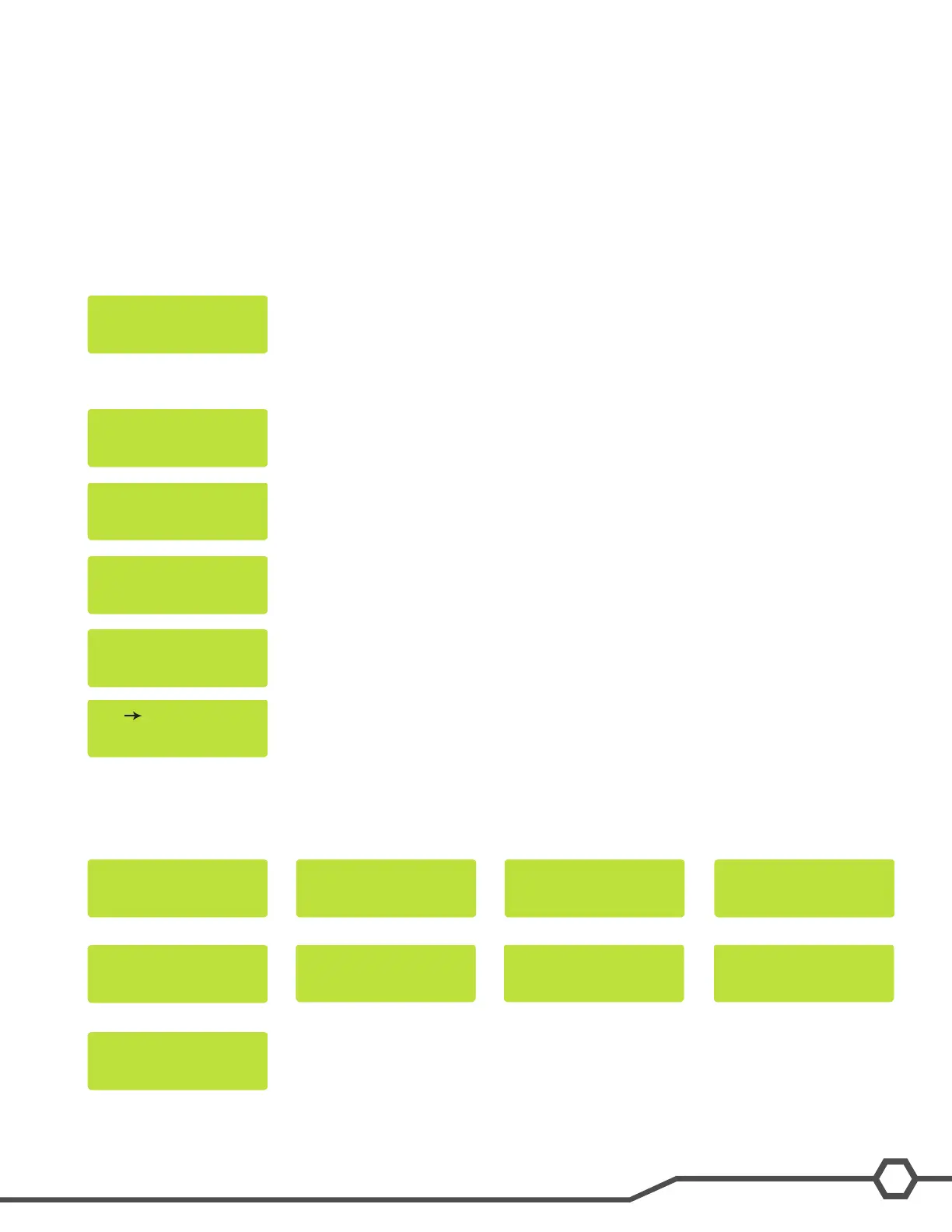Bunn-O-Matic Corporation
23
Troubleshooting and Repair
The AXIOM
®
brewer series features onboard troubleshooting diagnostics. Since all of the brewers components are
controlled or activated by the control board all components can easily be activated for testing by user interface.
Service Tools
The Service tools option is located in level 2 programming. Enter level 2 programming by pressing and holding the
right hidden switch for approximately 5 seconds. Scroll to level 2 “Service Tools” using the right hidden switch.
Press the Control button to select “Yes”. This will enter the “Service Tools” feature.
In the “Service Tools” selection there are 5 screens available, three of which are read only. By selecting “Yes”, when
given the option, you will enter that test function, and by selecting “No” you will move to the next test.
Test Outputs tests supplies voltage to load components in the brewer.
Test Switches tests the inputs from the membrane switches.
Read Only, indicates if water is present on one or both Level Probes.
Read Only, indicates the current calibration of the sprayhead.
Read Only, shows the total volume of water between the “Short” and “Long” probes.
Test Outputs
Test Outputs the following components can be activated for troubleshooting.
SERVICE TOOLS ?
NO YES
TEST OUTPUTS?
NO YES
TEST SWITCHES?
NO YES
LP1 LP2
4 3DONE
SPRAY OZ/M: 23.4
DONE
LP1 LP2 OZ 4.09
DONE
BREW VALVE
ON OFFNEXT
REFILL VALVE
ON OFFNEXT
MAIN WARMER
ON OFFNEXT
LEFT WARMER
ON OFFNEXT
LEFT FRONT WARMR
ON OFFNEXT
LEFT REAR WARMER
ON OFFNEXT
R FRONT/TOP WARMR
ON OFFNEXT
RIGHT REAR WARMR
ON OFFNEXT
TANK HEATER RELAY
ON OFFNEXT
