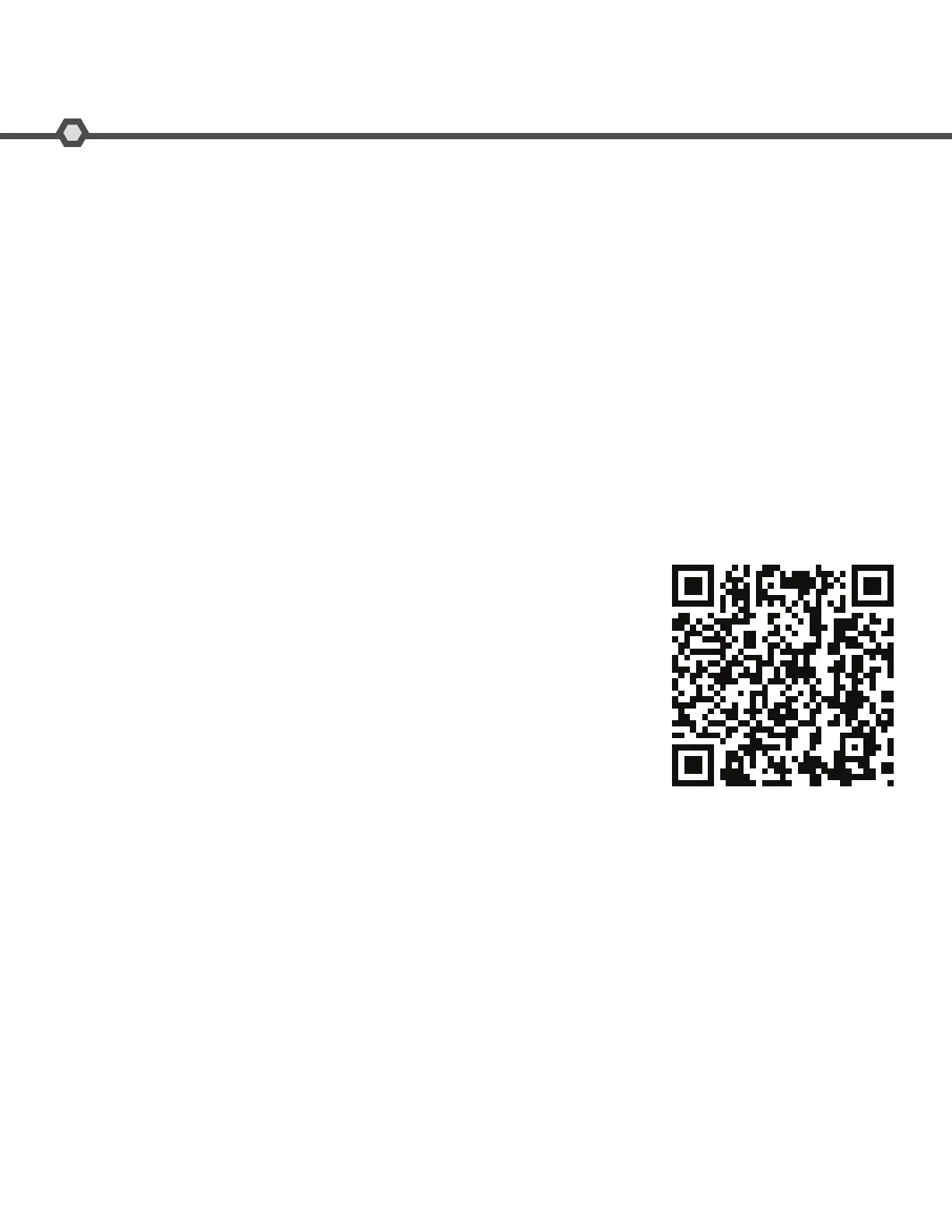Unit Objectives
Additional Resources
Visit the BUNN Online Learning Center for technical information on BUNN equipment.
• Go to URL: http://training.bunnserve.com/
• Go to the menu bar and place your cursor over Courses, then choose “Commercial”.
• Browse the list of available courses.
• From the course introduction, use the menu on the left to nd instruction sheets, manuals, key
learnings, checklists and updates on equipment.
• BUNN also has a wide range of instructional videos posted on the Online learning center and
iTunes. You may subscribe to these videos via email, RSS, or as a podcast. After subscribing, you
will be notied when a new video is posted.
QR Code Reader
For quick and direct access to technical resources on the BUNN Online Learning Center, you can download a QR-
Reader application for your SmartPhone .
• Download QRReader Application for your SmartPhone.
• Open the QRReader application on your SmartPhone.
• Aim your SmartPhone Camera as if you are taking a picture of the QR code
image. (image on the right)
• The QRReader Application will direct you to the BOLC, where you will have
access to many resources relating to BUNN beverage equipment.
Technical Service & Support Contact Information
• Technical Service Department can be reached at: 1-800-286-6345
(Operators are available from 6:30 am to 5:30 pm CT. Monday - Friday)
Calls received after hours or weekends will go through our Telemessaging Service. You
willthenbeconnectedtotherstavailableservicerepresentative.
Email: tech.service@bunn.com
©Bunn-O-Matic Corporation, 2011. All rights reserved.
Bunn-O-MaticCorporation-1400StevensonDrive- Springeld,IL62703-Ph:(800)637-8606-Fax(217)529-2177
