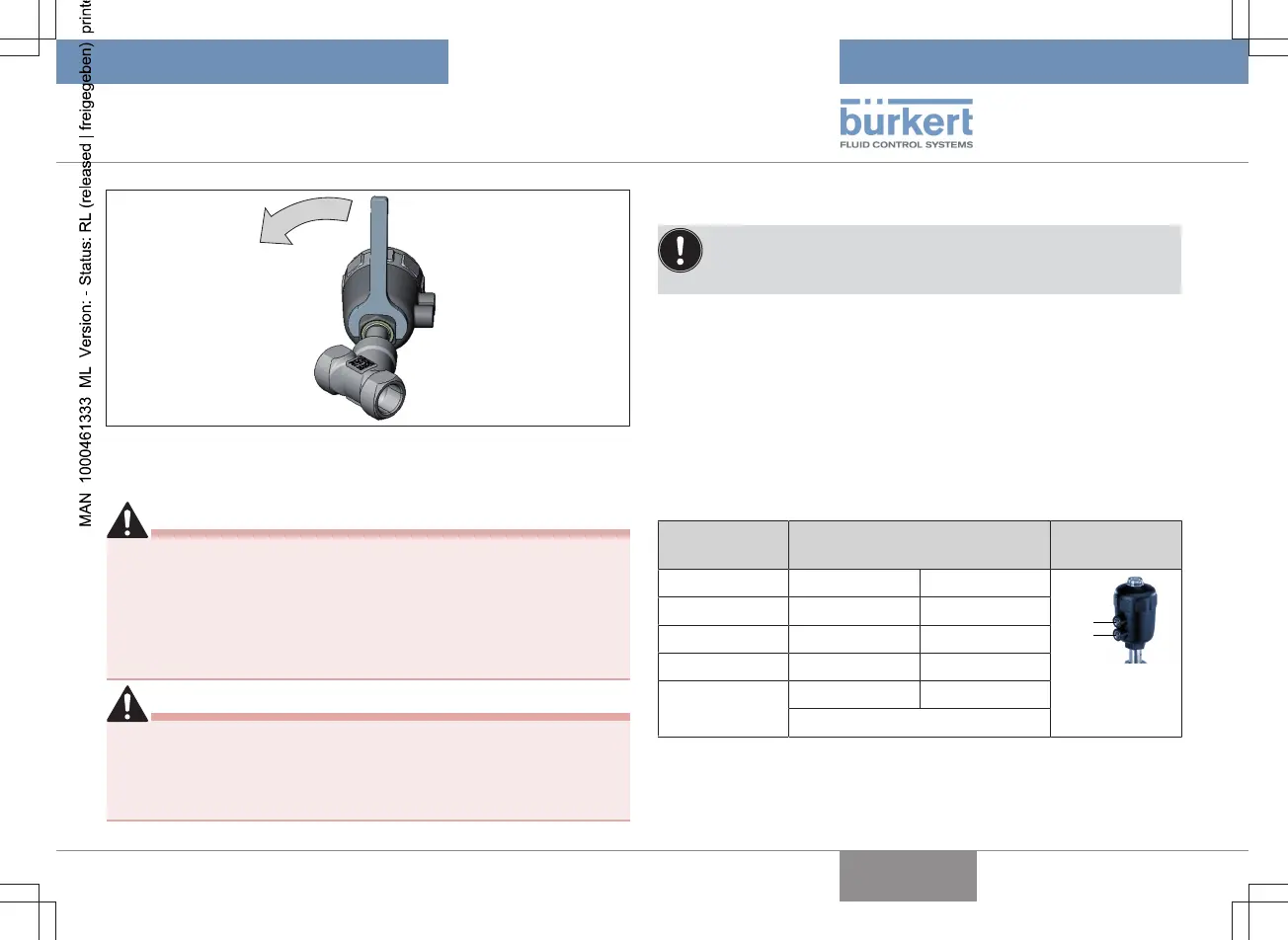Type 2000
Installation
english
17
Fig.8: Turn actuator (2)
6.7 Connecting device pneumatically
DANGER!
For control function I: Danger due to the control pressure fail-
ing.
If the control pressure fails, the valve remains in an undefined
position.
▶ For a controlled restart, pressurize the device with control
pressure and then connect the medium.
DANGER!
Risk of injury due to connection of unsuitable hoses.
▶ Use only hoses which can withstand the pressure and tem-
perature of the medium.
▶ Observe technical data of the hose manufacturer.
6.7.1 Connecting control medium
The position of the ports can be steplessly aligned by turn-
ing the actuator through 360°. The procedure is described
in the chapter "Turning actuator [}16]".
Control function A:
Connect control medium to pilot air port at the bottom.
Control function B:
Connect control medium to pilot air port at the top.
Control function I:
Connect control medium to pilot air port at the top and bottom.
Pressure on top connector closes the valve.
Pressure on bottom connector opens the valve.
Control func-
tion
Pilot air port
Top Bottom
Pilot air
connection
Top
Bottom
A X
B X
I X X
Closes Opens
valve
Tab.8: Pilot air port