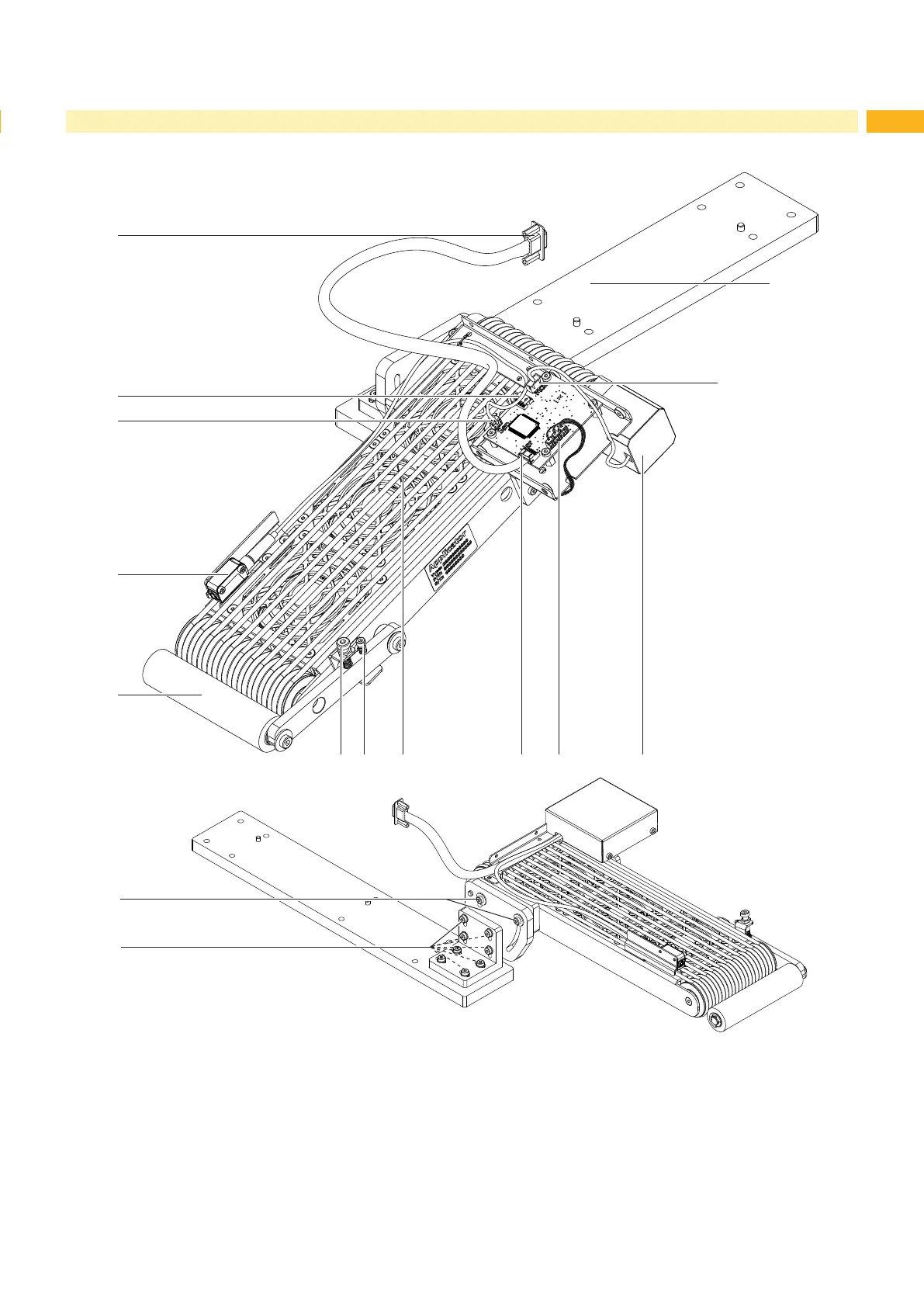6 7
2.3 Device Overview
1
6
12
4
5
7 9 108 11
3
2
13
14
15
without cover of the control unit
Fig.2 Overview
1 SUB-D 15 Interface to the printer
2 EEPROM
3 Interface sensor on board PCB control
4 Sensor
5 Pressure roller
6 Setting screw roller pressure
7 Setting screw stopper roller
8 Fan
9 Connector to SUB-D 15 Interface to the printer
10 Connectors to the fans
11 Motor belts
12 Connector motor belts
13 Base plate for mounting on printer
14 Screws to adjust the angle of the applicator
15 Screws to adjust the applicator direction
2 Product Description