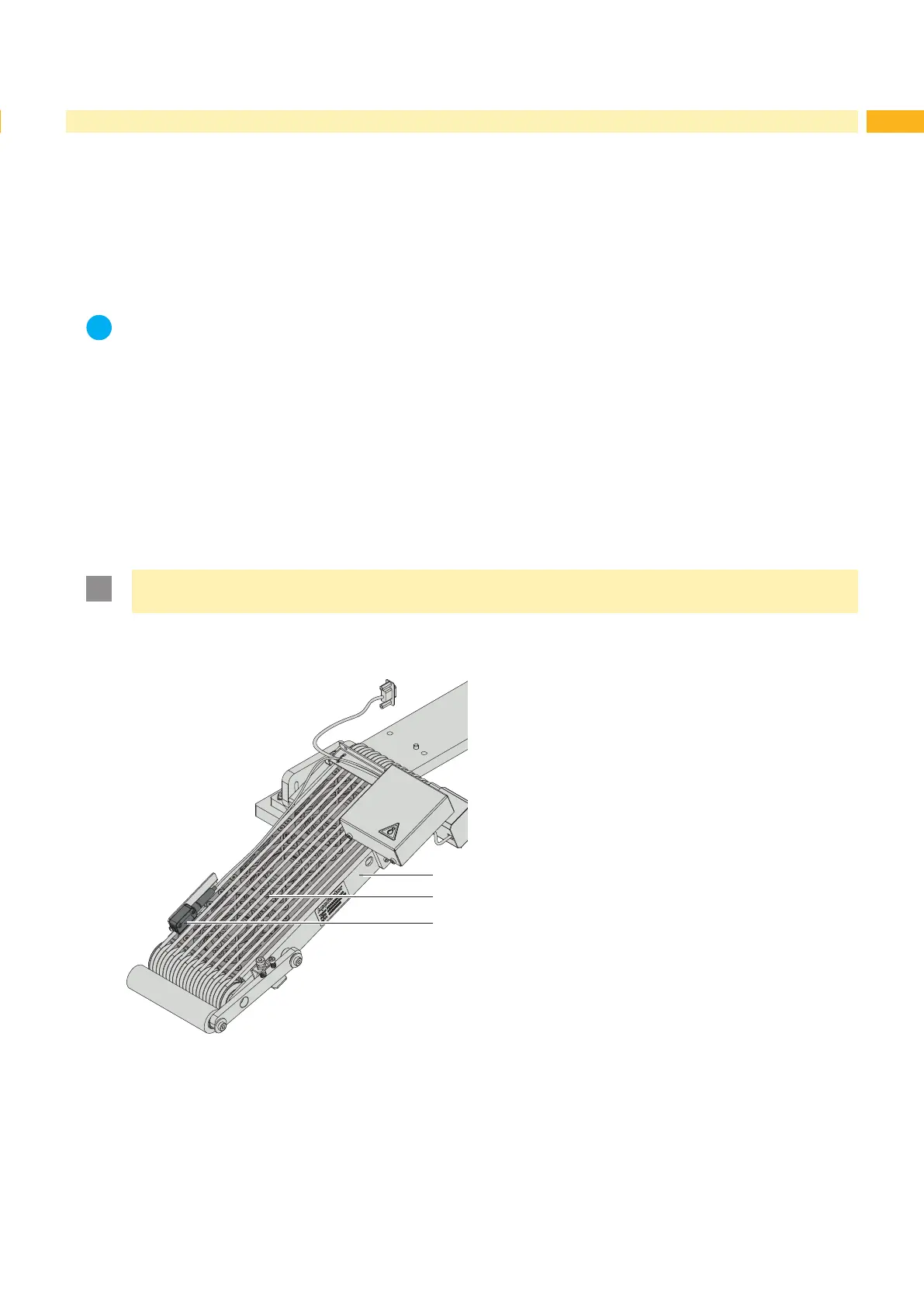8 9
3 Operation
3.1 Standard Operation
Check all external connections.
Load the material. "Operator's Manual" of the printer.
Switch on the printer.
Press the feed key at the printer.
A synchronization feed is released. The processed labels have to be removed manually. After a few seconds the
printer carries out a short backfeed to position the front edge of the next label at the printing line.
Notice!
This synchronizing also has to be carried out when the print job has been interrupted with the cancel key.
Synchronizing is not necessary when the print head was not lifted between print jobs. This also applies if
the printer was powered off between print jobs.
Start a print job
Start the labelling process via PLC interface.
Error messages during labelling process are shown in the display of the printer 4 Error Messages.
3.2 Cleaning
Attention!
Never use solvent and abrasive.
1
3
2
Clean the outside surfaces and transport belts with multi
purpose cleaner. area 1
Clean the fan area with a soft brush or/and a vacuum
cleaner. area 2
Useglasscleanertocleanthereexsensor.area3
Fig.4 Cleaning