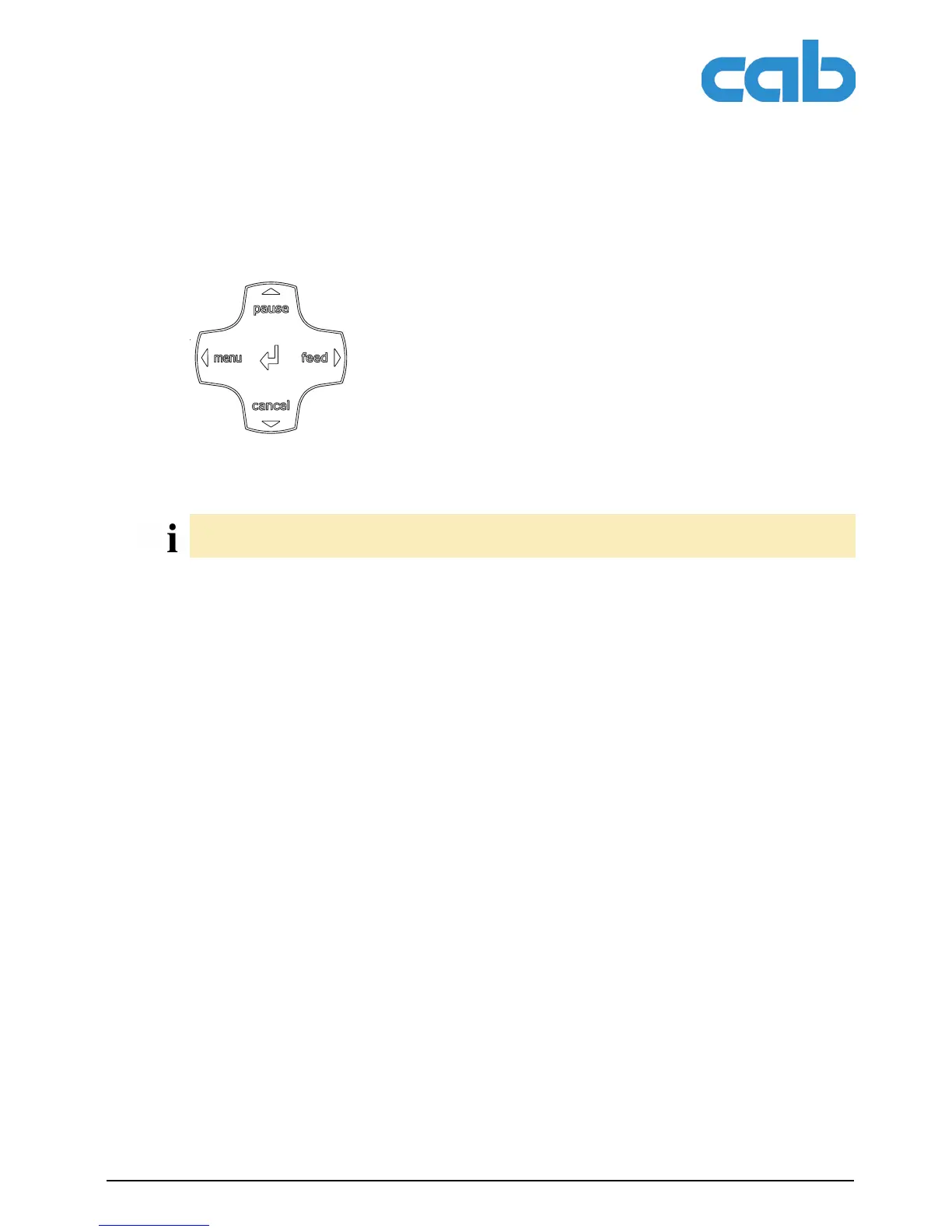A2+/A4+/A6+/A8+
Offline menu
Edition 5/06 Configuration Instructions 19
3.2 Navigating the offline menu
You can control all settings and functions in the offline menu with the navigator pad.
Fig. 5: Navigator pad
⇒ Press the menu button to switch from Ready mode to the offline menu.
⇒ Press the X or W button to select menu items on a menu level or to select
values on the parameter level.
⇒ Press the W button on the top menu level several times, if necessary, to
switch from the offline menu to Ready mode.
⇒ Press the S or T button to reach a higher or lower menu level or to set
values on the parameter level.
⇒ Press the ↵ button briefly to enable value selection on the parameter level,
accept a selected value or start a function.
⇒ Press and hold (> 2 sec.) the ↵ button to exit the parameter level without
accepting the parameter setting.
You can also make all settings in the offline menu via the Ethernet interface (see "4.2" on Page 28) or
via direct control commands (see
“Programming Manual“
).