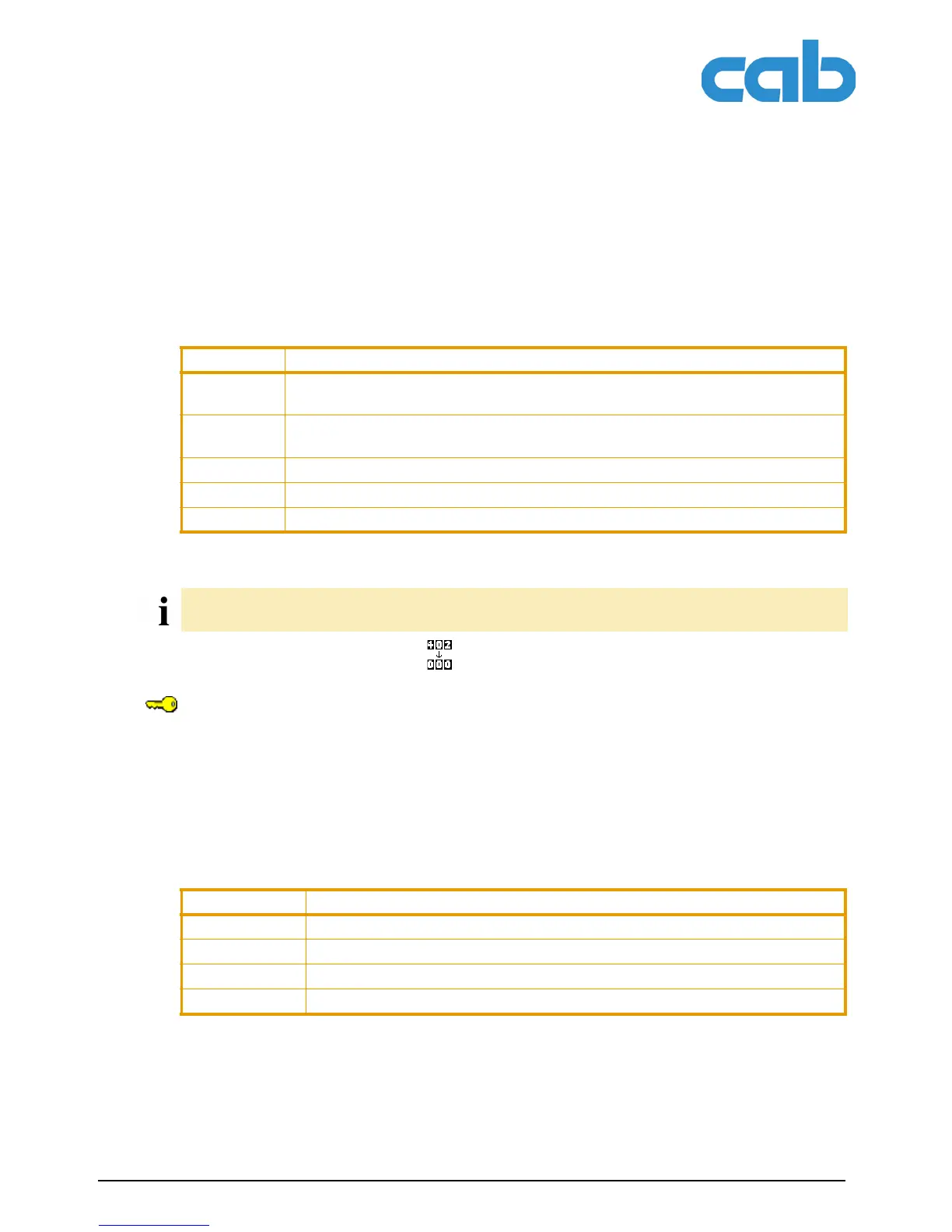52 Configuration Instructions Edition 5/06
Service functions
A2+/A4+/A6+/A8+
The selected firmware file is copied. A progress indicator is displayed while the firmware is being cop-
ied. OK appears in the display once copying is successfully completed.
10.Press the ↵ button.
6.1.3 Error messages during the firmware update
If an error occurs during the update, one of the following error codes is shown in the display:
Tab. 21:Possible error codes with a firmware update
6.2 Clearing service counter
The printer has total and service counters.
• Total counter: The total counter contains the values for the entire service life of the printer up to now.
The values of the total counter are displayed in the Short status and in the Status print.
• Service counter: The service counter can be reset after more substantial maintenance or repair work
with the service key inserted. Here, it provides information on the printing output since the last reset.
The values of the service counter are displayed in the Status print.
The following data is recorded in both counters:
Tab. 22:Total and service counter data
1. Insert service key into a USB master interface.
2. Press the menu button.
3. Select Service > Clr. service ctr. menu.
4. Press the ↵ button.
No appears in the display.
Error code Meaning
C Checksum error. /b may have been forgotten in the COPY command or the file is
defective.
H Header error. /b may have been forgotten in the COPY command or the file is defec-
tive.
E EPROM could not be cleared.
V Programming voltage is too low.
P Programming error.
If an error occurs with a firmware update, the old firmware version is no longer usable. Restart program-
ming in this case.
Access only when service key is inserted!
Data Description
Operative time Printer switch-on time
Number of labels Number of labels printed
Transfer printing Length of medium printed with transfer printing
Thermal printing Length of medium printed with thermal direct printing
