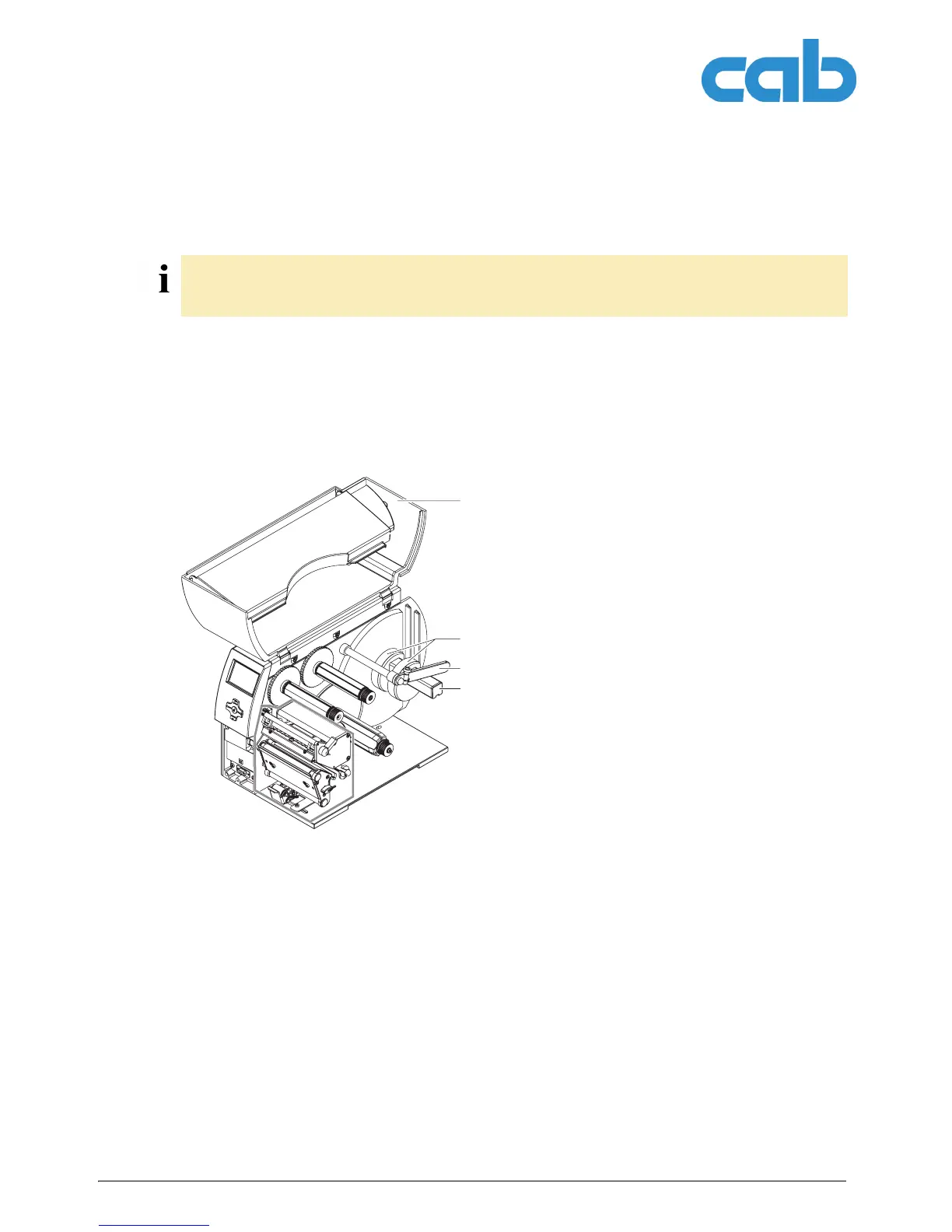16 Operating Instructions Edition 5/06
Loading media
A2+/A4+/A6+/A8+
6 Loading media
6.1 Loading labels from a roll
6.1.1 Removing and installing the core adapter
A core adapter is mounted for better guidance of the label roll on the roll retainer when using label rolls
with a core diameter ≥ 75 mm (versions A6
+
and A8
+
). Remove core adapter for smaller label rolls as
follows.
For adjustments and simple installation work, use the accompanying hexagonal wrench located in the
bottom section of the print unit. See Fig. 5, Item 8. No other tools are required for the work described
here.
Fig. 4: Installing the core adapter
Removing the core adapter
1. Open cover (1).
2. Loosen retaining screws of core adapter (2)
with hexagonal wrench.
3. Remove core adapter from roll retainer (4).
Installing the core adapter
1. Open cover (1).
2. Loosen retaining screws of core adapter (2)
with hexagonal wrench.
3. Slide first core adapter onto the roll retainer
(4) until it stops at the housing and tighten
retaining screw.
4. Slide second core adapter onto the roll
retainer (4) based on the roll width and
tighten retaining screw.
1
2
3
4
