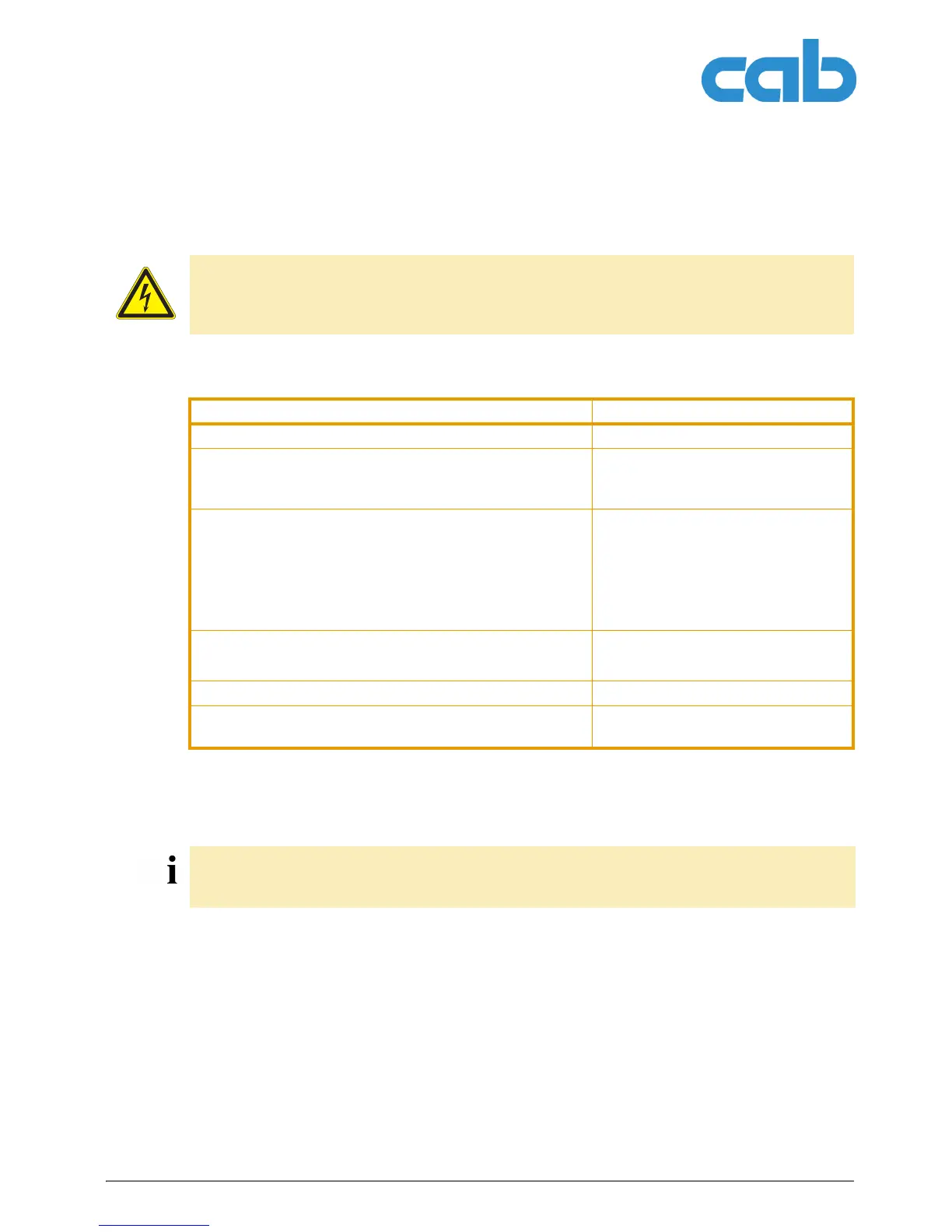A2+/A4+/A6+/A8+
Cleaning and basic maintenance
Edition 5/06 Operating Instructions 27
8 Cleaning and basic maintenance
8.1 Maintenance plan
Tab. 8:Maintenance plan
8.2 Tools and cleaning agents
Cleaning agents
DANGER!
Risk of death via electric shock!
Disconnect the printer from the power supply before performing any maintenance work.
Maintenance task When
General cleaning (see ”8.3” on page 28) as necessary
Clean print roller (see ”8.4” on page 28) each time the label roll is changed or
when the print image and label trans-
port are adversely affected.
Clean printhead (see ”8.5” on page 28) direct thermal printing: each time the
label roll is changed
thermal transfer printing: each time
the transfer ribbon is changed
or when the print image is adversely
affected
For A2
+
, A4
+
label printers only:
Clean label sensor (see ”8.6” on page 28)
when the label roll is changed
Replace printhead (see ”8.7” on page 29) when errors in the print image occur
Replace print roller and rewind assist roller
(see ”8.8” on page 31)
when print image and label transport
are adversely affected
For adjustments and simple installation work, use the accompanying hexagonal wrench located in the
bottom section of the print unit. See Fig. 5, Item 8. No other tools are required for the work described
here.
• soft brush
• roller cleaner
• soft cloth
• cotton swabs
• pure alcohol
• special cleaning pen
