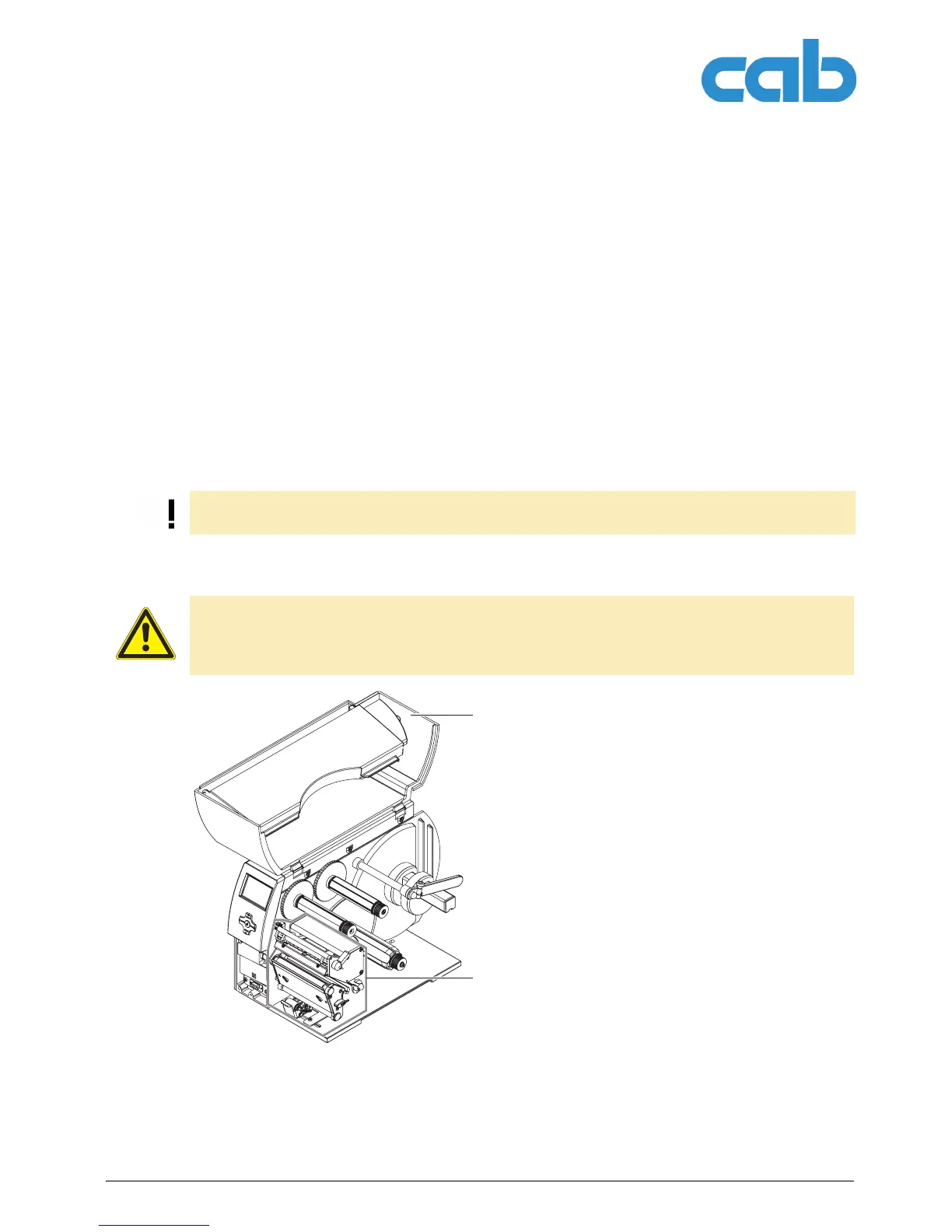A2+/A4+/A6+/A8+
Installation
Edition 5/06 Operating Instructions 9
3 Installation
3.1 Unpacking the label printer
Lift the label printer out of the box via the straps.
Check label printer for damage which may have occurred during transport.
Check delivery for completeness.
Scope of delivery
3.2 Setting up the label printer
• Label printer
• Empty cardboard core, mounted on ribbon take-up hub
• Tear-off plate (basic devices only)
• Dispense plate (peel-off device ver-
sion only)
• Power cable
• Documentation
Retain the original packaging for subsequent transport.
CAUTION!
The device and the print media can be damaged by moisture and water.
The label printer may only be set up in a dry place protected from sprayed water.
Fig. 1: Removing the transportation safeguards
Set up printer on a level surface.
Open cover (1) of the label printer.
Remove foam transportation safeguards
near the printhead (2).
2
1
