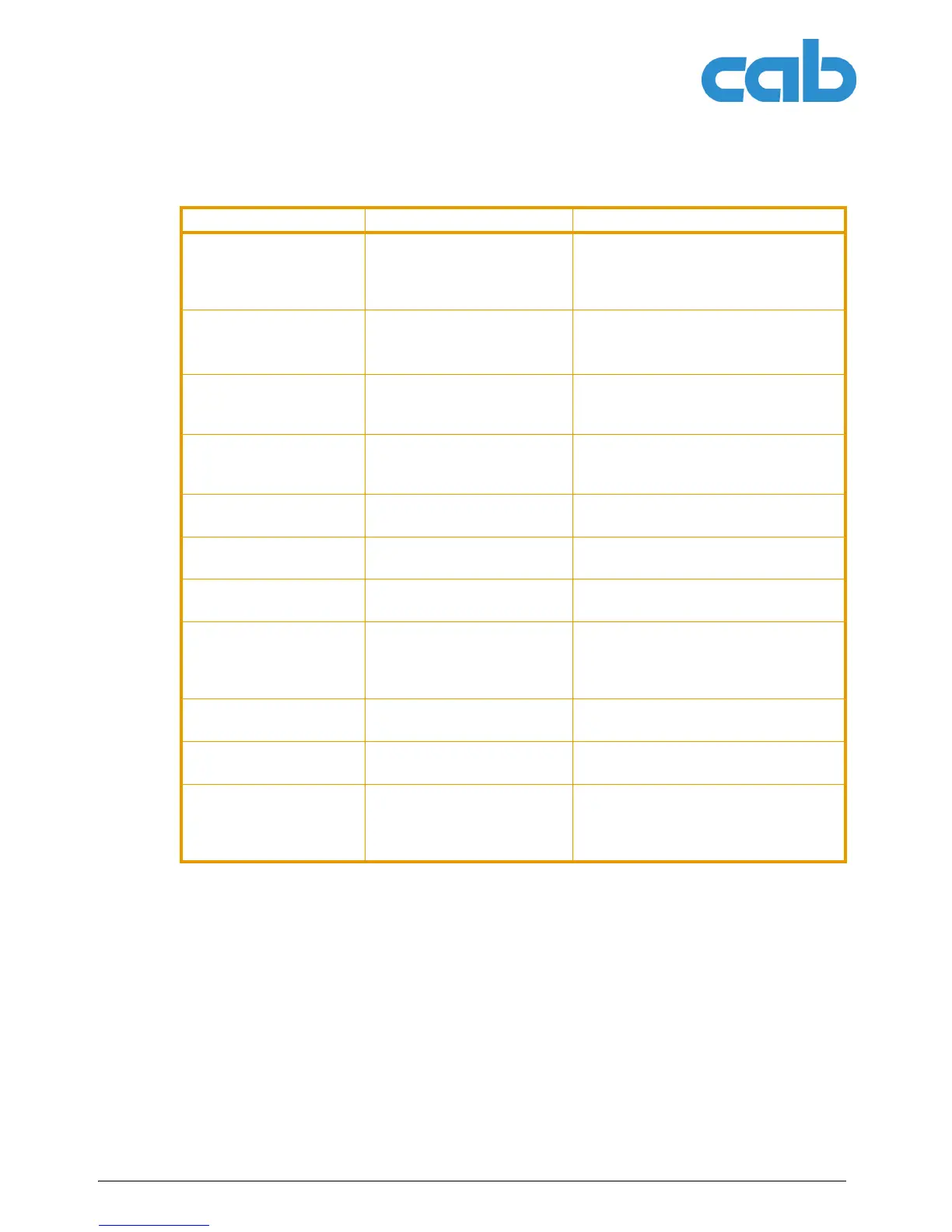36 Operating Instructions Edition 5/06
Error treatment
A2+/A4+/A6+/A8+
Tab. 11:Error recovery
Protocol error Printer receives an unknown
or incorrect command from
the computer.
Press the pause button to skip the com-
mand or
Press the cancel button to cancel the
print job.
Read error Read error when accessing
memory card
Check data on memory card.
Save data.
Reformat card.
Structural err. Error in directory of the mem-
ory card, non-secure data
access
Reformat memory card.
Unknown card Memory card not formatted
Memory card type not sup-
ported
Format card,
use another card type.
USB error
Device stalled
USB device is detected, but
does not function
Do not use USB device.
USB error
Too much current
USB device drawing too much
current
Do not use USB device.
USB error
Unknown device
USB device not recognized Do not use USB device.
Voltage error Hardware error Switch printer off and on again.
If it occurs again → Service.
The voltage which has failed is dis-
played. Please note this.
Write error Hardware error Repeat write attempt.
Reformat card.
Write protected Write protection of the PC
card is activated.
Deactivate write protection.
Wrong revision Error when loading a new
firmware version. Firmware
does not work with hardware
version
Load appropriate firmware.
Error message Cause Error recovery